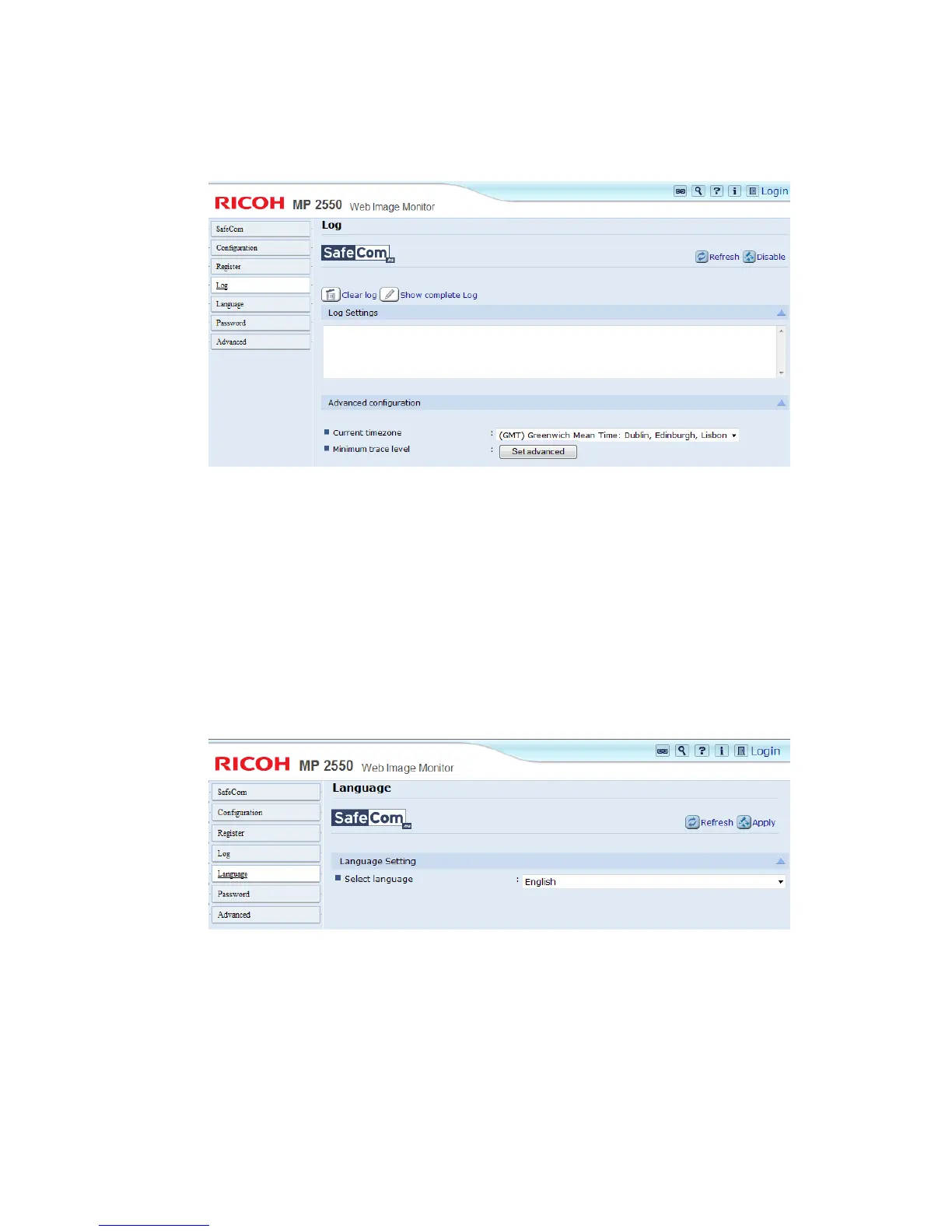2 SafeCom Go Ricoh
D60703-16 32
2.7.7 Log web page
Use the Log web page to enable, disable and view log information.
Only enable logging if advised to do so as part of a troubleshooting process.
1. Click Enable to start logging.
2. Click Disable to stop logging (text changes on the button).
If the printer has a hard disk, logging data will be written to the hard disk for
best performance. When the log file reaches the 1Mb maximum the log file is
overwritten with new data.
2.7.8 Language web page
Use the Language web page to select language.
The new language takes effect the next time someone logs in at the printer.
1. Select a Language.
2. Click Apply.
All language texts are stored in the XML file captions.xml. Additional languages
can be added to this file if required.
