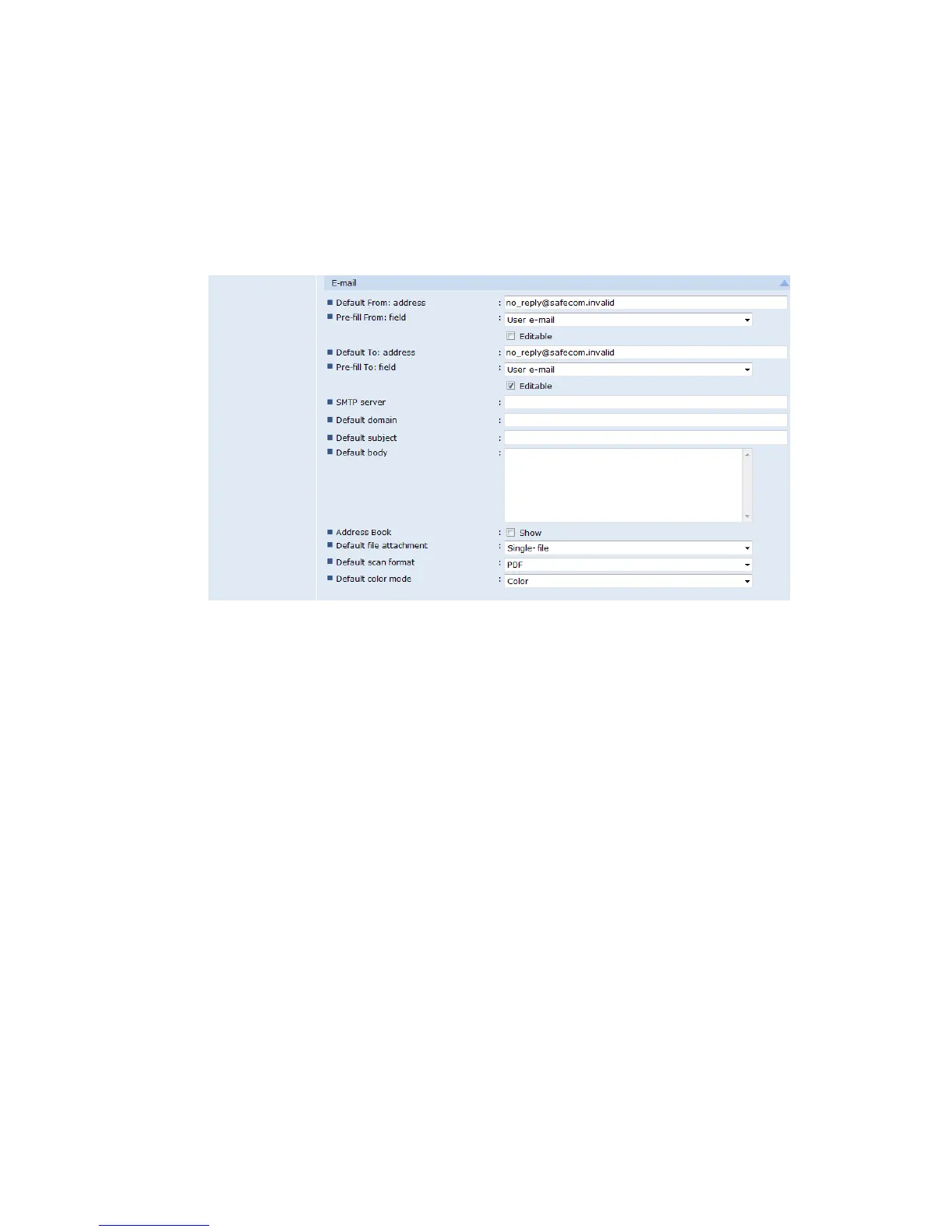2 SafeCom Go Ricoh
D60703-16 39
2.8.11 Enable E-mail
SafeCom Go Ricoh comes with its own intuitive E-mail function (3.1.5).
1. Open the Configuration web page (2.7.3).
2. Check E-mail in MFP authentication.
3. Make your selections in the E-mail section.
4. Click Apply.
By default the From: field is not Editable and the To: field is Editable. By
default, both fields are pre-filled with the User e-mail.
Default From: address: Can be pre-filled with User e-mail, Device name, Blank
or Default From: address.
An e-mail sent with pre-filled User e-mail of the user John Smith with the e-
mail address js@safecom.eu will appear as:
From: js@safecom.eu
If the user does not have an e-mail address, the Default From: address is used.
If this is not configured then no_reply@safecom.invalid is used. An e-mail sent
from pre-filled Device name MP 2550 will appear as:
From: MP 2550 <no_reply@safecom.invalid>
where no_reply@safecom.invalid is replaced with the what is specified in
Default From: address.
Default To: address: This field can be pre-filled with User e-mail, Blank or
Default To: address. The CC: and BCC: fields are only editable if the To: field
is editable.
SMTP Server: This must be configured with the address (IP address or
hostname) of the mail system.
