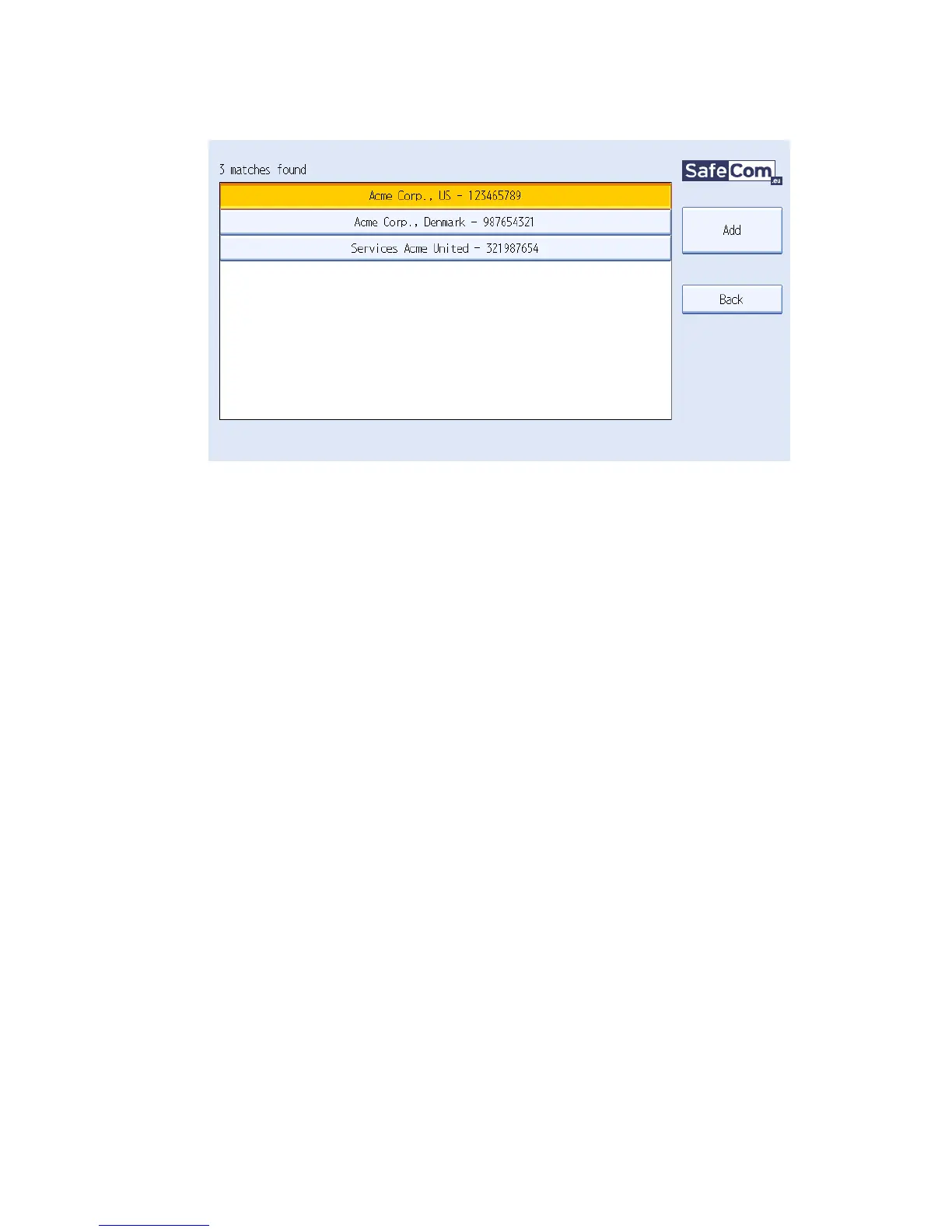3 Using SafeCom Go Ricoh
D60703-16 55
Send to Fax recipients look like this:
Select the recipients and tap Add.
3.1.8 Logout
There is a configurable Timeout with a default time of 60 seconds. Users are
logged out if the device is idle for this period of time.
To logout actively:
Tap Logout in the List of icons.
Use card again (if a card reader is connected and you logged in by card).
3.1.9 Register card at device
There are two ways the user can register a card at the device:
Register card with Windows logon
User must have a network logon and the User identification (2.7.3) must
include card.
Register card with PUK code
PUK code must be supplied to the user in advance, typically via e-mail.
