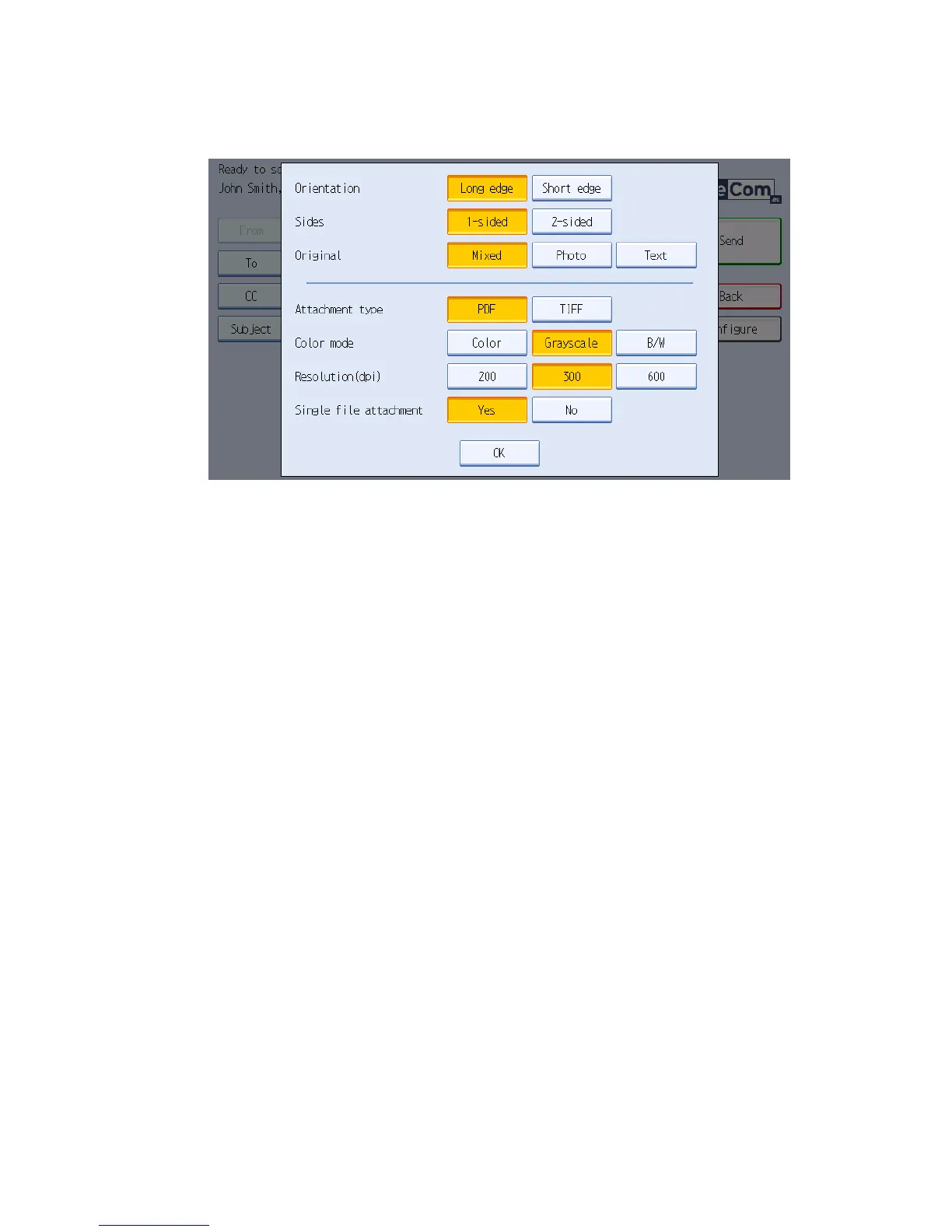3 Using SafeCom Go Ricoh
D60703-16 52
Tap Configure to choose scan properties. Scanned documents are always in a
PDF format.
Scan properties include:
Orientation [Long edge, Short edge]
Sides [1-sided, 2-sided]
Original [Mixed, Photo, Text]
Attachment [PDF | TIFF]
Color mode [Color, Grayscale, B/W]
Resolution (dpi) [200, 300, 600]
Single file attachment [Yes, No]
Tap OK to return to sending e-mail.
