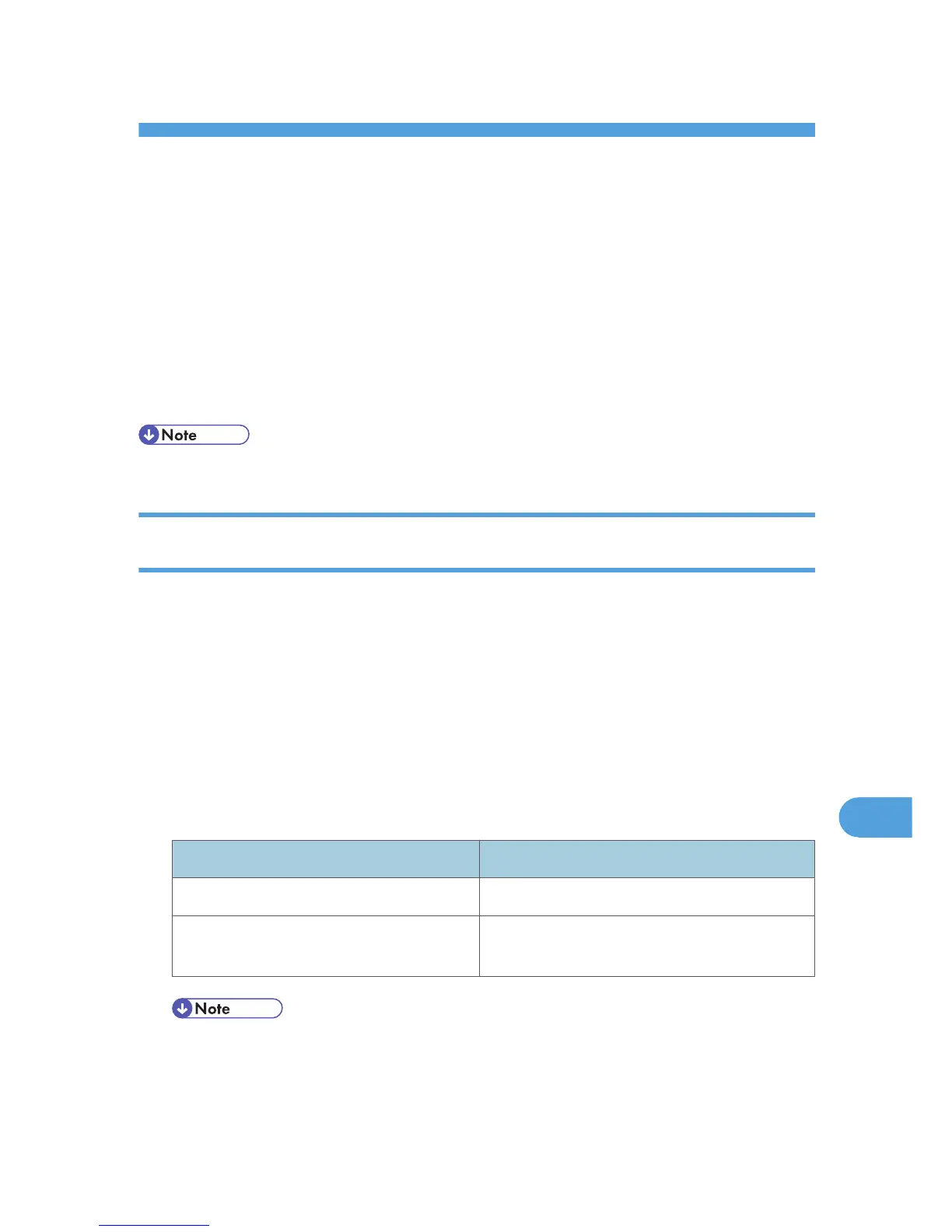10. Appendix
Relationship between Resolution and Scan Size
This section explains the relationship between resolution and scan size.
Resolution and scan size are inversely related. The higher the resolution (dpi) is set, the smaller the area
that can be scanned. Similarly, the larger the scan area, the lower the resolution that can be set.
The relationship between the scanning resolution and scan size is shown below. If the combination is
unreadable, "Exceeded max. data capacity. Check the scanning resolution, then press the Start key again."
appears on the machine's control panel display. Change the condition until scanning is enabled.
• Image compression level can limit Maximum image size.
When Using the E-mail, Folder Sending, WSD Scanner, Storing, or Network
Delivery Functions
This section explains the relationship between resolution and scan size when using the e-mail, Scan to
Folder, WSD Scanner, storing, or network delivery functions.
If [Black & White: Text], [B & W: Text / Line Art], [B & W: Text / Photo], [Black & White: Photo],
or [Gray Scale] is selected for Scan Type:
All combinations up to A3 and 600 dpi can be scanned.
If [Full Colour: Text / Photo] or [Full Colour: Glossy Photo] is selected as Scan Type:
The scan size determines the maximum resolution possible.
Refer to the table below for the maximum resolution available for each scan size.
Scan size and maximum resolution
Scan size Maximum resolution (dpi)
A3, B4, 11×17, Legal (8
1
/
2
×14), 8
1
/
2
×13 400
A4, A5, A6, A7, B5, B6, Letter (8
1
/
2
×11),
5
1
/
2
×8
1
/
2
600
• Enter B6, A6, and A7 sizes directly.
• B6 (128 mm/5.0 inches × 182 mm/7.1 inches)
• A6 (105 mm/4.1 inches × 148 mm/5.8 inches)
191
