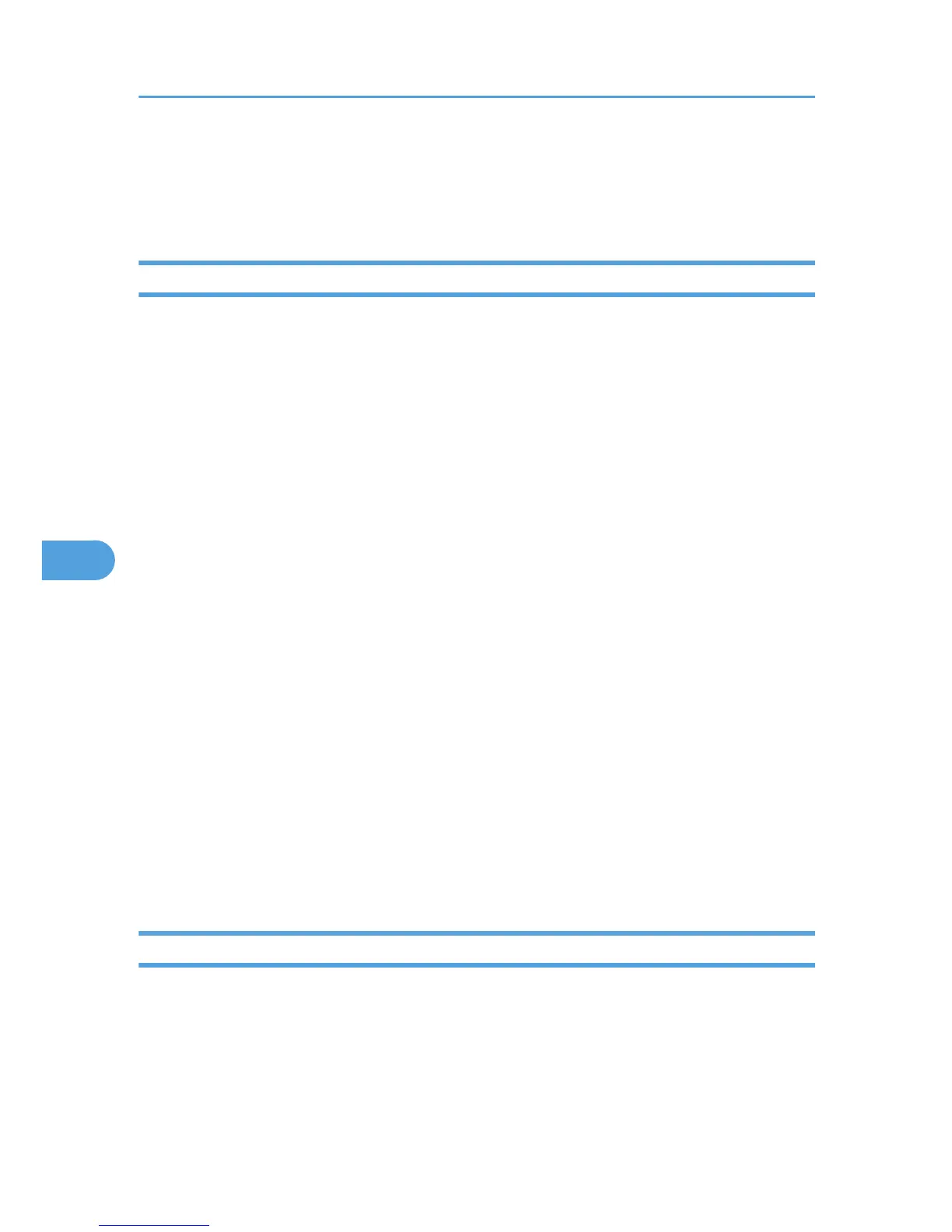Printing with Bluetooth Connection
This describes how to print with Bluetooth devices.
Supported Profiles
The following profiles are supported:
• SPP (Serial Port Profile)
• HCRP (Hardcopy Cable Profile)
• BIP (Basic Imaging Profile)
Restrictions on SPP, HCRP
• A maximum of two Bluetooth adaptor or Bluetooth-equipped computers can be connected at
the same time using the Bluetooth interface: one by SPP, one by HCRP.
• When connecting more than one Bluetooth adaptor or Bluetooth-equipped computer at the same
time, the first device that establishes connection is selected. When selecting the connection
between the other devices, cancel the first established connection.
• SPP connection does not support bidirectional communications.
• HCRP connection supports bidirectional communications.
Restrictions on BIP
• For BIP connection, a module including PostScript 3 must be installed in the machine.
• Only one Bluetooth adaptor or Bluetooth-equipped computer can be connected via BIP.
• Only JPEG images can be printed using BIP.
• User codes are disabled for BIP.
• You cannot print if print functions are restricted.
• Some printers do not support BIP.
Instructions in this manual relate to printing via HRCP. To print using SPP or BIP, see the Help supplied with
the Bluetooth adapter you want to use, or the Microsoft Web site.
Adding a Bluetooth Printer
The following procedures explain how to install a Bluetooth printer on a computer that is running Windows
XP or Windows Vista.
If your computer is running SP1 or an earlier version of Windows XP, there are additional applications that
you must install. For details about these, see the Help supplied with your Bluetooth device.
6. Special Operations under Windows
316
