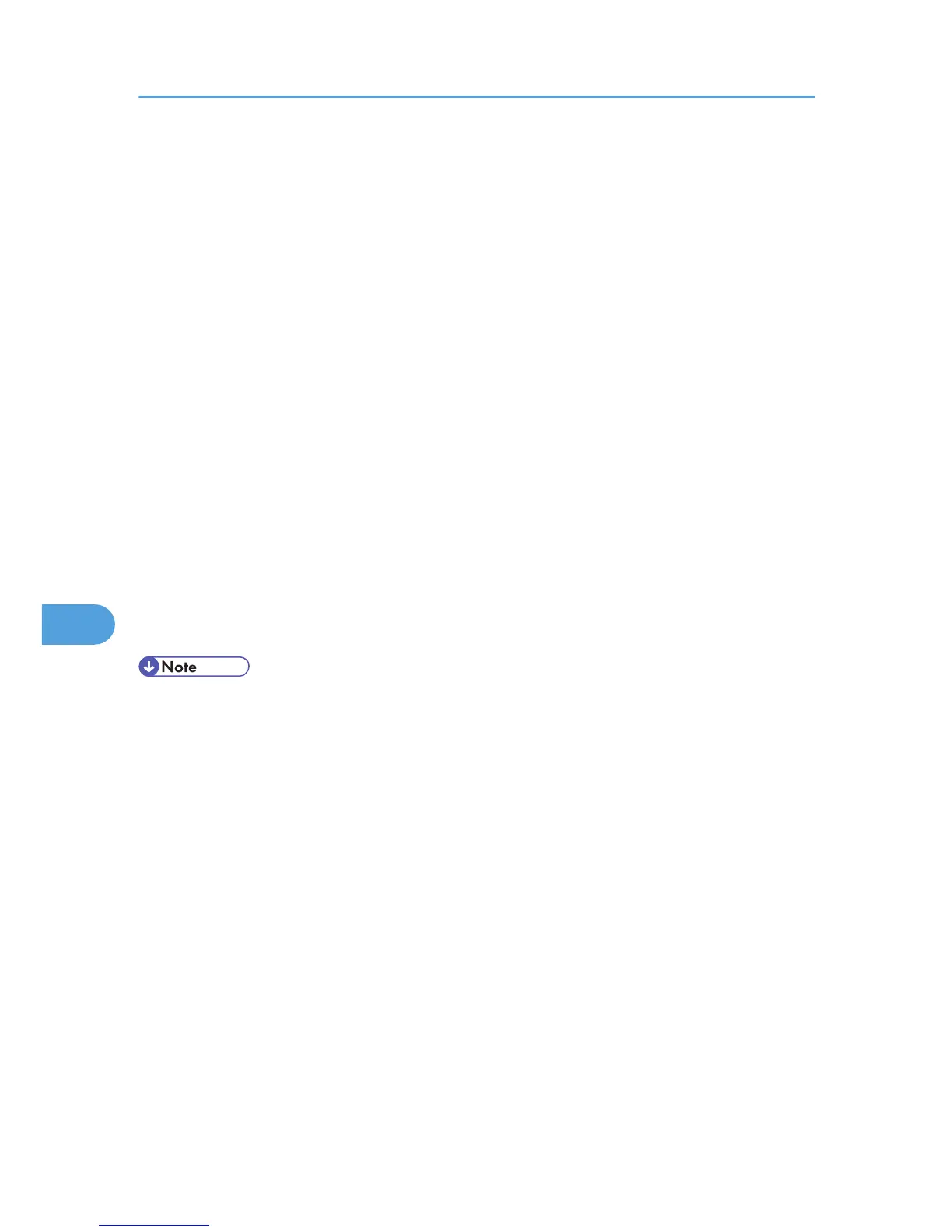When the IEEE 802.11 Interface Unit is Installed
Please pay attention to the following when using the IEEE 802.11 interface on the network.
When using the wireless LAN interface on the network, note the following:
When moving the machine
Detach the antennas when relocating the machine locally.
After moving the machine, reattach the antennas, ensuring that:
• The antennas are positioned clear of obstacles.
• There is 40 to 60 mm between the antennas, so that they do not touch.
• The exposure glass cover and the Auto Document Feeder (ADF) do not knock the antennas.
If the network area provides poor radio environment
Where radio wave conditions are bad, the network may not function due to interrupted or failed
connections. When checking the wireless LAN signal and the access point, follow the procedure
below to improve the situation:
• Position the access point nearer to the machine.
• Clear the space between access point and machine of obstructions.
• Move radio wave generating appliances, such as microwaves, away from the machine and
access point.
• For more information about access point radio wave conditions, refer to the access point manual.
7. Appendix
330
