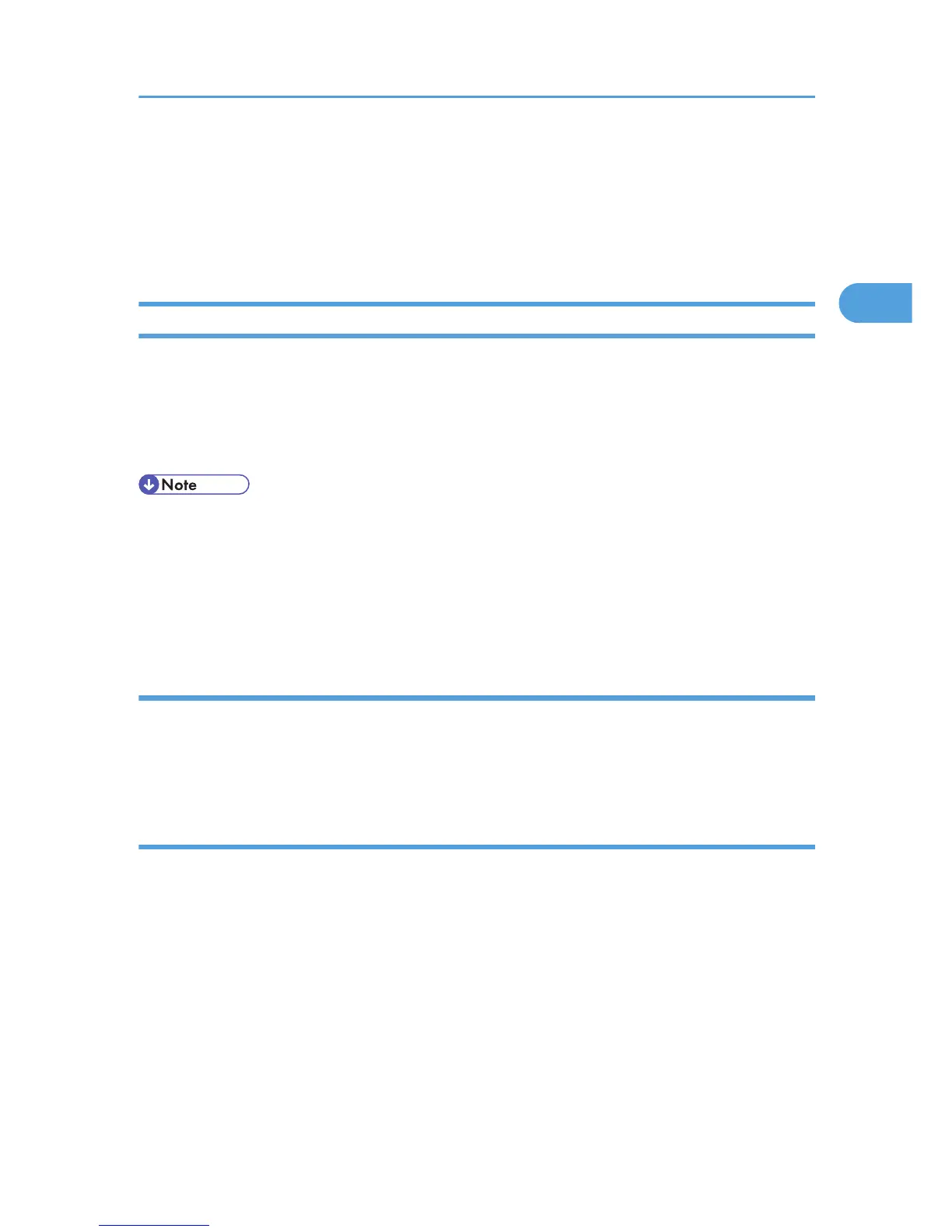2. NetWare server
You can use this server to share files over the network via NetWare. By sending image data to the server, files
can be stored on the server.
3. Client computer
To download files, a computer must be running the NetWare client and be logged onto the server.
Preparation for Sending by Scan to Folder
To send scanned files by Scan to Folder, you must first perform the following:
• Check the machine is properly connected to the network
• Configure the network settings in [System Settings]
• Configure the necessary settings in [Scanner Features]
• If necessary, configure the shared folders, FTP server, and Netware server on the network in advance.
• Files can be sent by SMB in NetBIOS over TCP/IP environments only. Files cannot be sent by SMB
in NetBEUI environments.
• Scan to Folder is still possible even if sending by SMB or FTP is disabled from the control panel, Web
Image Monitor, or Telnet etc.
Checking the machine is properly connected to the network
Check that this machine is properly connected to the network.
For details about how to connect this machine to a network, see "Connecting to the Interfaces", Network
and System Settings Guide.
Configuring the network settings in [System Settings]
Configure the network settings in [System Settings] according to your environment and how you will be
using the machine.
The following procedure explains connecting this machine to an IPv4 network using Ethernet cable.
Note that the settings you must configure will vary depending on your operating environment. For details
about network settings and configuration procedures, see "Network Settings Required to Use Scan to Folder
Function", Network and System Settings Guide.
Before Sending Files by Scan to Folder
55
