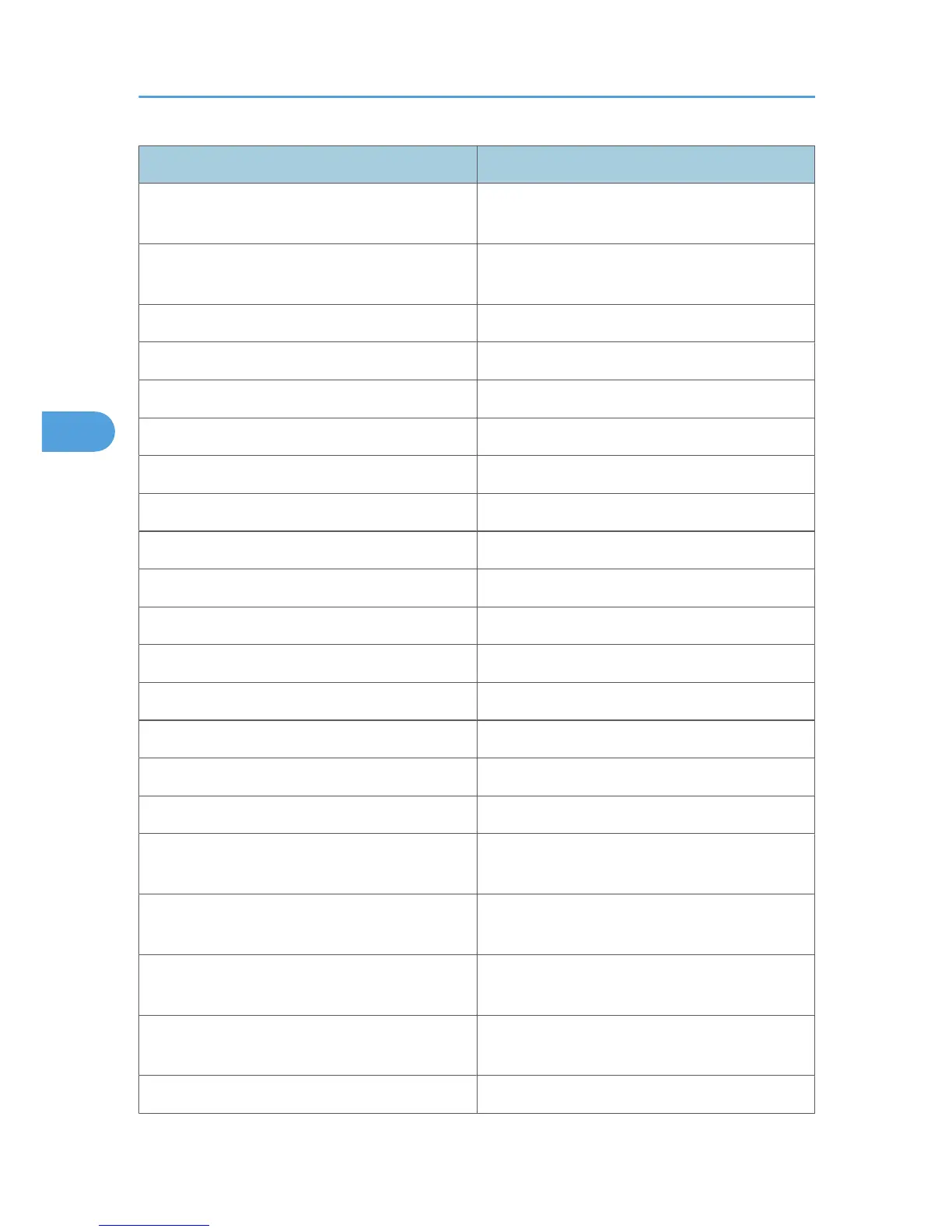Messages Description
Low: Toner The toner cartridge is not set correctly, or toner is
almost running out.
Low: Yellow Toner The yellow toner cartridge is not set correctly, or
toner is almost running out.
Malfunction: Booklet Processor There is a problem with booklet finisher.
Malfunction: Duplex Unit There is a problem with the duplex unit.
Malfunction: Ext. Charge Unit There is a problem with the external charge unit.
Malfunction: Finisher There is a problem with the finisher.
Malfunction: Interposer There is a problem with the interposer.
Malfunction: LCT There is a problem with the large capacity tray.
Malfunction:Lower Paper Tray(s) There is a problem with the bank motor.
Malfunction: Output Tray There is a problem with the output tray.
Malfunction: Punch Unit There is a problem with the punch unit.
Malfunction: Staple Unit There is a problem with the staple unit.
Malfunction: Tray 1 There is a problem with tray 1.
Malfunction: Tray 2 There is a problem with tray 2.
Malfunction: Tray 3 There is a problem with tray 3.
Malfunction: Tray 4 There is a problem with tray 4.
Memory Low: Copy Memory shortage has occurred while the copy was
operating.
Memory Low: Data Storage Memory shortage has occurred while the
document was being accumulated.
Memory Low: Fax Scanning Memory shortage has occurred while transmitting
the fax.
Memory Low: Scanning Memory shortage has occurred while the scanner
was working.
Miscellaneous Error Other error has occurred.
4. Monitoring and Configuring the Printer
210
