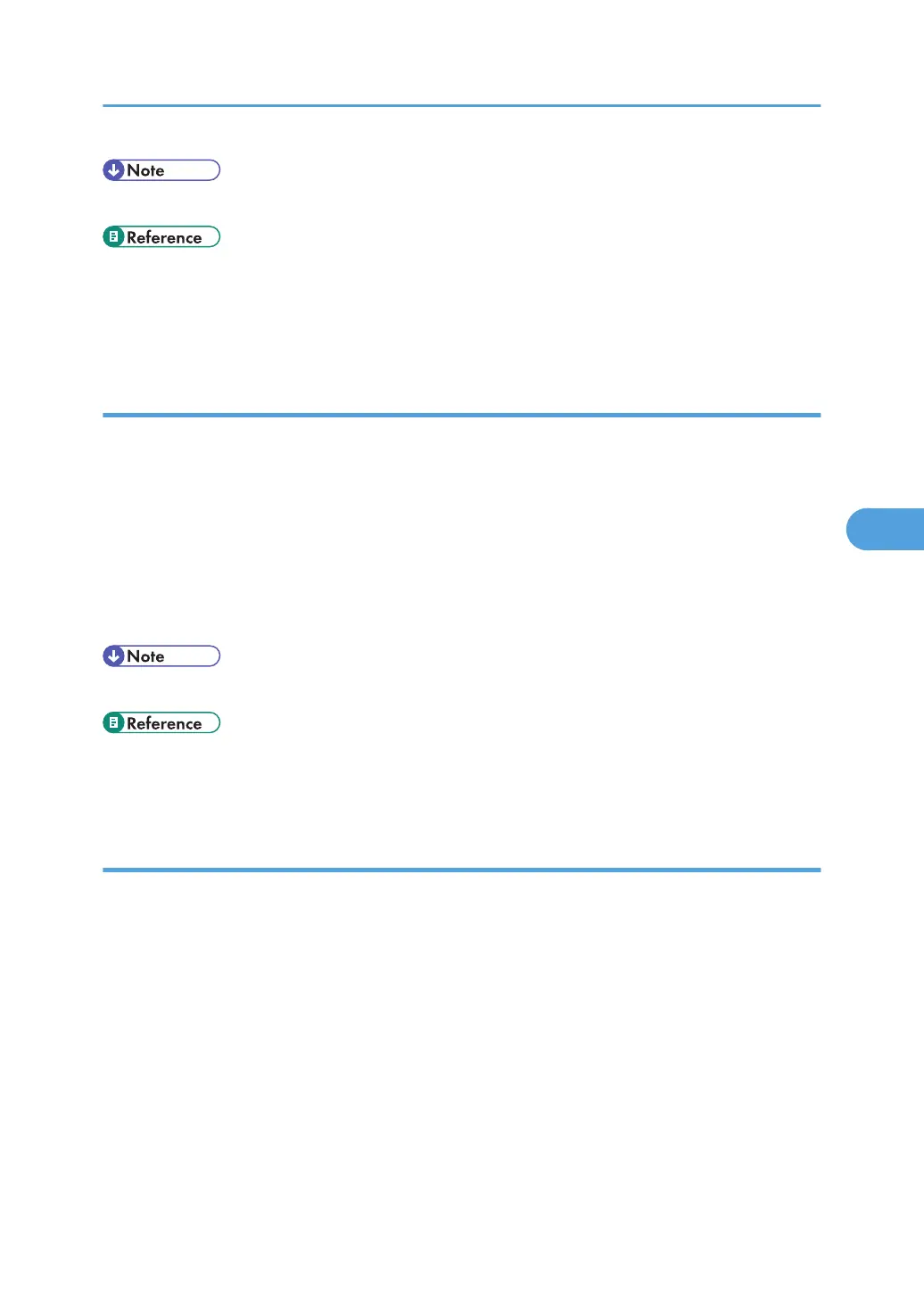• If you specify to both overwrite and encrypt the data, the data will all be encrypted.
• p.33 "Logging in Using Administrator Authentication"
• p.34 "Logging out Using Administrator Authentication"
•
p.129 "Methods of Overwriting"
Canceling Auto Erase Memory
This can be specified by the machine administrator.
For details about logging in and logging out with administrator authentication, see "Logging in Using
Administrator Authentication" and "Logging out Using Administrator Authentication".
1. Follow steps 1 to 4 in "Using Auto Erase Memory".
2. Press [Off].
3. Press [OK].
Auto Erase Memory is disabled.
• To set Auto Erase Memory to [On] again, repeat the procedure in "Using Auto Erase Memory".
• p.33 "Logging in Using Administrator Authentication"
• p.34 "Logging out Using Administrator Authentication"
Types of Data that Can or Cannot Be Overwritten
The following are the types of data that can or cannot be overwritten by "Auto Erase Memory".
Data Overwritten by Auto Erase Memory
Copier
• Copy jobs
Printer
•
Print jobs
• Sample Print /Locked Print/Hold Print/Stored Print jobs
A Sample Print/Locked Print/Hold Print job can only be overwritten after it has been executed.
A Stored Print job is overwritten after it has been deleted.
• Spool Printing jobs
Deleting Data on the Hard Disk
131
