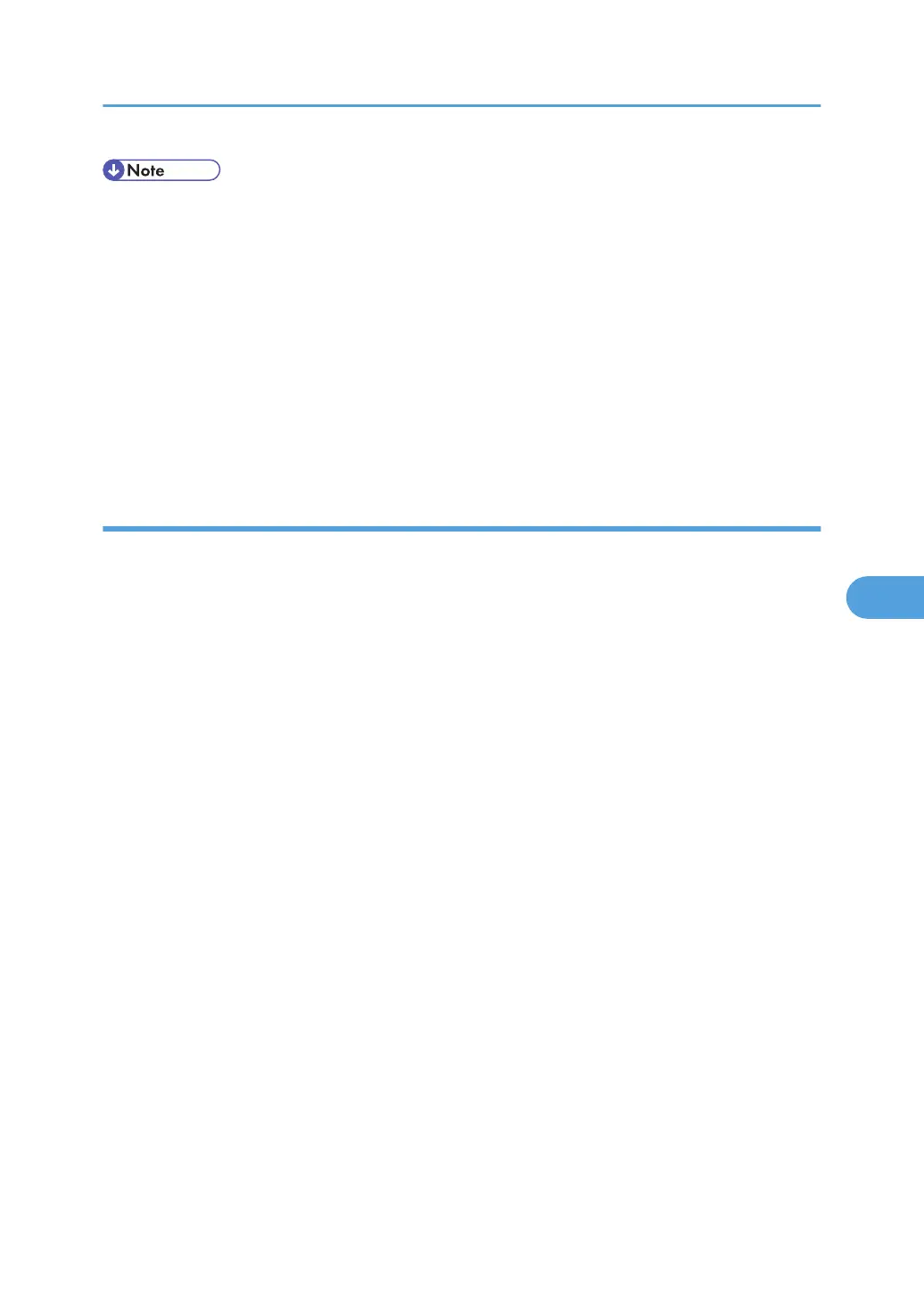• If "Job Log Collect Level" is set to "Level 1", all job logs are collected.
• If "Access Log Collect Level" is set to "Level 1", the following information items are recorded in the
access log:
•
HDD Format
• All Logs Deletion
• Log Setting Change
• Log Collection Item Change
• If "Access Log Collect Level" is set to "Level 2", all access logs are collected.
• The first log made following power on is the "Firmware: Structure" log.
Attributes of logs you can download
If you use Web Image Monitor to download logs, a CSV file containing the information items shown in the
following table is produced.
Note that a blank field indicates an item is not featured in a log.
File output format
• Character Code Set: UTF-8
•
Output Format: CSV (Comma-Separated Values)
• File Name: "Device Name + _log.csv"
Order of log entries
Log entries are printed in ascending order according to Log ID.
File structure
The data title is printed in the first line (header line) of the file.
The difference between the output format of access log and job log
The output format of the access log and job log are different.
• Access log
Items in the list and access log entries appear on separate lines.
• Job log
Multiple lines appear in the order of All, Source (job input data), and Target (job output data).
The same log ID is assigned to all lines corresponding to a single job log entry.
Managing Log Files
159
