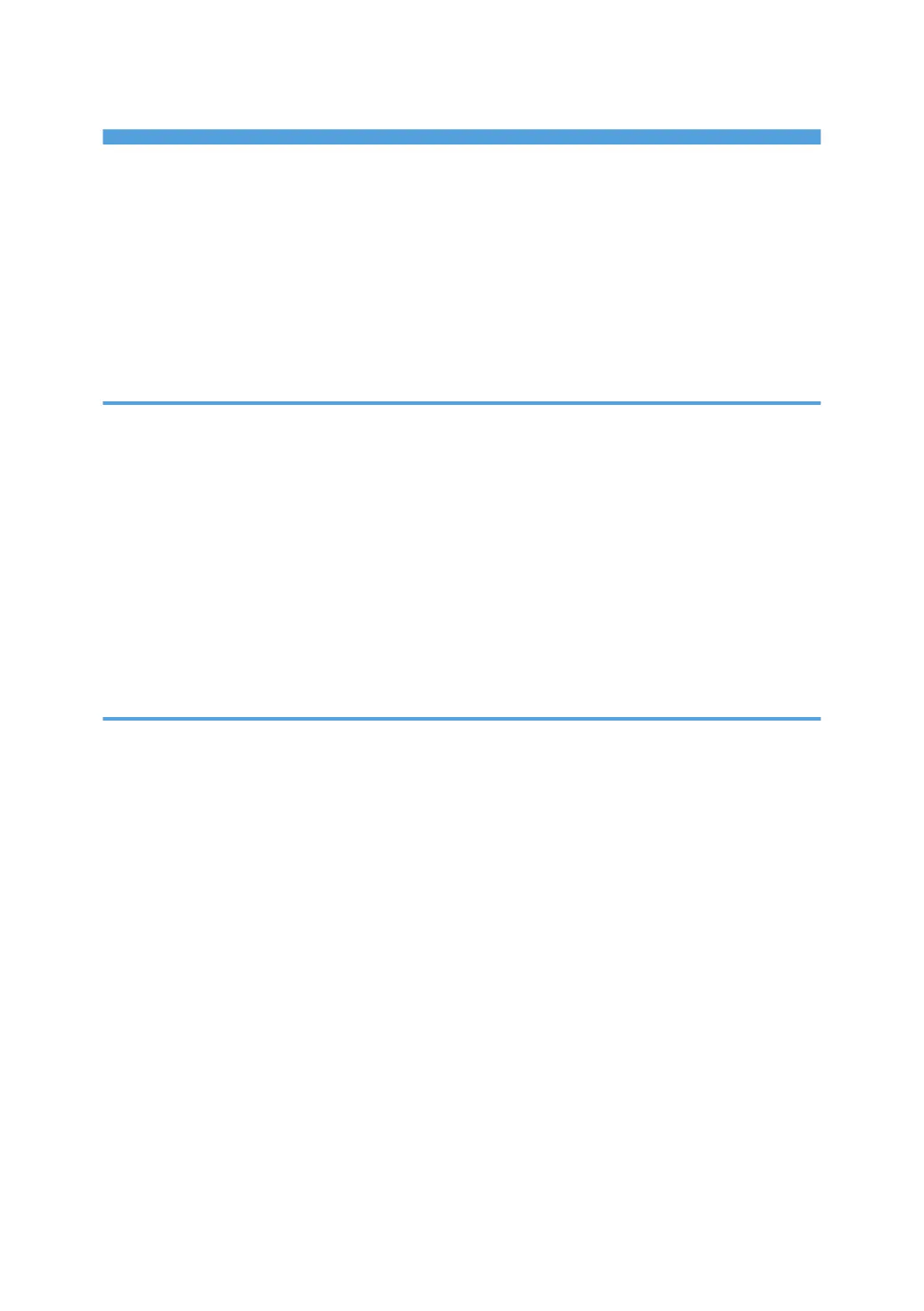TABLE OF CONTENTS
Manuals for This Machine.................................................................................................................................7
Notice..................................................................................................................................................................9
Important.........................................................................................................................................................9
How to Read This Manual...............................................................................................................................10
Symbols........................................................................................................................................................10
IP Address.....................................................................................................................................................10
Notes............................................................................................................................................................10
1. Getting Started
Before Using the Security Functions................................................................................................................11
Setting up the Machine....................................................................................................................................12
Enhanced Security............................................................................................................................................15
Glossary
............................................................................................................................................................16
Security Measures Provided by this Machine................................................................................................18
Using Authentication and Managing Users...............................................................................................18
Ensuring Information Security.....................................................................................................................18
Limiting and Controlling Access..................................................................................................................20
Enhancing Network Security......................................................................................................................20
2. Configuring Administrator Authentication
Administrators...................................................................................................................................................23
User Administrator.......................................................................................................................................23
Machine Administrator................................................................................................................................24
Network Administrator................................................................................................................................24
File Administrator.........................................................................................................................................24
Supervisor.....................................................................................................................................................24
About Administrator Authentication................................................................................................................25
Enabling Administrator Authentication...........................................................................................................27
Specifying Administrator Privileges............................................................................................................27
Registering the Administrator......................................................................................................................30
Logging in Using Administrator Authentication.........................................................................................33
Logging out Using Administrator Authentication.......................................................................................34
Changing the Administrator........................................................................................................................34
Using Web Image Monitor to Configure Administrator Authentication..................................................35
Specifying Administrative Settings Using Web Printing Tool....................................................................35
1
