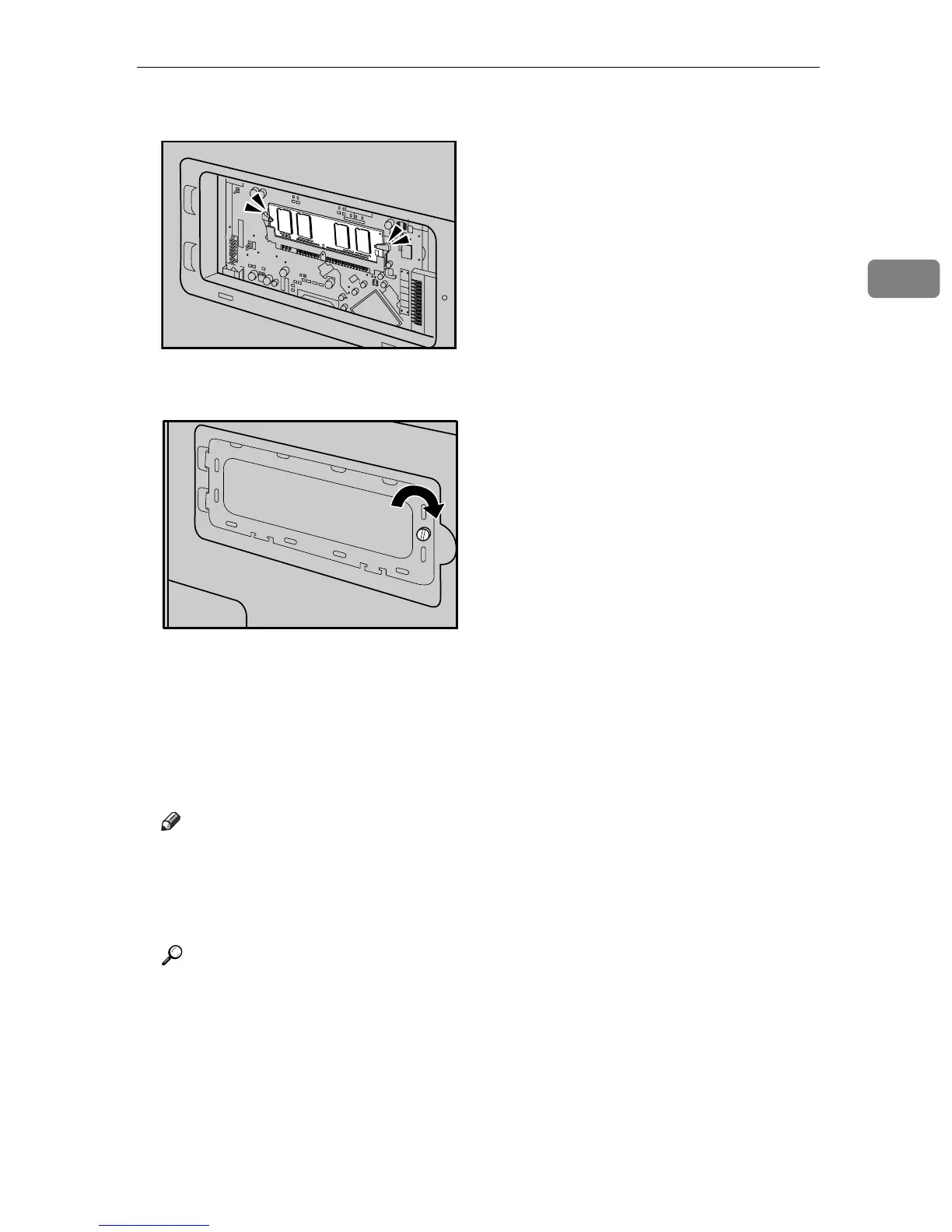Installing Options
19
2
F Keeping the module at an angle, press it down until it clicks into place.
G Attach the inner cover, and then fasten the screw.
H Attach the memory cover.
I After installing the option, print the configuration page to confirm the in-
stallation.
If it is installed properly, the memory capacity will appear under “Total
Memory” on the configuration page.
Note
❒ Before using the new memory unit, make settings in the printer driver.
❒ If the memory unit is not properly installed, repeat this procedure. If you
cannot install it properly even after the reinstallation, contact your sales or
service representative.
Reference
For details about printing the configuration page using control panel, see
p.14 “Test Printing”.
ASH030S
ASH031S
