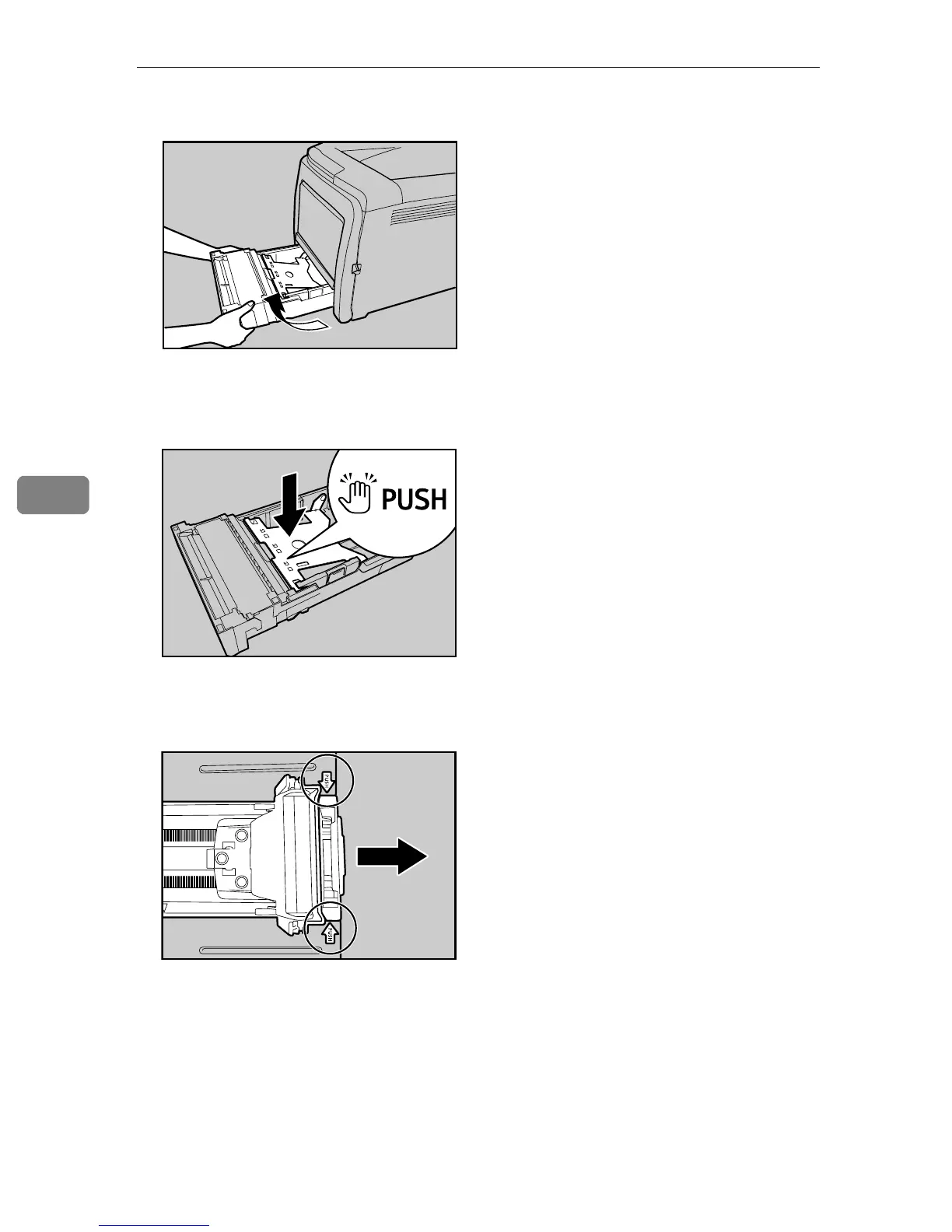Paper and Other Media
50
5
B Pull Tray 1 carefully, then hold it with both hands and pull it out.
Place the tray on a flat surface.
C Push the metal plate down until it clicks into place to lock.
D Pinch the extender in the "PUSH" direction, and then pull out the extender
until it stops (you will hear a click).
ASI005S
ASI006S
ASI084S
