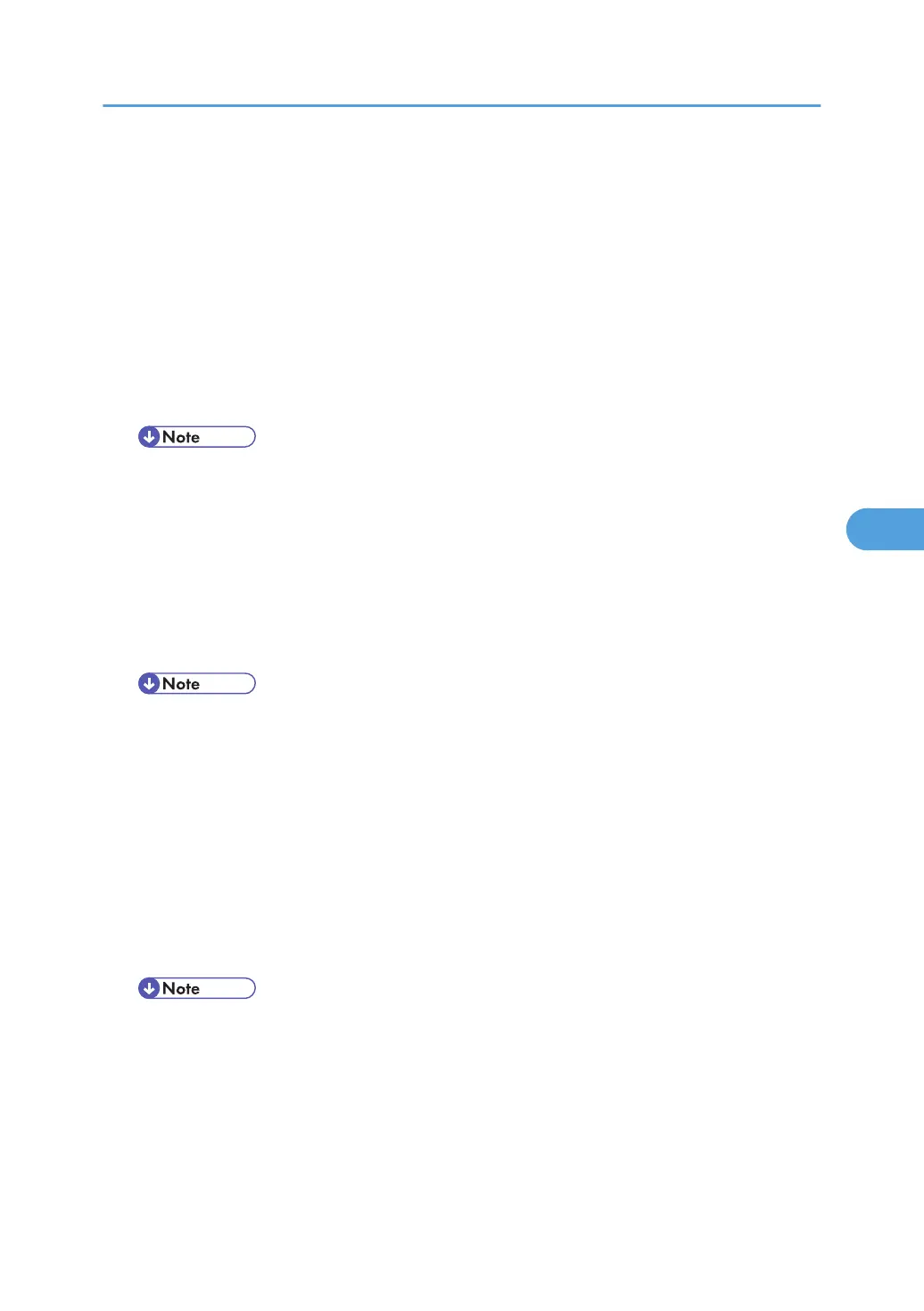Delete All Stored Jobs
Use this function to delete all Stored Print data saved on the hard disk at once.
Auto Delete Temporary Jobs
Specify whether or not to automatically delete temporary documents saved on the hard disk (Sample
Print, Locked Print, and Hold Print data). When set to on, specify how long the printer is to wait before
deleting the documents.
Default: [Off]
• On
• Off
• If you enable this setting, specify the timer in hours. (Default: 8 hours)
Auto Delete Stored Jobs
Specify whether or not to automatically delete Stored Print data saved on the hard disk. When set to
on, specify how long the printer is to wait before deleting the documents.
Default: [On]
• On
• Off
• If you enable this setting, specify the timer in days. (Default: 3 days)
Machine Settings Export
Use this function to store the machine's configuration settings on an SD card. Information stored on
the card can be used to restore the machine's configuration. The card can also be used to export this
machine's configuration settings to another machine of the same manufacturer.
The settings under [Option], [Paper Input], [Maintenance], [System], [Print Settings], and [Host
Interface] can be exported. Note that only settings common to both the source and target machines
can be exported using the card. To import the stored settings, make sure the target printer's power is
turned off, and then insert the SD card into slot of the target printer. Then, while pressing the [Job
Reset] key, turn on the power of the target printer.
• For details about inserting the SD card and the location of the slot, see the manual that explains
the features of your printer's hardware.
• For details about the machines to which settings can be exported using an SD card, consult the
manufacturer.
Maintenance Menu
117
