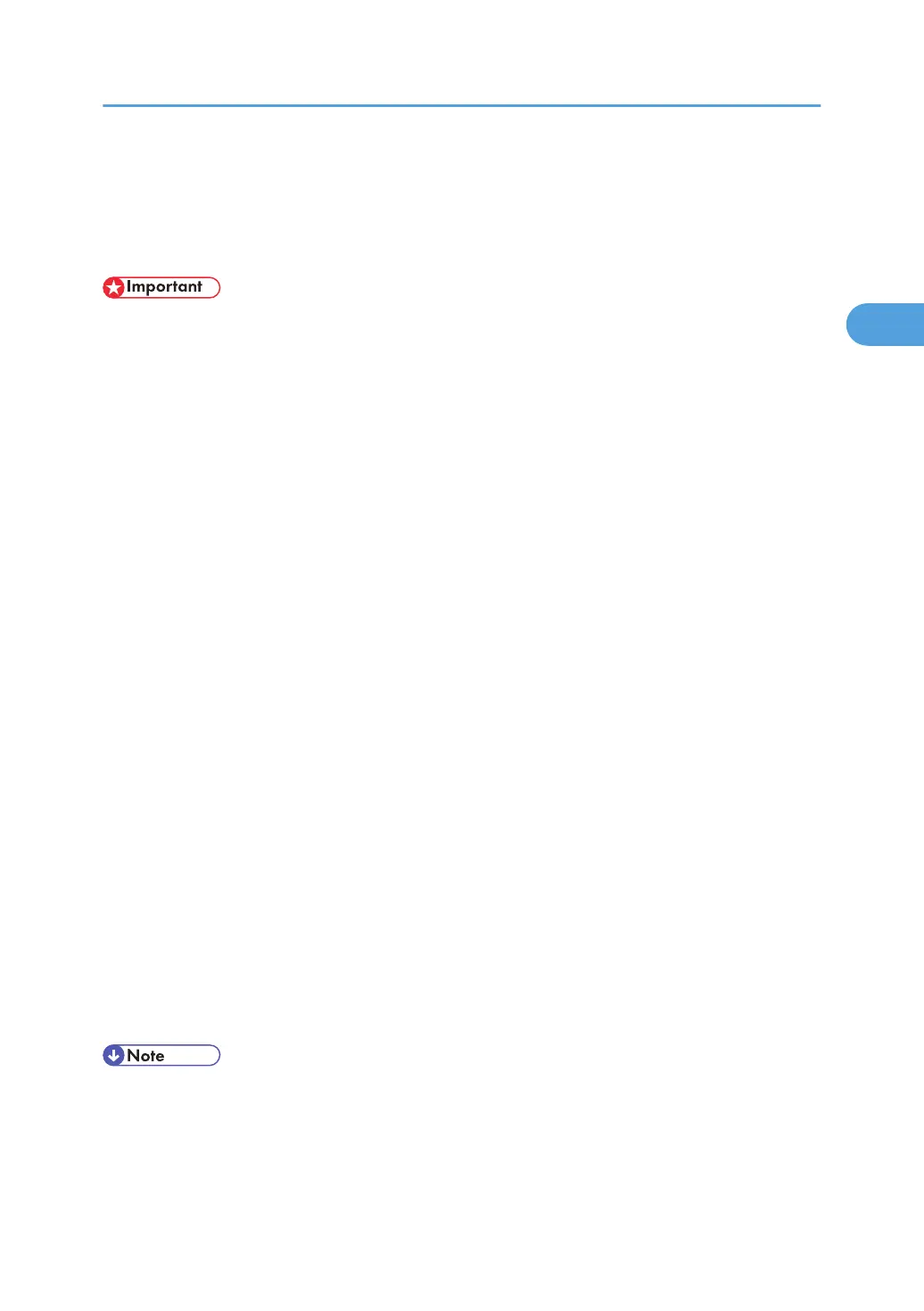Specifying the Classification Code for a Print Job
When printing in an environment where classification codes are required, a classification code must be
specified for each print job.
• The PostScript 3 printer driver does not support the classification codes and it cannot be used to print
under environment which the classification codes are required.
For the PCL 6 printer driver:
1. Open the printer properties dialog box after creating a document in an application.
2. Click the [Detailed Settings] tab.
3. In the [Menu:] box, click the [Job Setup] icon.
4. Enter the classification code in the [Classification Code:] box, and then click [OK].
This code identifies the user. The classification code can contain up to 32 alphanumeric (a-z, A-Z,
0-9, "-") characters.
5. Make any other necessary print settings, and then click [OK].
6. A confirmation message appears. Read it, and then click [OK].
7. Execute the print command.
8. The print job is sent to the printer.
For the PCL 5c printer driver:
1. Open the printer properties dialog box after creating a document in an application.
2. Click the [Valid Access] tab.
3. Enter the classification code in the [Classification Code:] box.
This code identifies the user. The classification code can contain up to 32 alphanumeric (a-z, A-Z,
0-9, "-") characters.
4. Make any other necessary print settings, and then click [OK].
5. A confirmation message appears. Read it, and then click [OK].
6. Execute the print command.
7. The print job is sent to the printer.
• The specified classification code is stored in the printer driver.
• To switch between different classification codes, install the printer driver under different names, and
specify different classification code for each driver.
Specifying the Classification Code for a Print Job
55
