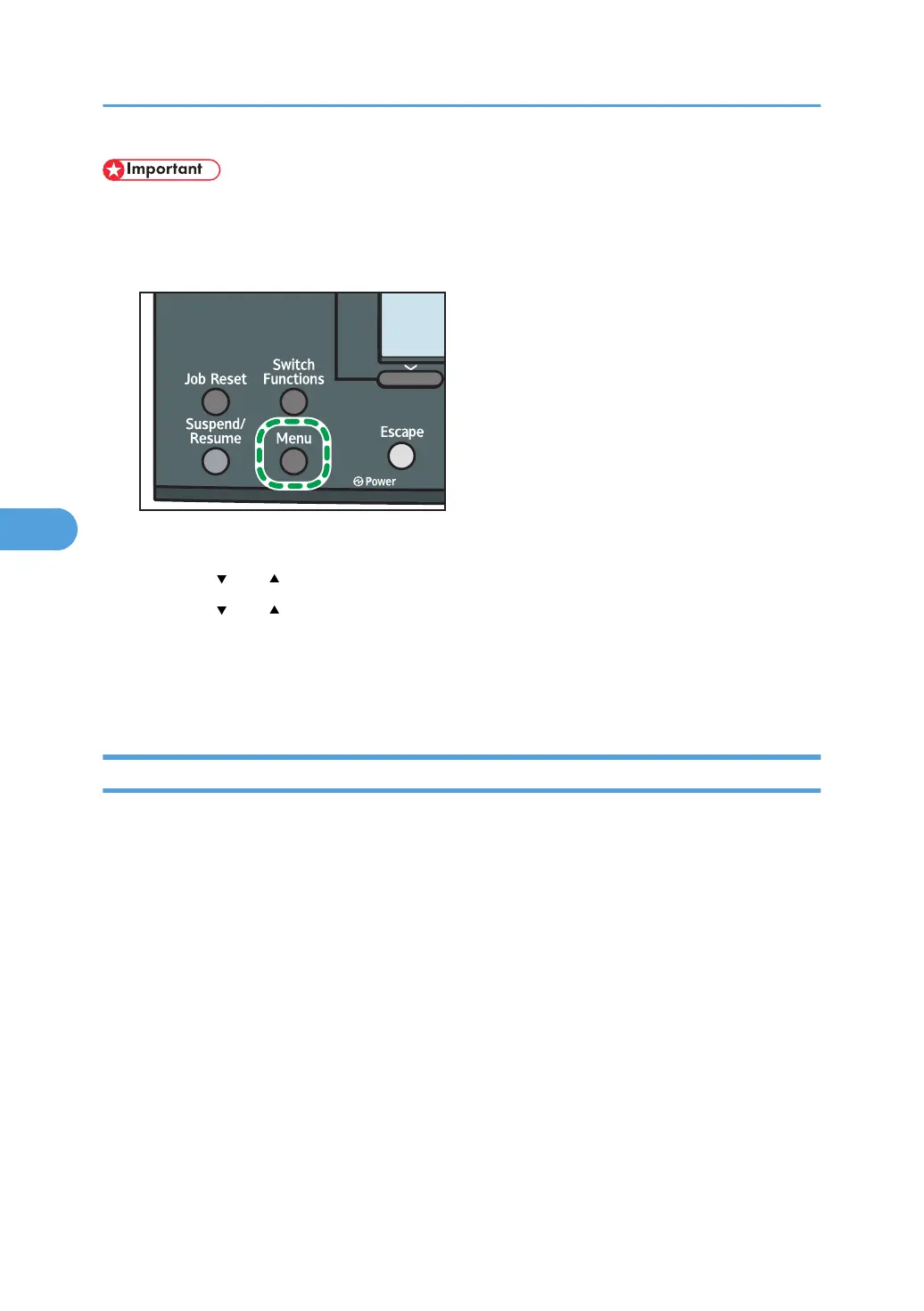• The configuration page is printed on A4 or Letter (8
1
/
2
"×11") size paper, so load them in the same
paper tray.
1. Press the [Menu] key.
The menu screen appears.
2. Press the [ ] or [ ] key to select [List/Test Print], and then press the [OK] key.
3. Press the [ ] or [ ] key to select [Config. Page], and then press the [OK] key.
After the configuration page is printed out, the screen returns to List/Test print menu.
4. Press the [Menu] key.
The initial screen appears.
Interpreting the Configuration Page
System Reference
Machine ID
Shows the serial number assigned to the board by its manufacturer.
Total Memory
Shows the total memory status.
Total Counter
Shows the total number of pages printed by the printer to date.
Firmware Version
• Printer
Shows the version number of the printer controller firmware.
• System
Displays the version number of the system firmware.
5. Making Printer Settings Using the Control Panel
120
