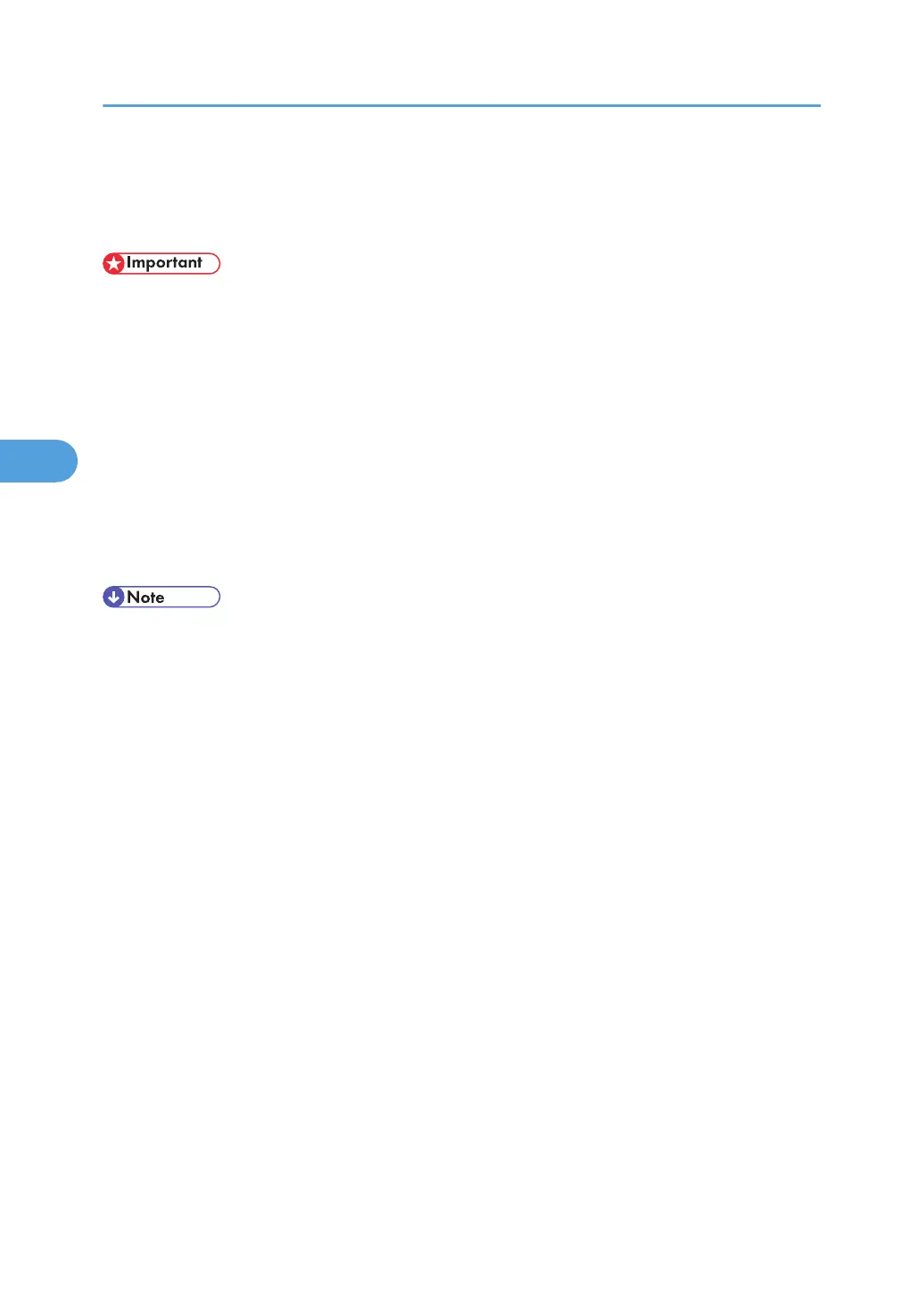PictBridge Printing
Use the following procedure to start PictBridge printing on this printer.
• Do not disconnect the USB cable while data is being sent. If you do, printing will fail.
• The USB host interface board is supplied with a USB cable and a hook onto which you can roll up
and hang the cable.
1. Check the printer and the digital camera are both switched on.
2. Connect a USB cable between the printer and the digital camera.
The data in indicator on the printer blinks for several seconds, and "PctBrdg" is displayed on the printer.
This indicates that the printer has correctly recognized the digital camera.
3. On your digital camera, select the images you want to print, and specify the printing
conditions.
4. The printer receives settings from the digital camera and starts printing.
• Since printing conditions are specified on the digital camera, specifiable parameters depend on the
particular digital camera. For details, see the digital camera's manual.
• Some digital cameras require settings for manual PictBridge operation. For details, see your digital
camera's manual.
• For details about connection instructions, see "Digital Camera Connection", Hardware Guide.
4. Direct Printing from a Digital Camera (PictBridge)
88
