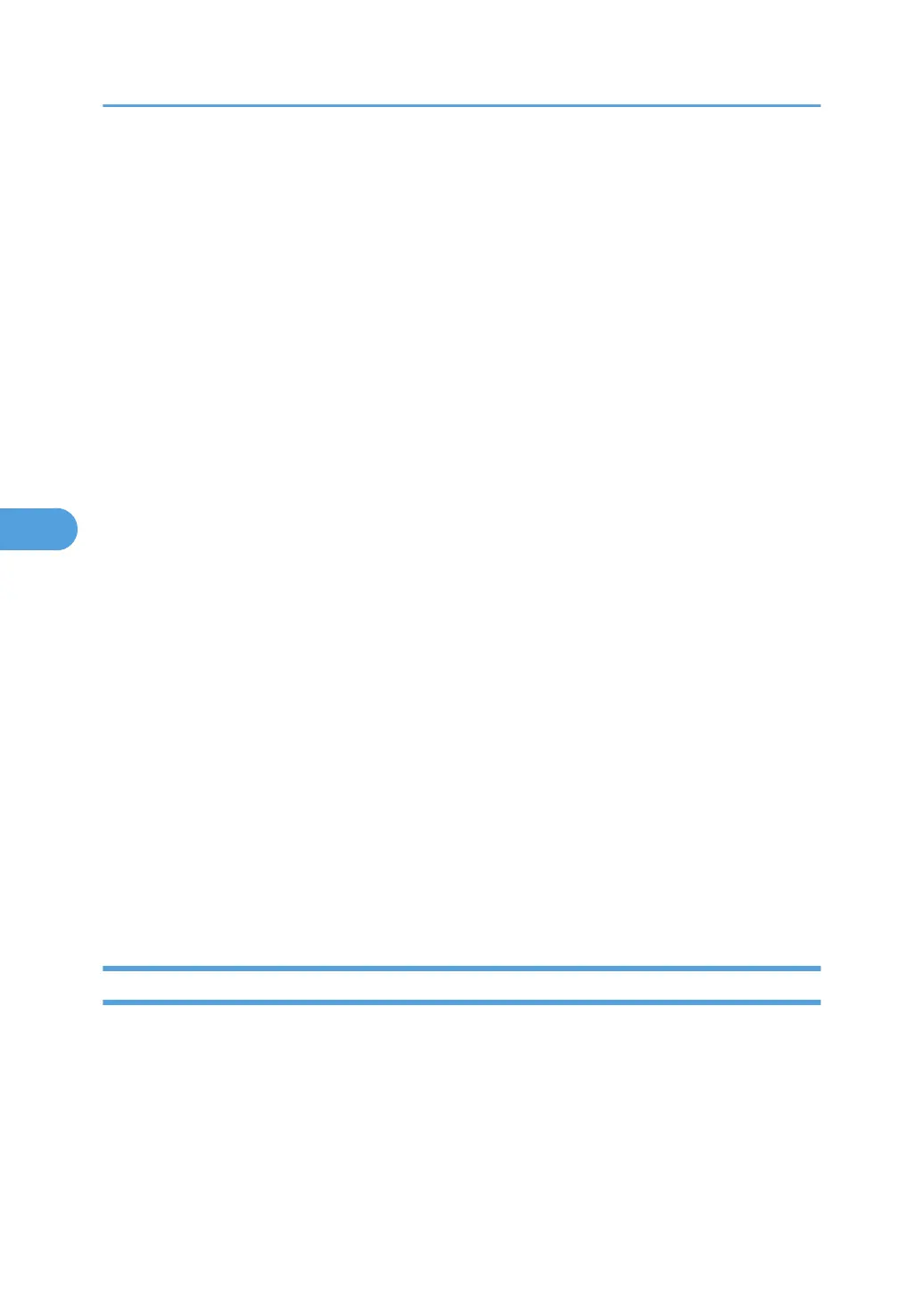• 1200dpi
Color Setting
Specify the RGB setting for the PDF file executing PDF Direct Print.
Default: [Super Fine]
• None
• Fine
• Super Fine
Color Profile
Specify the color profile for the PDF file executing PDF Direct Print.
Default: [Auto]
• Auto
• Presentation
• Solid Color
• Photographic
• User Setting
Process Color Model
Specify the color model for the PDF file executing PDF Direct Print.
Default: [Color]
• Color
• Black and White
Orientation Auto Detect
Specify the orientation auto detect for the PDF file executing PDF Direct Print.
Default: [On]
• On
• Off
Changing the Print Settings Menu
Follow the procedure below to change Tray Setting Priority.
5. Making Printer Settings Using the Control Panel
138
