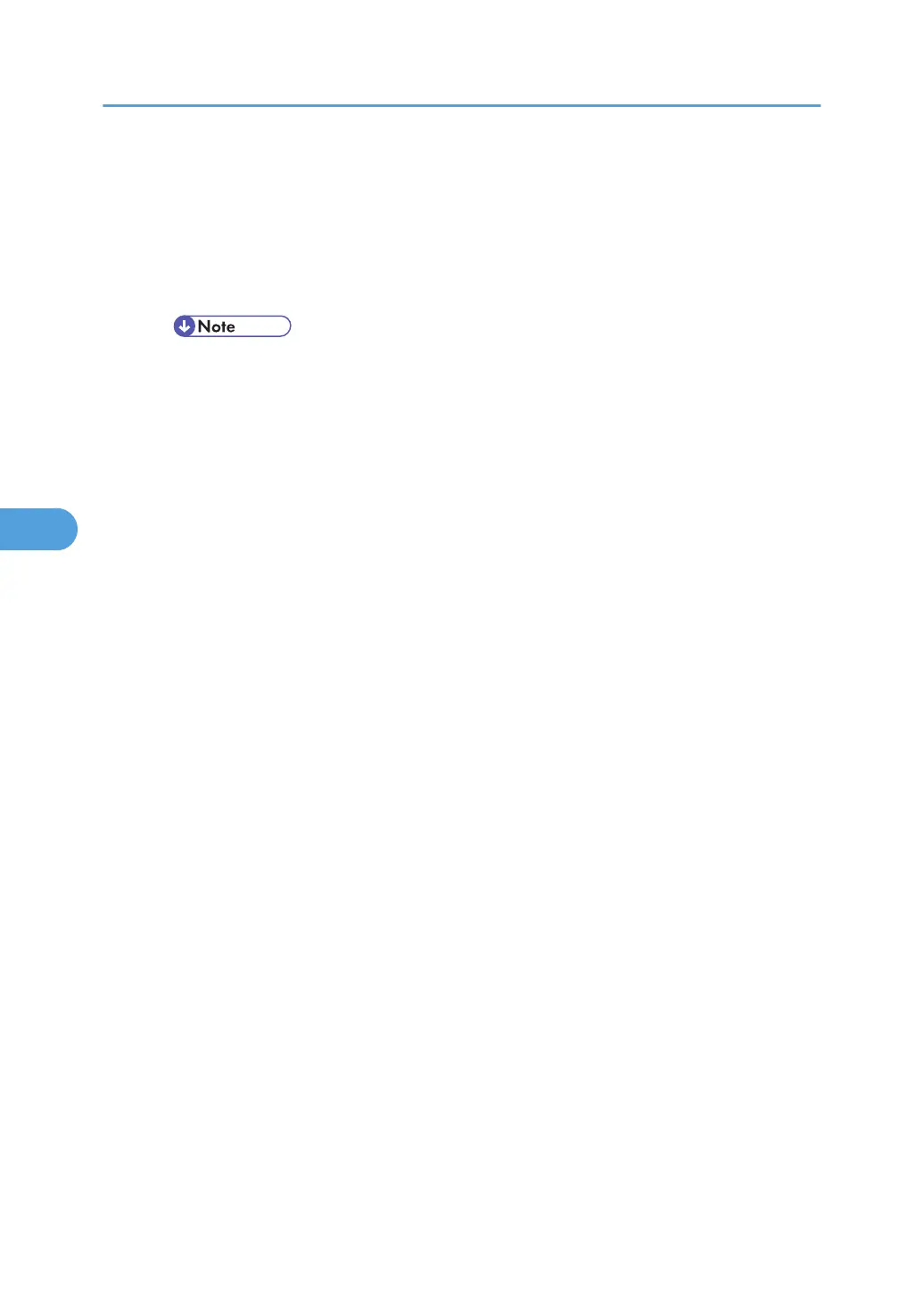Energy Saver On/Off
You can specify whether or not to switch energy saver.
Default: [On]
• On
• Off
• When the printer switches to energy saver mode, the Power indicator is unlit, but the Online
indicator remains lit.
Energy Saver Timer
Specify the lead time needed to switch to energy saver mode.
Default: [1 minute]
• 30 seconds
• 1 minute
• 5 minutes
• 15 minutes
• 30 minutes
• 45 minutes
• 60 minutes
Auto Off
You can specify whether or not to switch Auto Off.
Auto Off On/Off
Default: [On]
• On
• Off
Auto Off Timer
Default: [11 minutes]
• 1 minute
• 5 minutes
• 11 minutes
• 15 minutes
• 30 minutes
• 45 minutes
• 60 minutes
5. Making Printer Settings Using the Control Panel
126
