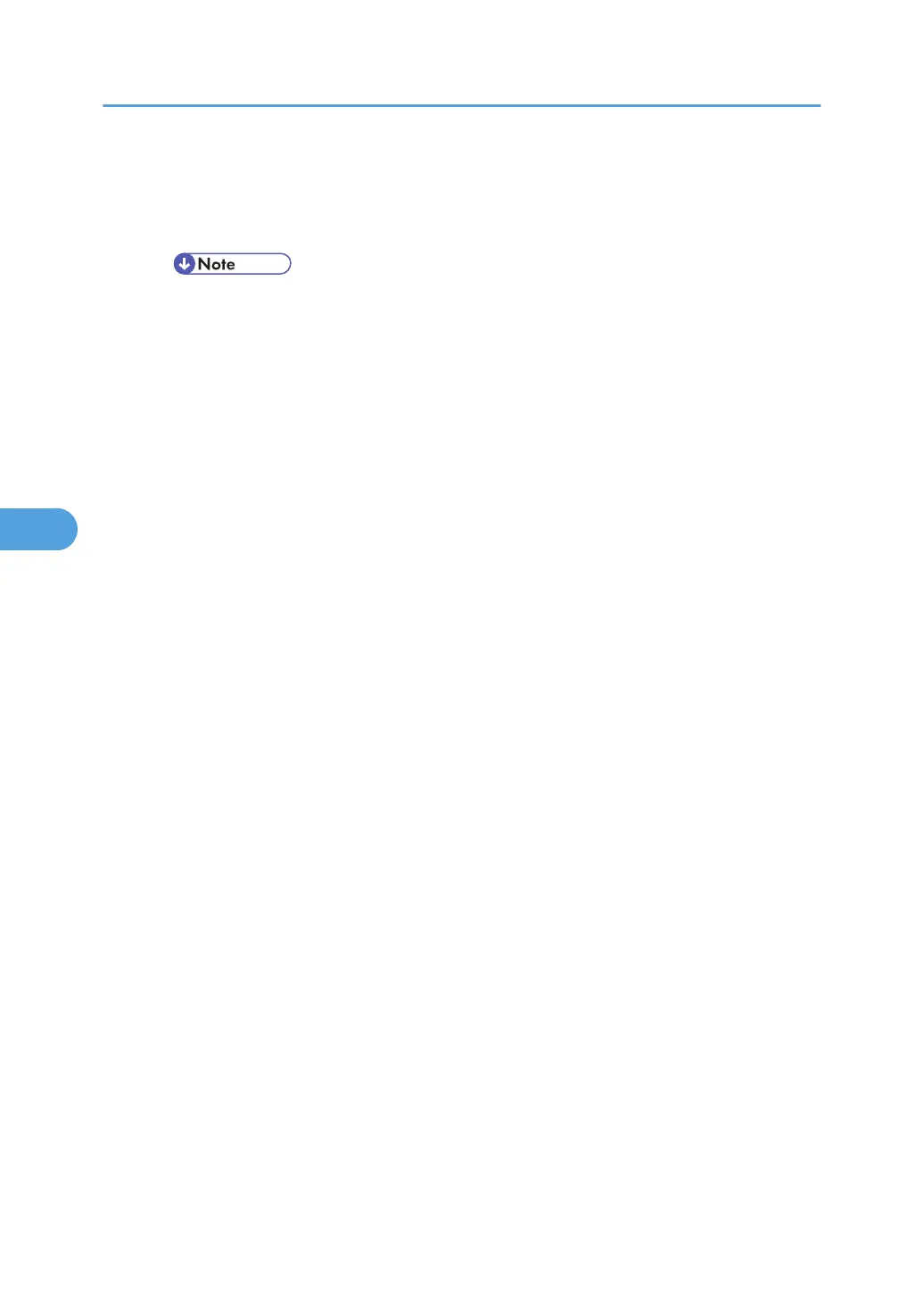Default: [Use Driver/Command]
• Use Driver/Command
• Use Machine Setting(s)
• If you select Use Machine Setting(s), enter a value between 0 to 999. (Default: 300)
Data Format
Select the data format from Binary Data or TBCP.
This setting is ineffective when using a parallel or EtherTalk connection.
When using a parallel or USB connection, the print job is canceled if binary data is sent from
the printer driver.
Default: [TBCP]
When using an Ethernet connection, the print job is canceled if:
• The printer driver data format is TBCP and the data format selected using the control panel
is Binary Data.
• The printer driver data format is binary and the data format selected using the control panel
is TBCP.
Resolution
Select the resolution.
Default: [600dpi Standard]
• 600dpi Fast
• 600dpi Standard
• 1200dpi
Color Setting
Specify the RGB setting.
Default: [Super Fine]
• None
• Fine
• Super Fine
Color Profile
Specify the color profile.
Default: [Auto]
• Auto
• Presentation
• Solid Color
5. Making Printer Settings Using the Control Panel
136
