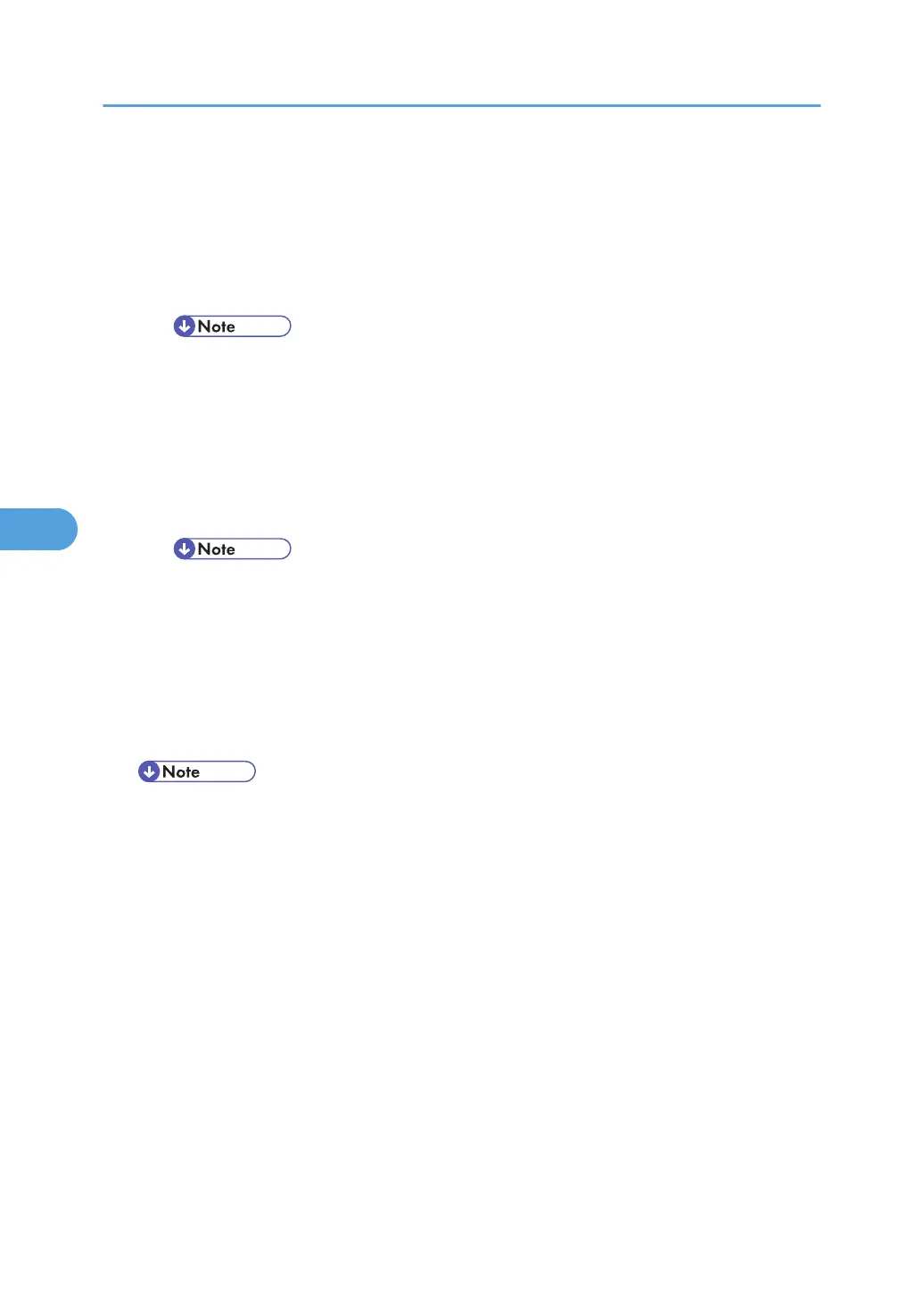Update Firmware
Select whether or not to prohibit Update Firmware.
Default: [Do not Prohibit]
• Prohibit
• Do not Prohibit
• If you would like to set to Prohibit, contact your service representative.
Change Firmware Structure
Select whether or not to prohibit Change Firmware Structure.
Default: [Do not Prohibit]
• Prohibit
• Do not Prohibit
• If you would like to set to Prohibit, contact your service representative.
Service Mode Lock
Select whether or not to prohibit entering service mode.
Default: [Off]
• On
• Off
• This setting may not appear depending on the setting of the printer.
Firmware Version
Display the firmware version of the printer.
Network Security Level
Specify the network security level.
Default: [Level 0]
• Level 0
• Level 1
• Level 2
Auto Erase Memory Setting
Select whether or not to automatically delete memory. When set to on, specify the overwrite times.
Default: [Off]
• On
5. Making Printer Settings Using the Control Panel
142
