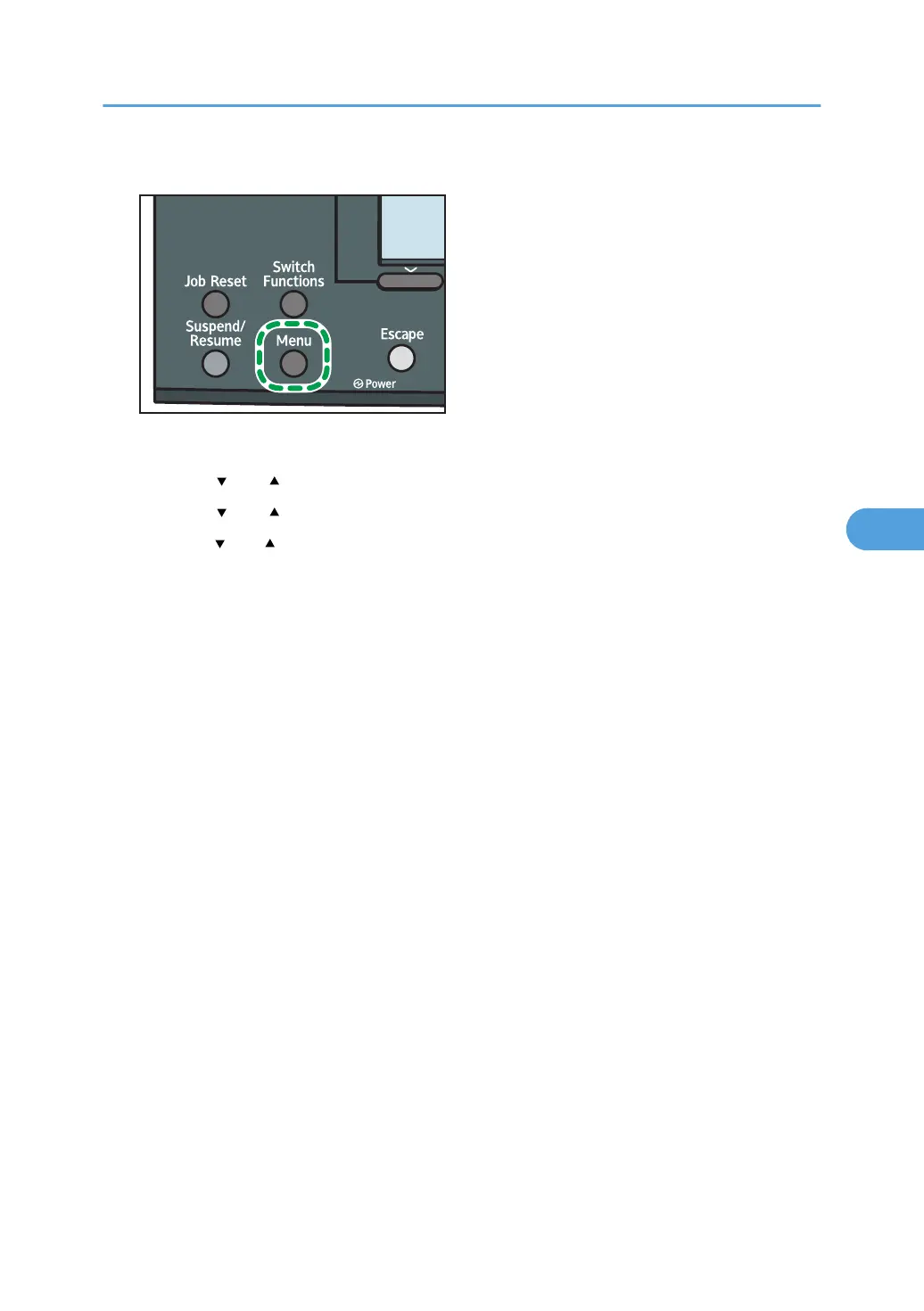1. Press the [Menu] key.
The menu screen appears.
2. Press the [ ] or [ ] key to select [Host Interface], and then press the [OK] key.
3. Press the [ ] or [ ] key to select [I/O Timeout], and then press the [OK] key.
4. Press the [ ] or [ ] key to select the lead time needed to end a printing operation, and then
press the [OK] key.
Wait for one second. The [Host Interface] menu appears.
5. Press the [Menu] key.
The initial screen appears.
Host Interface Menu
151
