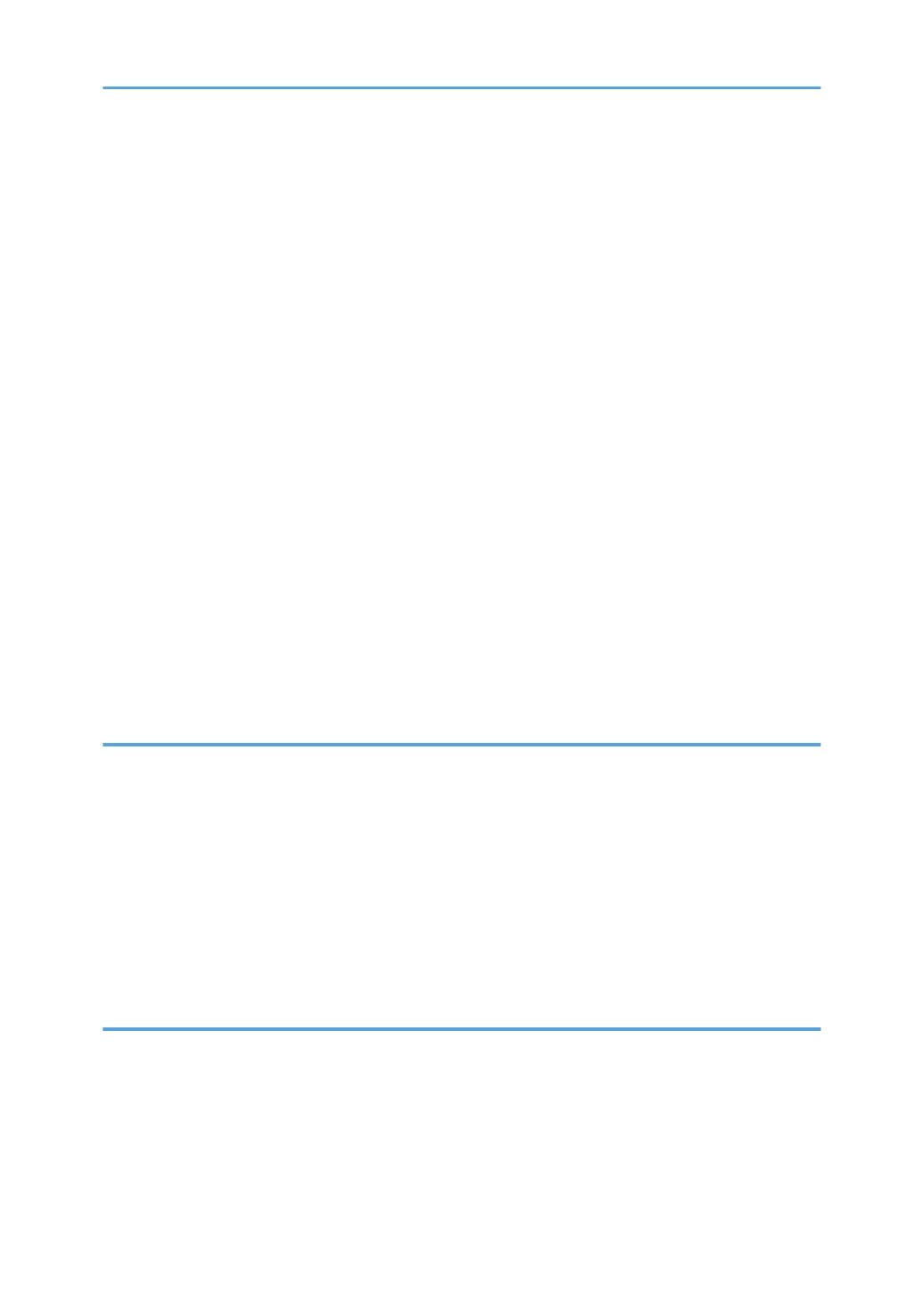Introduction to Web Image Monitor........................................................................................................155
Displaying Top Page.................................................................................................................................156
When User Authentication is Set..............................................................................................................158
About Menu and Mode............................................................................................................................158
Access in the Administrator Mode...........................................................................................................159
Displaying Web Image Monitor Help.....................................................................................................160
Registering Classification Codes..................................................................................................................162
Configuring Classification Codes.............................................................................................................163
Address Book Backup and Restore..............................................................................................................164
Backing Up Address Book Data..............................................................................................................164
Restoring Address Book Data...................................................................................................................164
Using SmartDeviceMonitor for Admin.........................................................................................................166
When Using IPP with SmartDeviceMonitor for Client.................................................................................167
Printer Status Notification by E-Mail............................................................................................................168
Auto E-mail Notification............................................................................................................................169
On-demand E-mail Notification...............................................................................................................170
Mail Authentication...................................................................................................................................170
Sending On-demand E-mail.....................................................................................................................171
7. Using a Printer Server
Preparing Printer Server................................................................................................................................175
Printing notification via SmartDeviceMonitor for Client.........................................................................175
Using NetWare..............................................................................................................................................177
Setting Up as a Print Server (NetWare 3.x)............................................................................................177
Setting Up as a Print Server (NetWare 4.x, 5 / 5.1, 6 / 6.5).............................................................179
Using Pure IP in the NetWare 5 / 5.1 or 6 / 6.5 Environment............................................................180
Setting Up as a Remote Printer (NetWare 3.x).......................................................................................182
Setting Up as a Remote Printer (NetWare 4.x, 5 / 5.1, 6 / 6.5)........................................................183
8. Mac OS Configuration
Using PostScript 3..........................................................................................................................................187
Job Type.....................................................................................................................................................187
Paper Type.................................................................................................................................................200
Resolution...................................................................................................................................................201
Fit to Paper.................................................................................................................................................201
5
