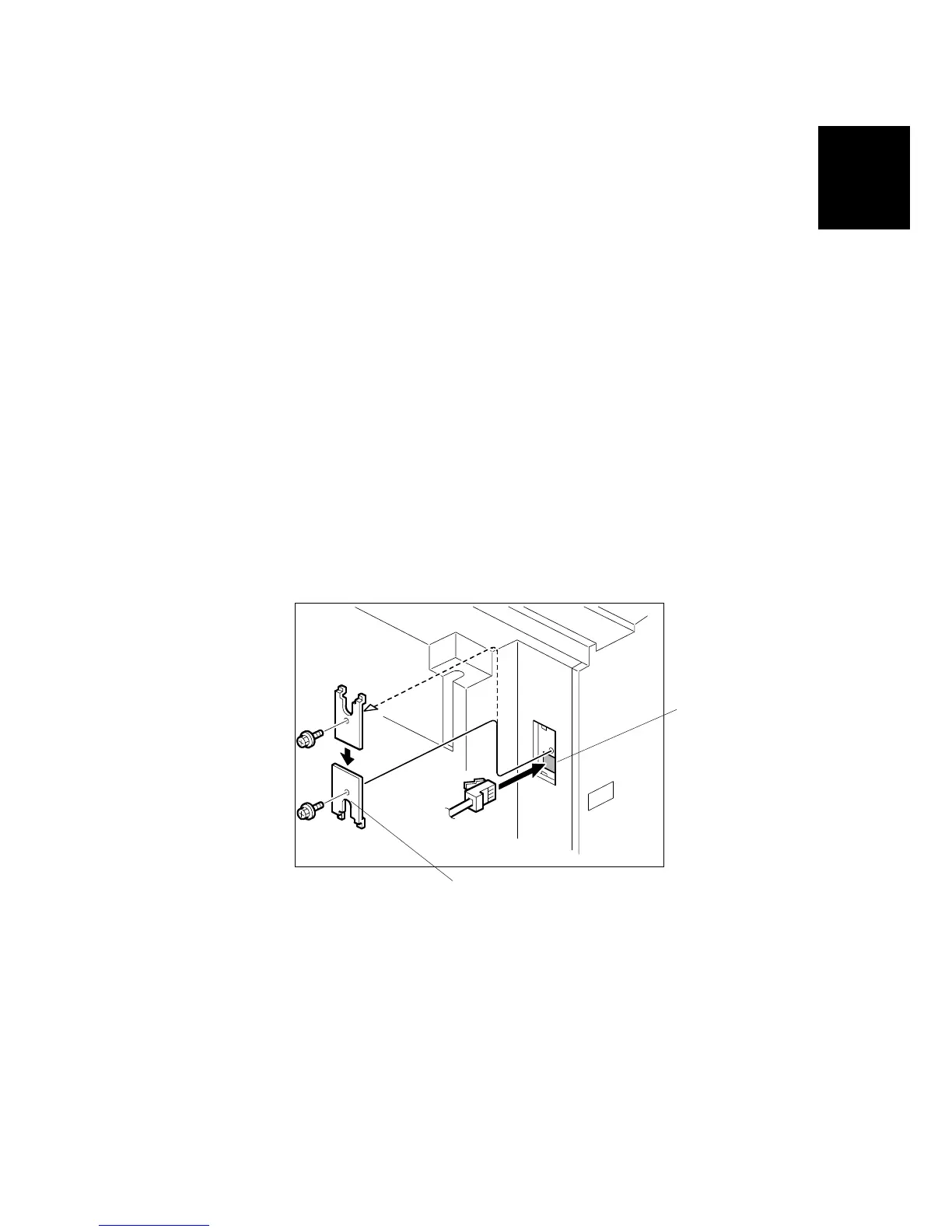MAIN MACHINE (G126)
SM 1-127 B064 Series/B140 Series/G126
Installation
1.18.4 CALL LIGHT SETTING
1. Do an accessory check.
Check the accessories and their quantities against this list:
Description Q’ty
LED Stand ................................................................................... 1
LED Stand Front Cover ............................................................... 1
LED Stand Rear Cover ................................................................ 1
Cable: SWB ................................................................................. 1
Screw M4X8 ............................................................................... 1
Screw M4X14 .............................................................................. 4
2. Remove the rear upper right cover [A] (1 screw).
3. Connect one end of the long cable to the mainframe port [B].
4. Reattach the rear upper right cover [A] so that the cut-in faces downward.
[B]
[A]
Rev. 05/2005