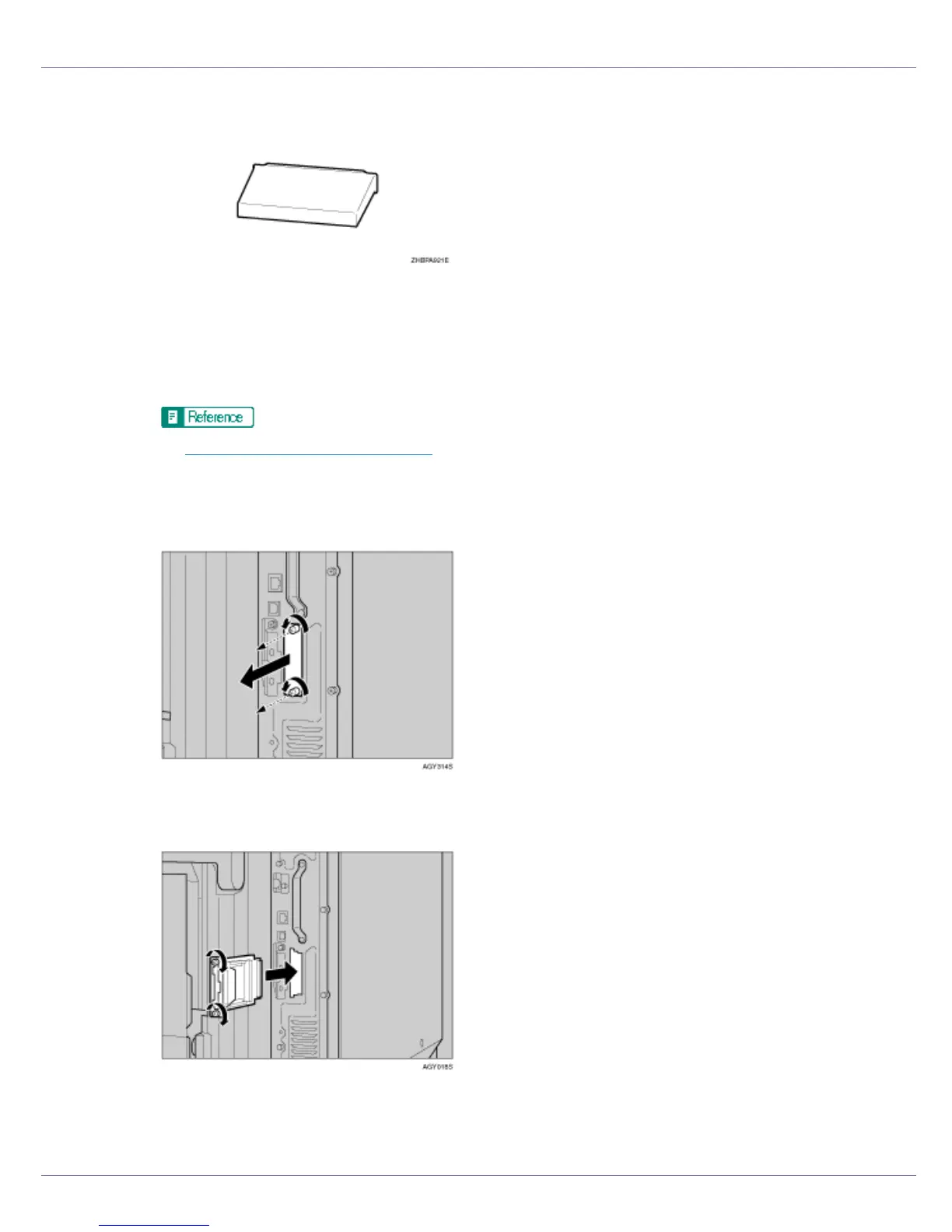Installing Options
92
• Antenna Cap
B Turn off the power then unplug the power cable, and then interface ca-
ble.
C Slowly open the front cover of the printer, remove the green screwdriv-
er, and then close the cover.
p.54 “Using the Screwdriver”
D Remove the screws by turning them counterclockwise using the provid-
ed screwdriver, and then remove the cover of the Bluetooth interface
unit slot.
E Insert the interface unit until it stops, and then secure it by tightening its
two screws.
F Check the Bluetooth interface unit is connected firmly to the controller
board.
