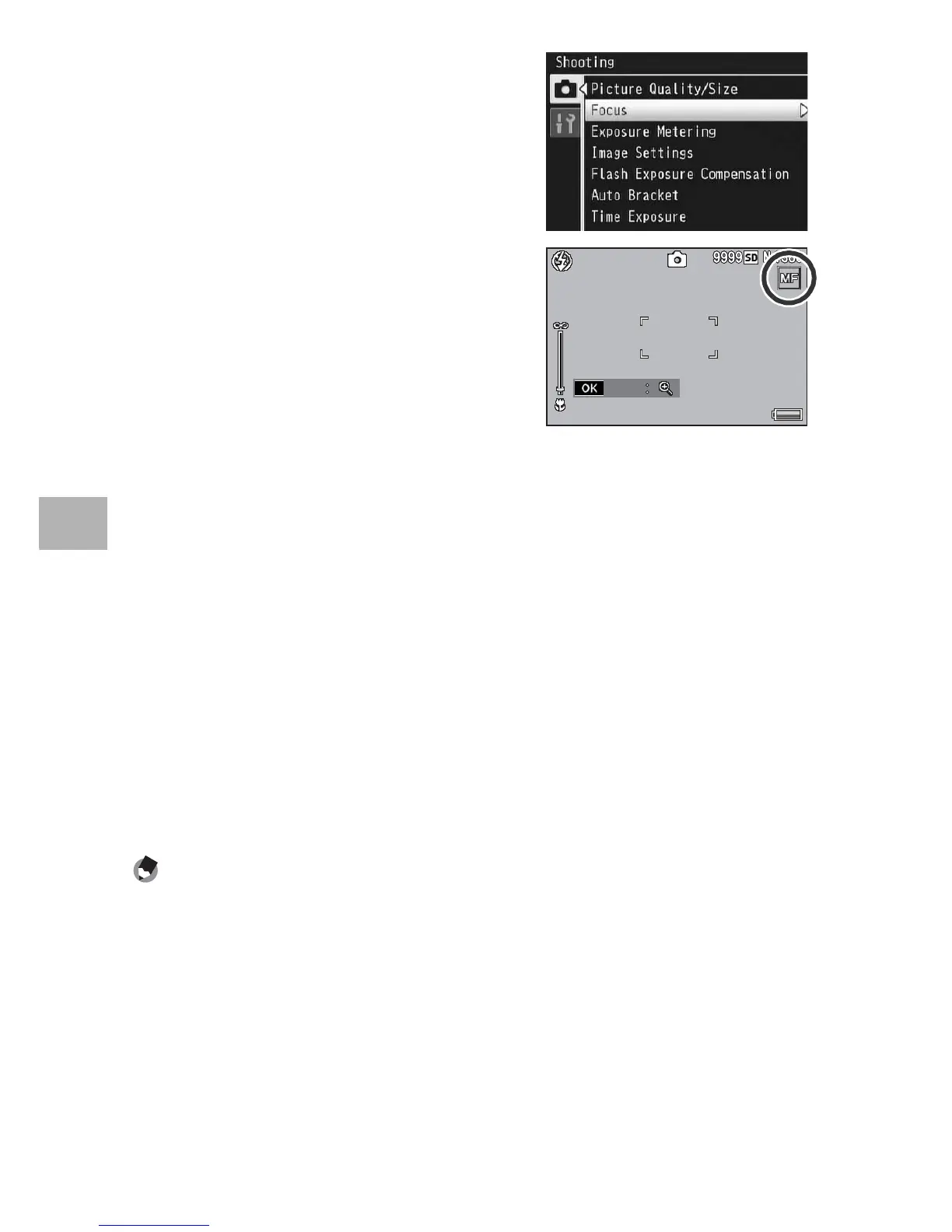102
Shooting Menu
4
2
Press the ADJ./OK button "
to select [Focus] and press
the button $.
3
Press the button !" to select
[MF].
4
Press the ADJ./OK button.
• [MF] and the focus bar are displayed
on the screen.
5
Press and hold the ADJ./OK button as required.
• Pressing and holding the ADJ./OK button increases the magnification
only at the center of the screen.
• Pressing and holding the ADJ./OK button again returns from enlarged
view to normal view.
6
Adjust the zoom position with the zoom lever as
required.
• The zoom bar is displayed only when operating the zoom lever.
7
Press the ADJ./OK button !" to adjust the focus.
• Pressing the ADJ./OK button ! adjusts the focus to farther objects.
• Pressing the ADJ./OK button " adjusts the focus to closer objects.
8
Press the shutter release button to shoot the picture.
Note ----------------------------------------------------------------------------------------------
• In scene mode, manual focus can be used when [Zoom Macro] or [Skew Correct
Mode] is selected.
• You can also use manual focus to focus on objects within the macro shooting range.
Hold
