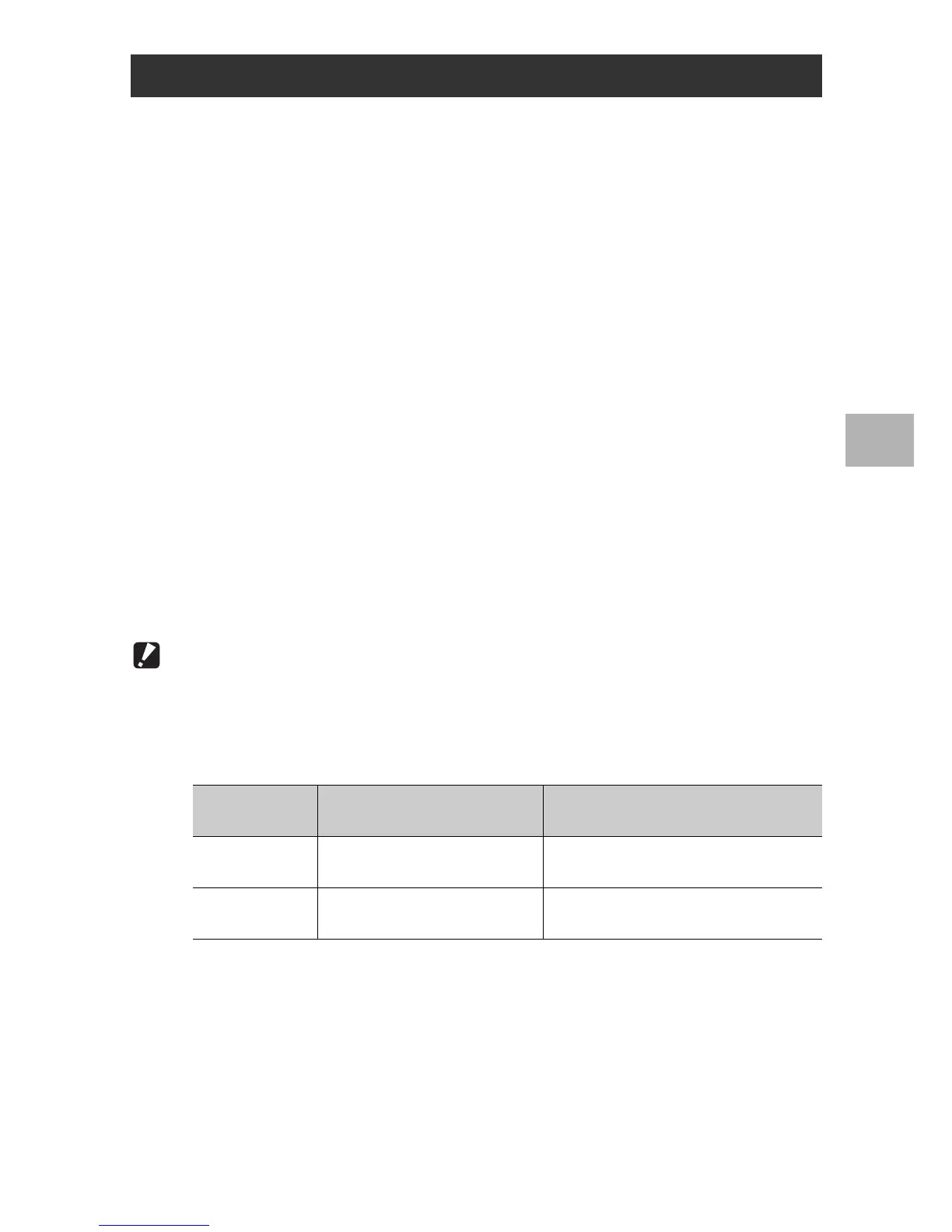79
Shooting Mode Types
3
1
Turn the mode dial to SCENE.
• The camera is ready to shoot and the selected scene mode is
displayed at the top of the picture display.
2
Press the MENU button.
• The scene mode selection screen appears.
3
Press the ADJ./OK button !"#$ to select [Zoom
Macro].
4
Press the ADJ./OK button.
5
Turn the zoom lever toward z (Telephoto) or Z (Wide-
angle).
• The zoom level appears on the picture display.
6
Compose your picture and half-press the shutter
release button.
7
Full-press the shutter release button.
Caution------------------------------------------------------------------------------------------
• If zoom macro mode is selected when the zoom position is set to the wide-angle side
(28 mm focal length*), the zoom position is automatically fixed at 58 mm*. (*Equivalent
to that on a 35 mm camera.)
• When using the zoom macro, you can shoot close-ups within the following distances:
(*)
Equivalent to that on a 35 mm camera
• If [Picture Quality/Size] is set to 3456 × 2592 and [Digital Zoom Image] is set to [Auto
Resize], the auto resize zoom is activated. (GP.180)
Shooting in Zoom Macro Mode
Focal Length
(*)
Minimum Shooting Distance
(from the front of the lens)
Shooting Range
58 mm Approx. 1 cm Approx. 22 mm × 17 mm
(when digital zoom is not used)
281 mm Approx. 1 cm Approx. 4.7 mm × 3.5 mm
(when 4.8× digital zoom is used)
