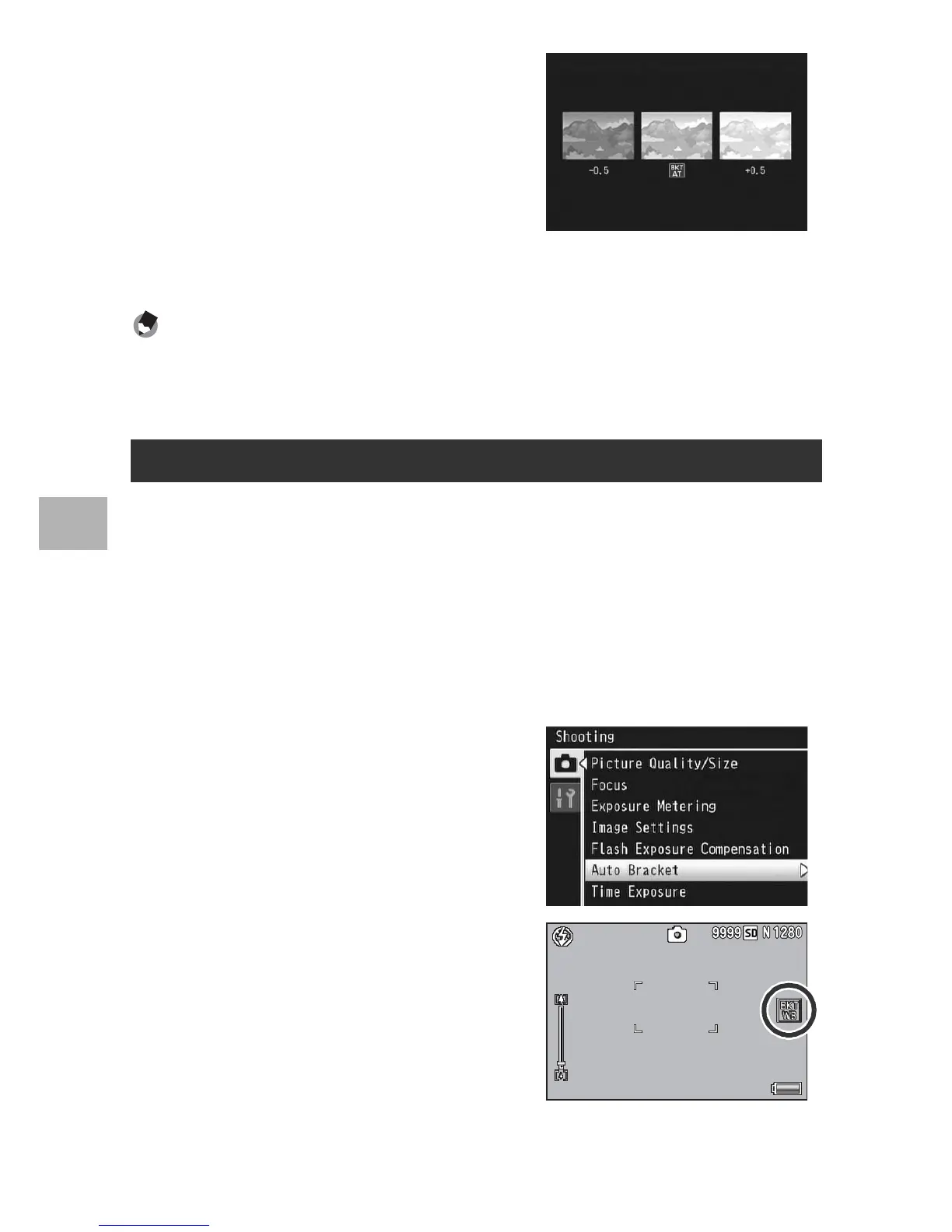108
Shooting Menu
4
5
Press the shutter release
button to shoot the picture.
• Three consecutive shots are taken at
±0, -0.5EV, and +0.5EV based on the
set exposure compensation setting.
When shooting is completed, three
still images are displayed on the
picture display. They are, from left to
right, at -0.5EV (darker), standard exposure compensation setting,
and +0.5EV (brighter).
Note ----------------------------------------------------------------------------------------------
• The exposure compensation can be changed using the shooting menu. (GP.120)
• [White Balance] functions according to the [Auto] setting even if it is set to [Multi-P
AUTO].
The white balance bracket function automatically records three
images - a reddish image, a bluish image, and an image of the
current white balance.
This is useful if you cannot determine the appropriate white
balance.
1
Display the shooting menu.
• For information on using the menu, see P.96.
2
Press the ADJ./OK button "
to select [Auto Bracket] and
press the button $.
3
Press the button !" to select
[WB-BKT].
4
Press the ADJ./OK button.
• The symbol appears on the screen.
White Balance Bracketing
Recording
