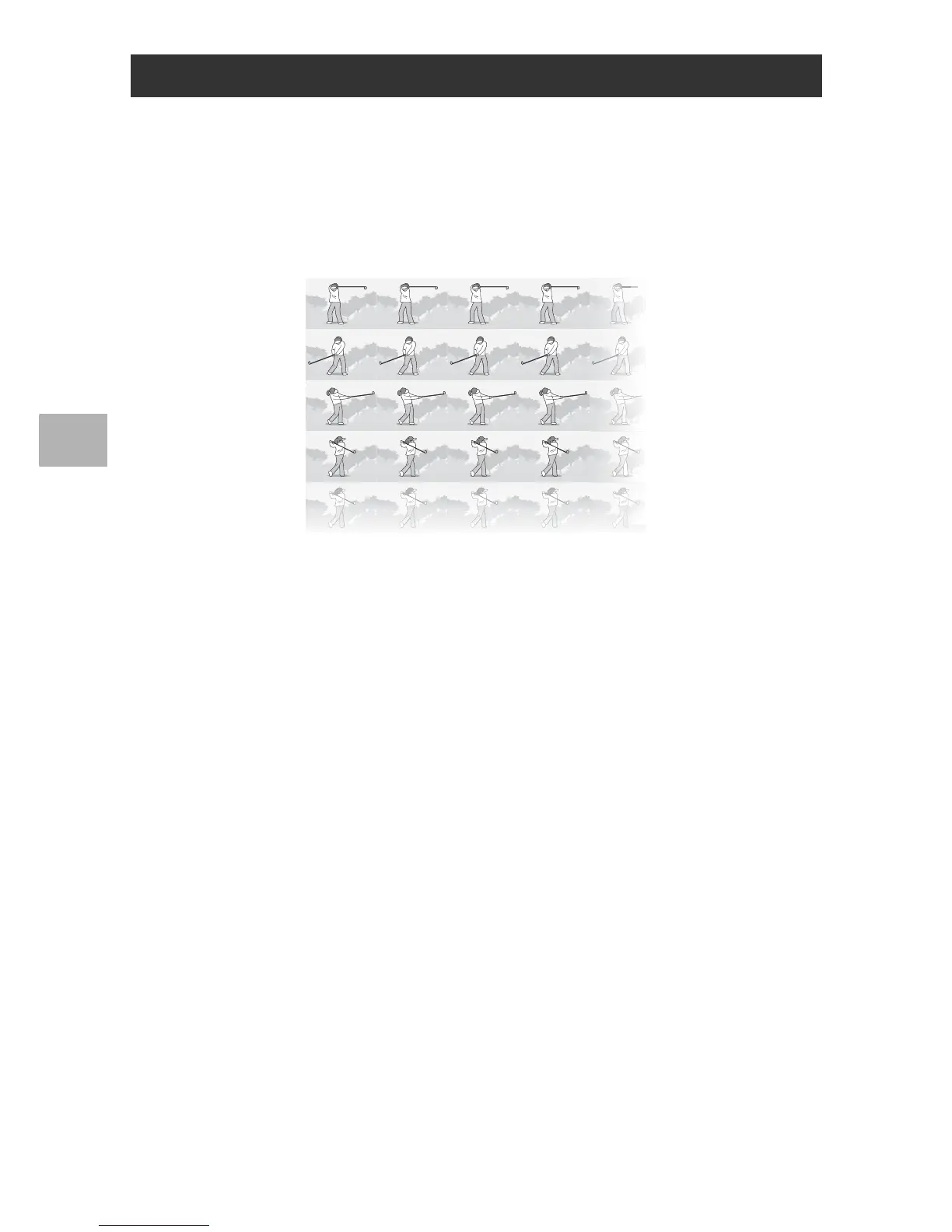88
Shooting Mode Types
3
Speed Cont allows you to record 120 consecutive images in the
(approx.) 1 second (120 frames per second) or 120 consecutive
images in the (approx.) 2 seconds (60 frames per second) from
when the shutter release button is pressed. The consecutively shot
still images are grouped together as a set and are recorded as one
MP file.
1
Turn the mode dial to R.
2
Press the MENU button.
• The continuous mode selection screen appears.
3
Press the ADJ./OK button !" to select either of the
following.
• [Speed Cont (Low)] :
120 consecutive images are recorded in 2 seconds.
• [Speed Cont (High)] :
120 consecutive images are recorded in 1 second.
4
Press the ADJ./OK button.
• The symbol appears on the screen.
5
Compose your picture and then press the shutter
release button.
• 120 consecutive images are taken automatically.
• If you release the shutter release button before recording of the 120
images is completed, the images recorded from the time the shutter
release button was pressed to the time it was released are recorded
as one MP file.
Speed Cont
