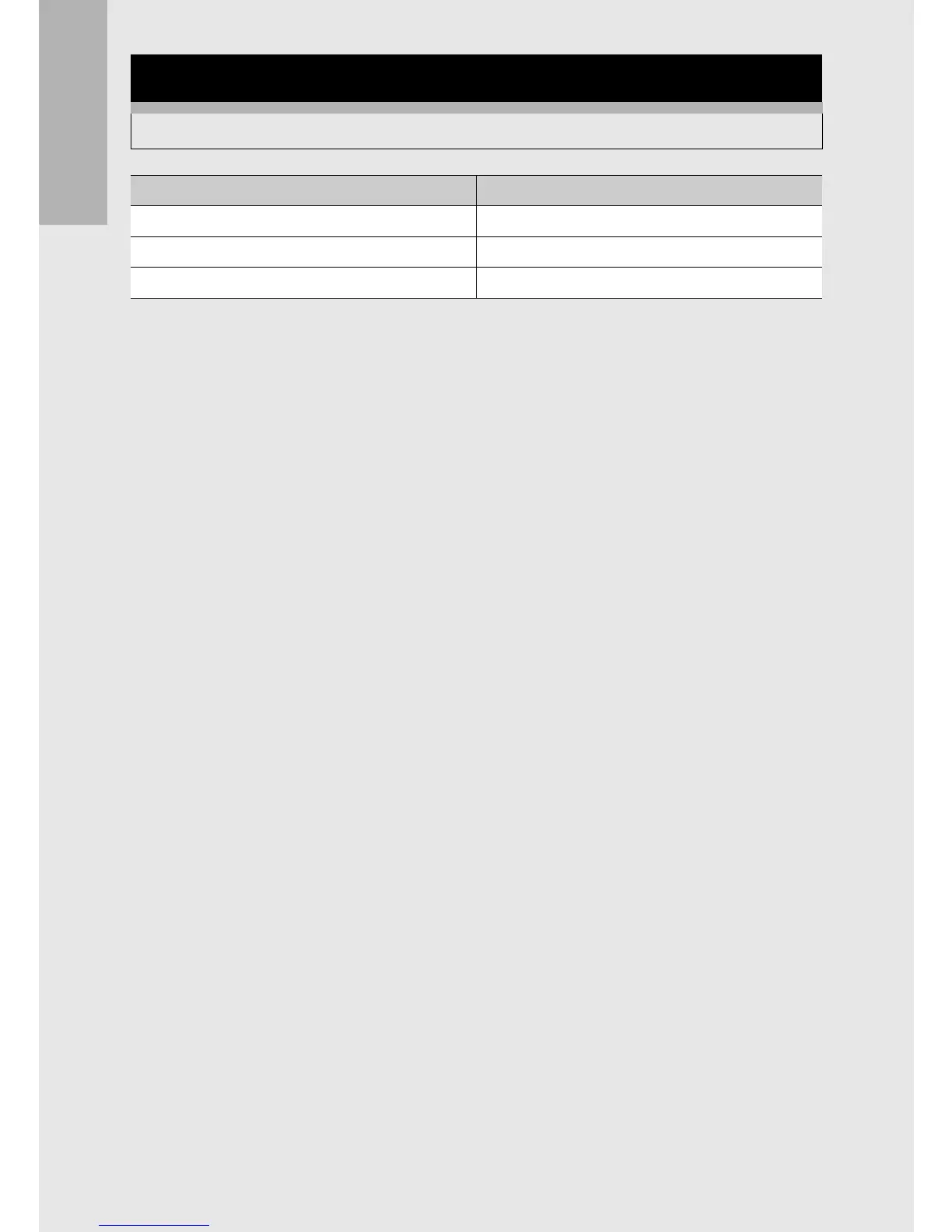50
If you are using the camera for the first time, read this section.
1
Press the 6 (Playback) button.
• The last file recorded is displayed.
2
Press the ADJ./OK button !"#$ to display the still
image you want to enlarge.
3
Turn the zoom lever toward 8 (Enlarged View).
• The still image is enlarged.
• Pressing the ADJ./OK button in enlarged view changes the
magnification as follows.
If [Picture Quality/Size] is N2048(3M) or larger:
In enlarged view at magnifications of less than 8×, the
magnification increases to 8×. In enlarged view at
magnifications of 8× or more, the magnification increases to
16×.
If [Picture Quality/Size] is N1280(1M) or smaller:
The magnification increases to the maximum magnification.
Enlarging Images
You can enlarge a still image displayed on the picture display.
Image Size Enlarged View (maximum magnification)
640 × 480 3.4×
1280 × 960 6.7×
Image sizes other than those above 16×
