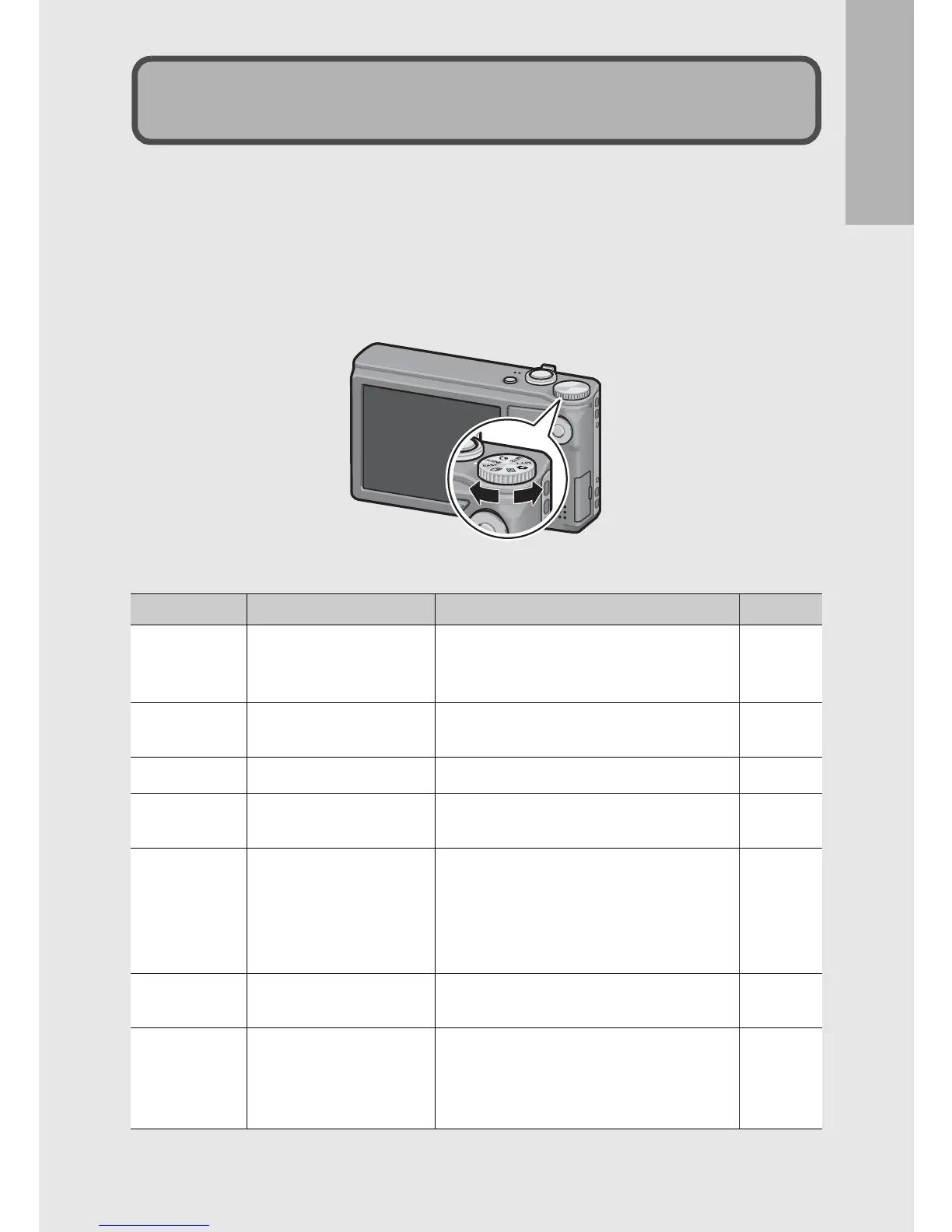If you are using the camera for the first time, read this section.
19
Set the mode dial to the desired mode before shooting still images
or movies.
1
Turn the mode dial to the symbol of the function
you want to use.
Mode Dial Symbols and Descriptions
Symbol Function Description Refer to
5
Auto Shooting Mode
Automatically sets the optimal aperture
value and shutter speed depending on
the subject.
P.36
MY1, MY2 My Settings Mode
You can shoot using the settings
registered in [Reg. My Settings].
P.81
3
Movie Mode
Allows you to shoot movies. P.90
SCENE Scene Mode
Allows you to shoot with settings
optimized for the shooting scene.
P.74
EASY Easy Shooting Mode
This allows you to shoot with easy
operations and without having to make
any complicated settings. The settings
of some shooting functions cannot be
changed when using this mode.
P.38
R
Continuous Mode
You can shoot with various continuous
shooting functions.
P.85
Q
Dynamic Range
Double-shot Mode
Allows you to shoot images that look
natural even in the dark areas and
bright areas of scenes with high
contrast.
P.82
How to Use the Mode Dial
