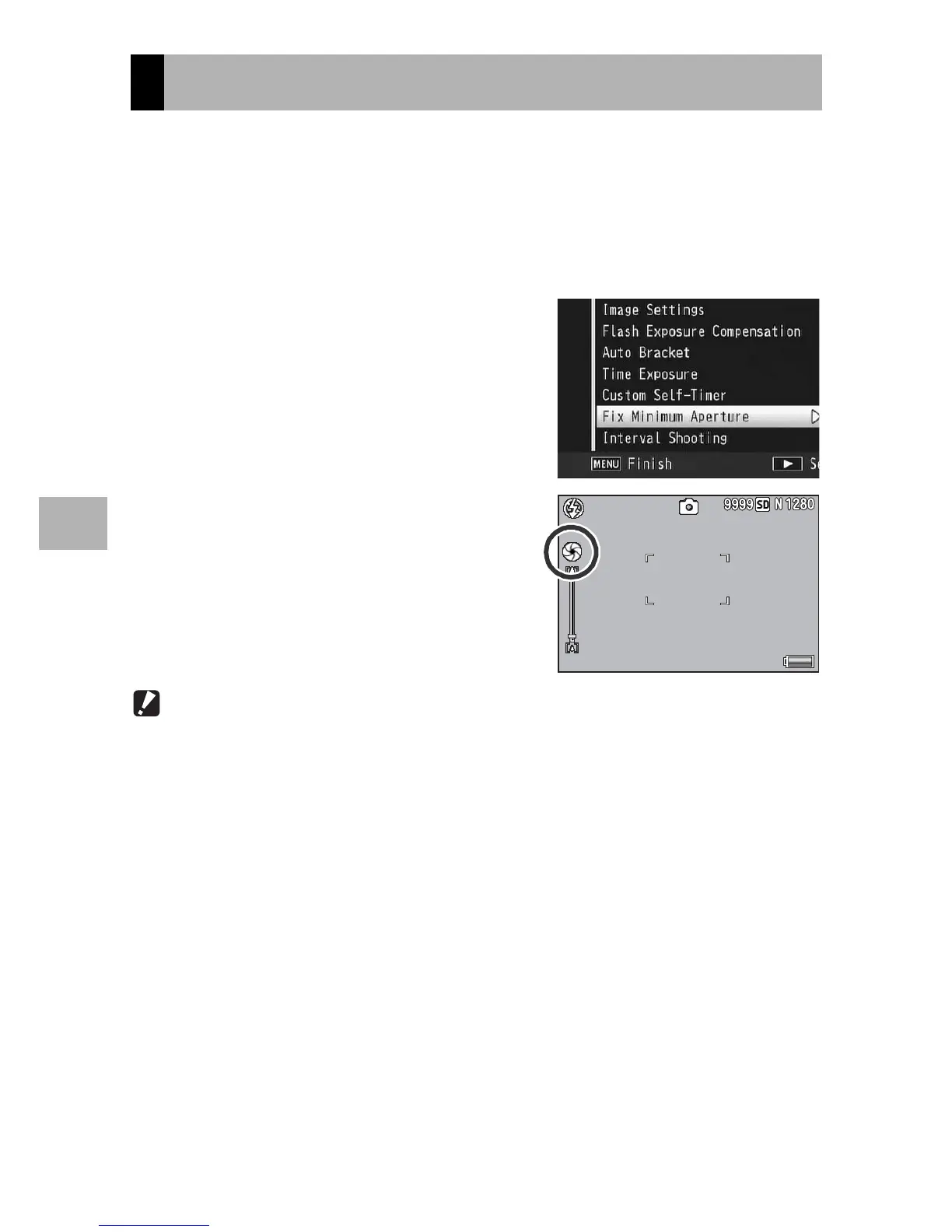114
Shooting Menu
4
When [Fix Minimum Aperture] is set to [On], the range in which
objects are in focus is greater, as still pictures are shot with a
smaller aperture.
1
Display the shooting menu.
• For information on using the shooting menu, see P.96.
2
Press the ADJ./OK button " to
select [Fix Minimum Aperture]
and press the button $.
3
Press the button !" to select
[On].
4
Press the ADJ./OK button.
• The symbol appears on the screen.
Caution------------------------------------------------------------------------------------------
• You cannot use [Fix Minimum Aperture] in movie mode.
• In scene mode, you can only set [Fix Minimum Aperture] in [Zoom Macro] and [Skew
Correct Mode].
• If you set [Fix Minimum Aperture] to [On] and shoot using the z (Telephoto) zoom
setting, there may be some loss of image quality.
• Assigning [Min. Aperture] to the Fn (Function) button with [Set Fn Button] (GP.169)
allows you to switch between on and off for [Fix Minimum Aperture] by pressing the
Fn button. (GP.66)
Fixing the Minimum Aperture
