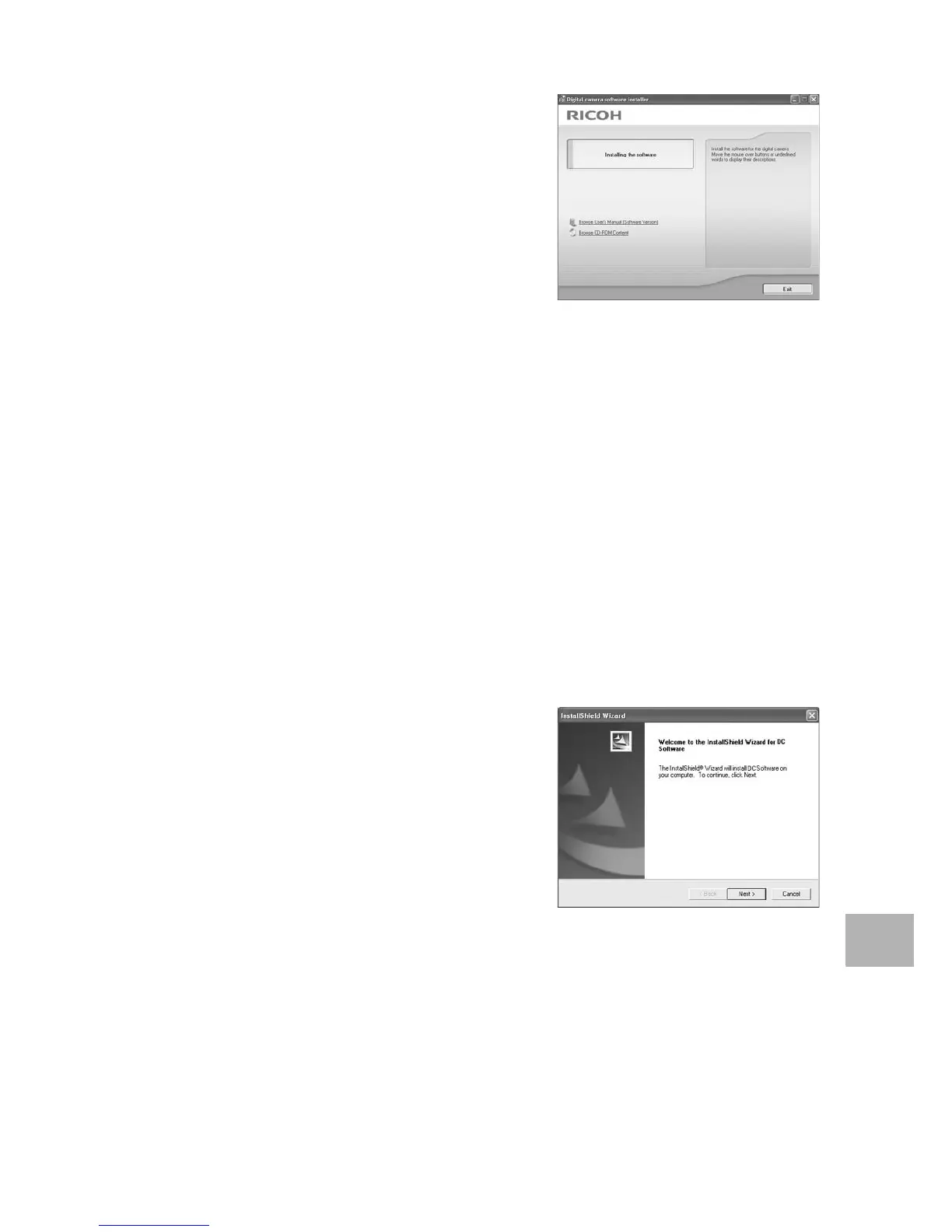201
9
Downloading Images to Your Computer
Here is an example of the Windows XP screen.
1
Start your computer and insert
the supplied CD-ROM in the
CD-ROM drive.
Operating systems other than
Windows Vista
• The installer screen appears
automatically.
Windows Vista
• The Autorun screen appears
automatically.
• Select [Run Autorun.exe]. The installer screen appears automatically.
2
Click [Installing the software].
Operating systems other than Windows Vista
• After a while, the [Choose Setup Language] screen appears.
Windows Vista
• A screen appears to confirm user account management.
• Select [Allow] for the access request to the computer. After a while, the
[Choose Setup Language] screen appears.
3
Confirm the language, and then click [OK].
• The [Welcome to the InstallShield Wizard for DC Software] screen
appears.
4
Click [Next].
• The [Choose Destination Location]
screen appears.
