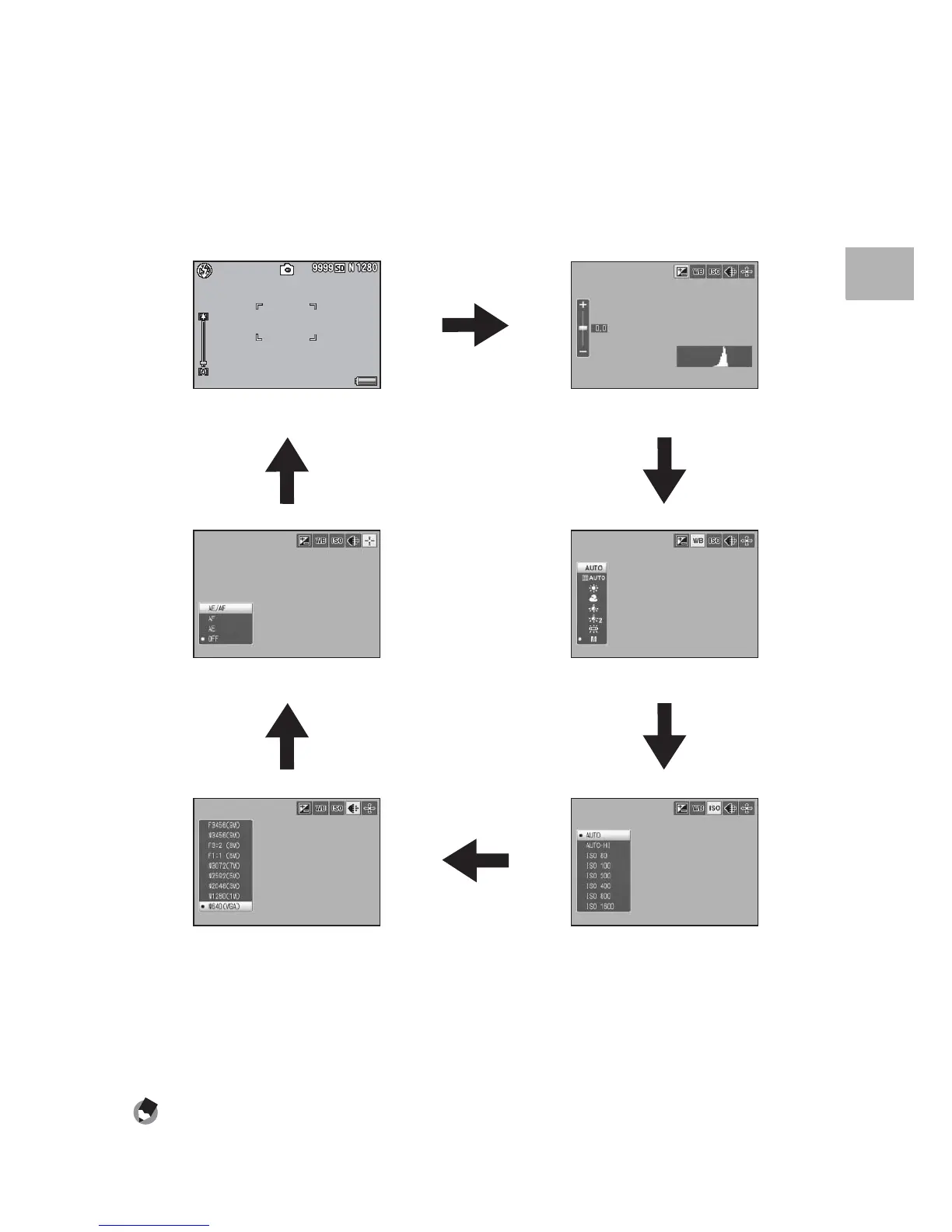63
ADJ. Button Functions
1
3
Press the ADJ./OK button #$ to select the desired
item.
• The screenshots below are examples of the screen display when
[Exposure Comp.], [White Balance], [ISO], and [Quality] are assigned
to [ADJ Button Setting 1] to [ADJ Button Setting 4] with the setup
menu.
• The fifth icon (AE/AF target shift) is fixed and cannot be changed in the
setup menu.
4
Press the ADJ./OK button !" to select the desired
setting.
5
Press the ADJ./OK button to confirm the setting.
Note ----------------------------------------------------------------------------------------------
For functions that can be assigned to the ADJ./OK button and instructions on how to
assign them, see P.171.
ADJ Button Setting 3ADJ Button Setting 4
ADJ Button Setting 1
ADJ Button Setting 2(AE/AF target shift GP.64)
