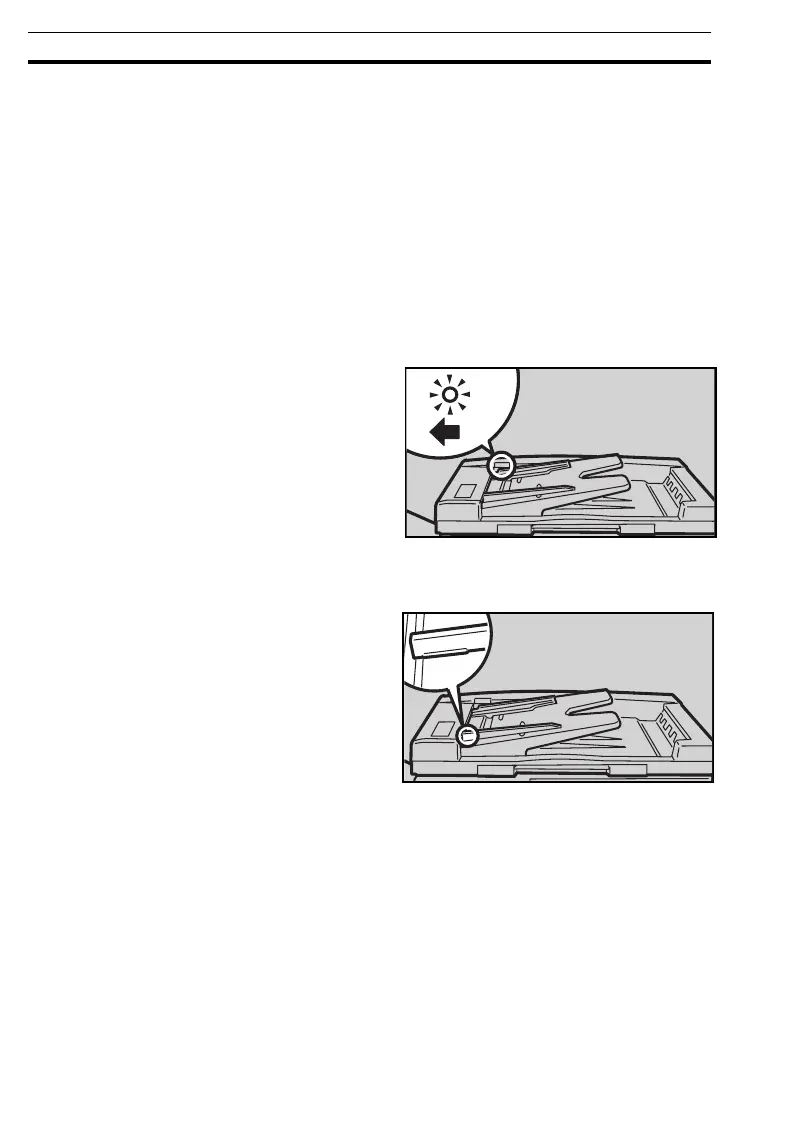SETTING ORIGINALS IN THE OPTIONAL
DOCUMENT FEEDER
Setting A stack Of Originals
You can insert a stack of originals of the same size into the document
feeder. These originals are individually fed onto and removed from the
exposure glass.
1
.
Correct any curl, fold, or crease
in the originals before setting.
2
.
Confirm that the Insert Original
indicator is lit before setting the
originals.
3
.
Confirm that no previous originals
remain on the exposure glass.
4.
Adjust the guides to the original
size.
gkf-ueg5
SETTING ORIGINALS IN THE OPTIONAL DOCUMENT FEEDER
22
