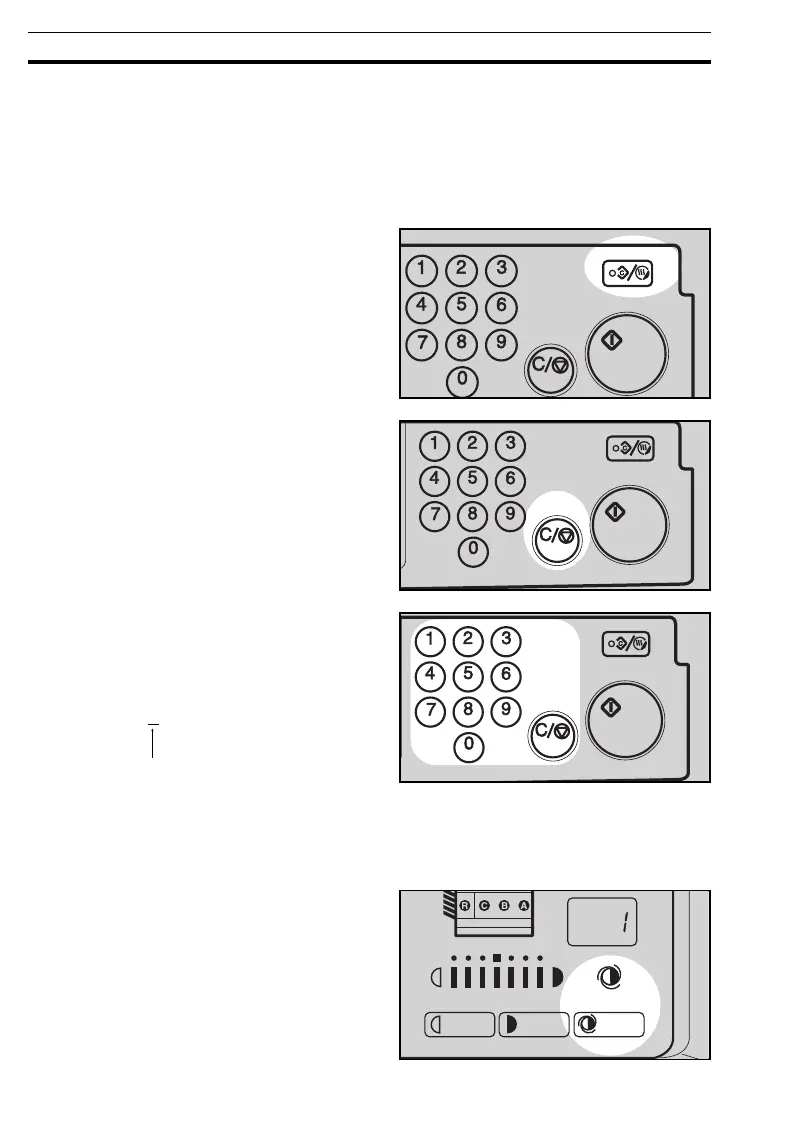USER TOOLS
You can change or set the copier’s settings using the following user tools.
How To Access User Tools
1
.
Press the
Clear Modes/Energy
Saver
key.
2
.
Hold on
Clear/Stop
key for more
than three seconds.
3
.
Enter the required user tool num-
ber using the
Number
keys.
❐
For the user tool number, refer to
pages 60 ~ 65.
Example:
7 Counter up/down
This is the user tool’s number.
❐
If you input the wrong number, press
the
Clear/Stop
key. Then, input the
correct number.
4
Press the
Auto Image Density
key.
gkf-ueg8
Start
Clear / Stop
Clear Modes/Enetgy Saver
Start
Clear / Stop
Clear Modes/Enetgy Saver
Start
Clear / Stop
Clear Modes/Enetgy Saver
Lighter Darker
Auto
Image Density
USER TOOLS
58
