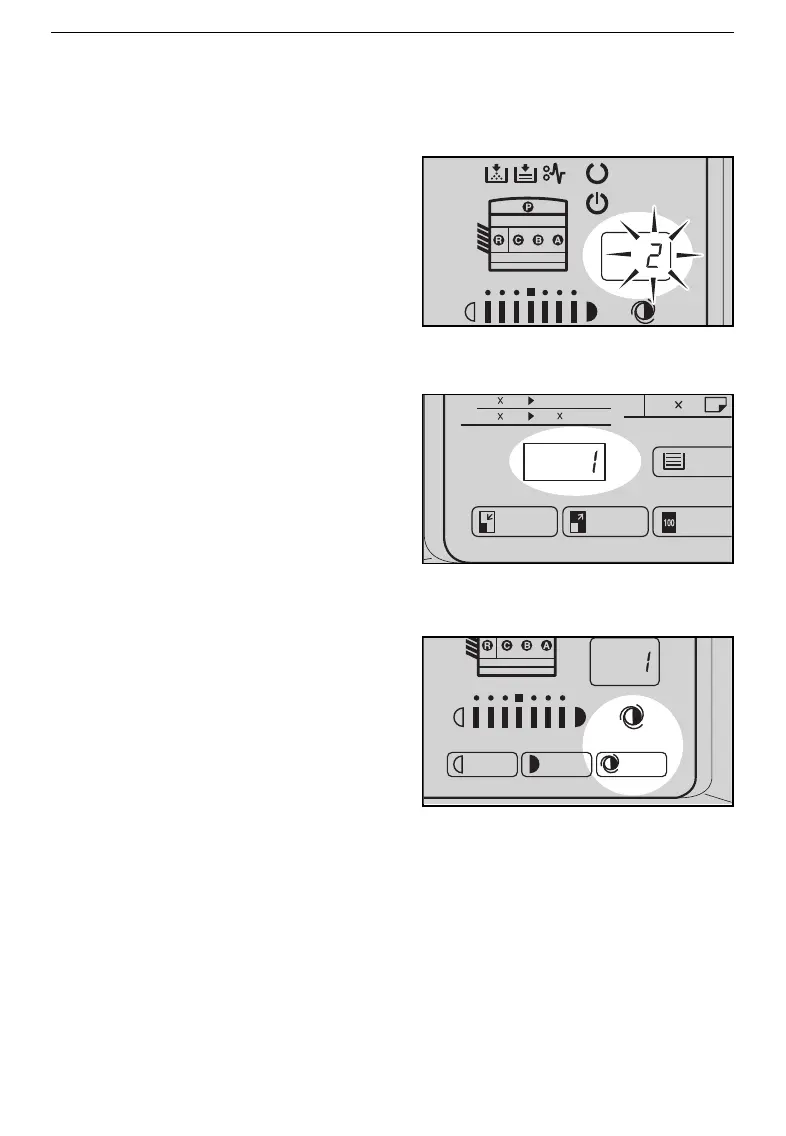How To Change Adjustment Values Or Modes
1
.
Access the user tool you want to
adjust. (
☛
See page 58.) The
number of the user tool you se-
lect will be displayed in the copy
counter.
2
.
The default setting will be dis-
played in the
Three Digit
indica-
tor. Enter the required setting us-
ing the
Number
keys.
❐
For the settings, refer to pages 60 ~
65.
❐
If you input a wrong number, press
the
Clear/Stop
key. Then, enter the
correct number.
3
.
Press the
Auto Image Density
key to store the required setting.
❐
If you would like to adjust another
user tool, enter the user tool number.
4
.
Turn the main switch off and on.
gkf-ueg8
heck
aper Size
Wait
Ready
11 17
5
1
/
2
1
/
2
8
50
%
Select Pape
Reduce
Enlarge Full Size
11
8
1
/
2
Lighter Darker
Auto
Image Density
USER TOOLS
59
