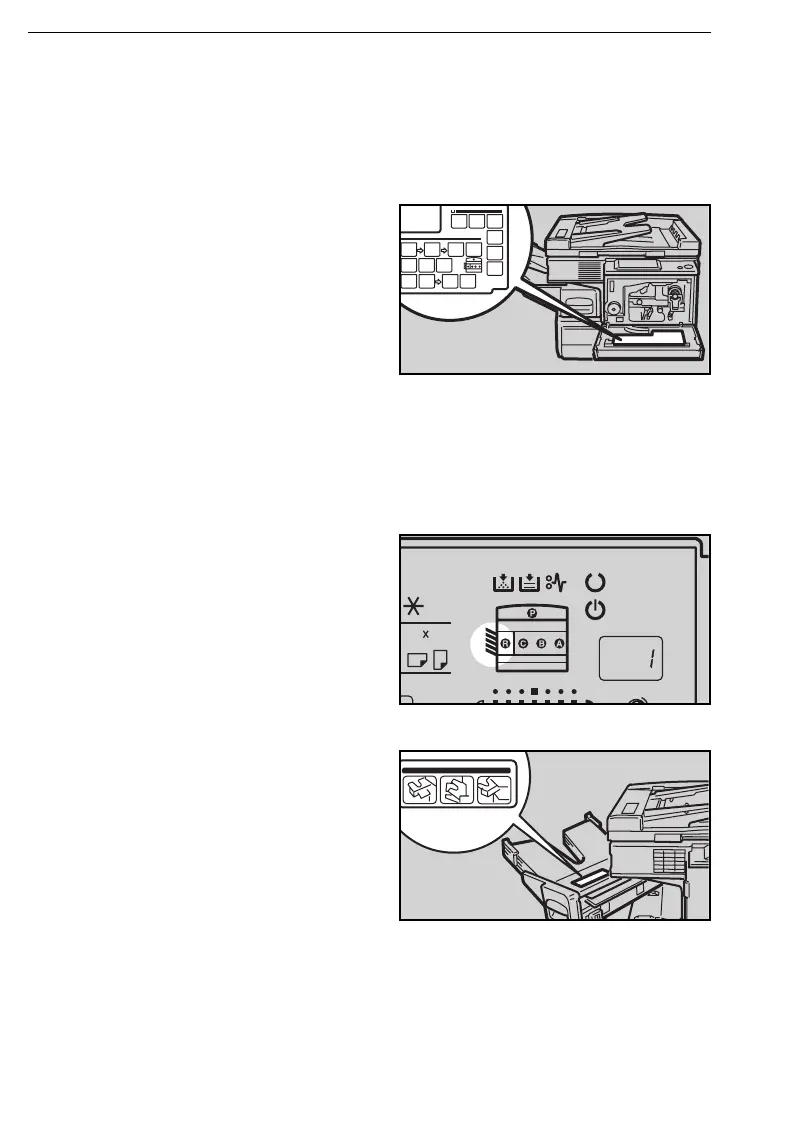When A,B Or C Is Lit
1
Open the front cover of the cop-
ier.
2
You will see a sticker (with
Y
at
the top) explaining how to re-
move misfed paper, inside the
front cover, as shown in the illus-
tration.
3
Remove misfed paper following
the instructions on the sticker.
When R Is Lit
1
Open the sorter.
2
You will see a sticker (with
Y
at
the top), explaining how to re-
move the misfed paper, on the
cover of the sorter, as shown in
the illustration.
3
Remove the misfed paper follow-
ing the instructions on the sticker.
gkf-ueg7
1
/
2
14
Check
Paper Size
r Tray
Wait
Ready
CLEARING MISFEEDS
52