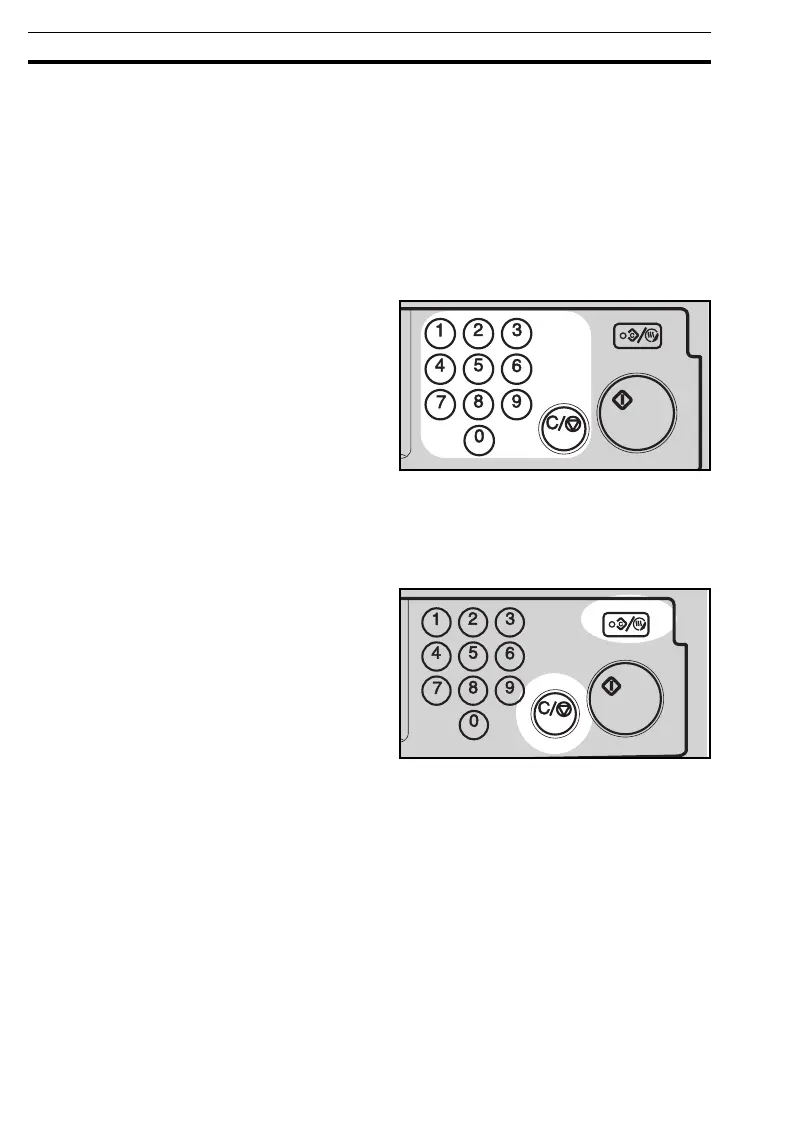COPYING WITH USER CODES
The user code function allows you to restrict the copy operator and control
the number of copies made. If the user code function is on, operators must
input an authorized code before the machine can operate.
❐
Please contact your service representative to set the user code mode, or to get
more information.
❐
U2
is indicated in the copy counter until an user is entered.
1
Input your user code(4digits) us-
ing the Number keys. Press the
Auto Image Density key.
❐
If you input the wrong number, press
the
Clear/Stop
key. Then, input the
correct number.
2
Make your copies.
3
To prevent others from making
copies using your user code,
press the Clear/Stop and Clear
Modes/Energy Saver key simulta-
neously after copying.
❐
Regarding user codes, see page 63.
❐
To set your copier for user codes,
contact your service representative,
see page 63.
gkf-ueg-6
Start
Clear / Stop
Clear Modes/Enetgy Saver
Start
Clear / Stop
Clear Modes/Enetgy Saver
COPYING WITH USER CODES
40
