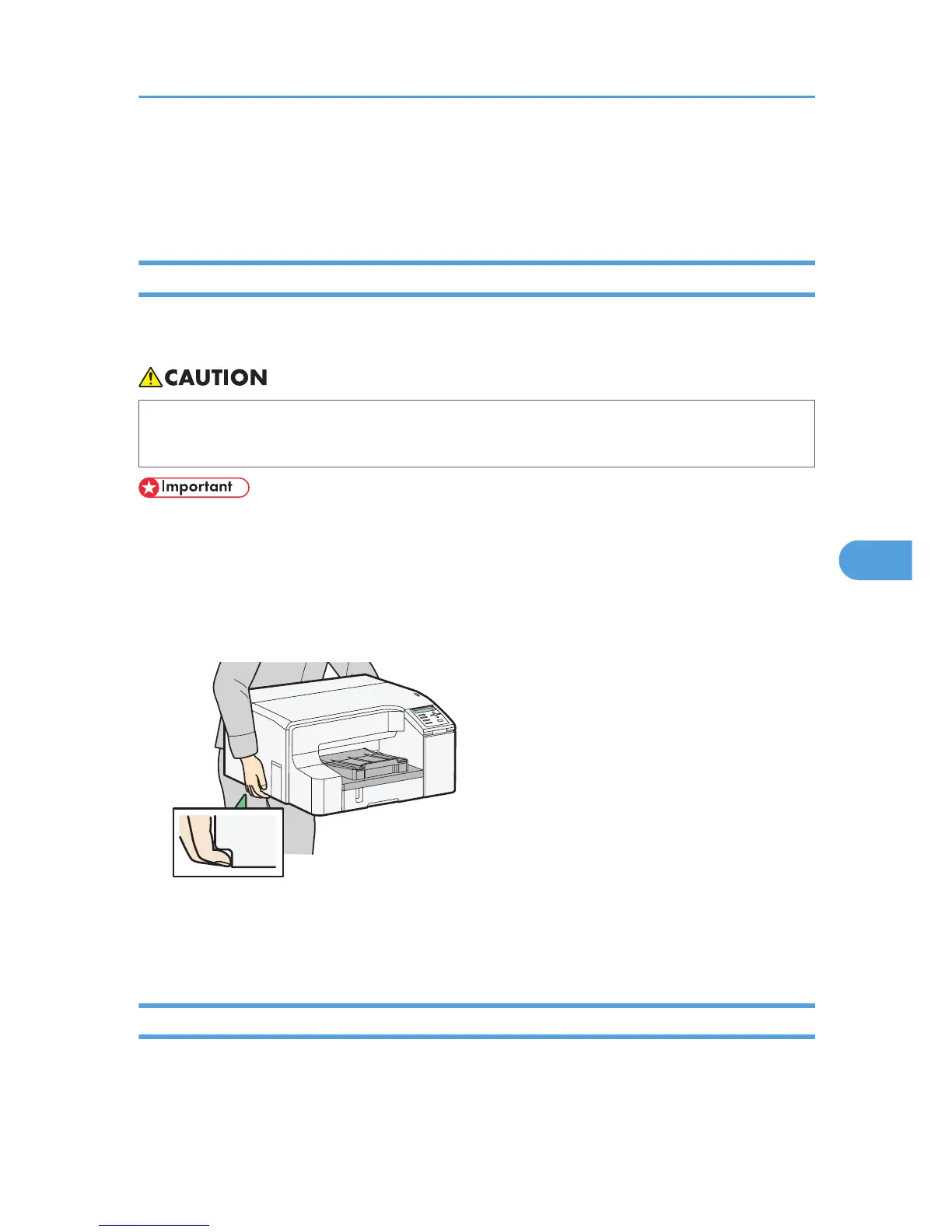Moving
The precautions when moving the printer a short distance or long distance are explained.
Moving a Short Distance
Take the following precautions when moving the printer a short distance - for instance, when attaching an
optional tray or relocating the printer inside the same room.
• The machine weighs around 15.5 kg (34.2 lb) (29.9 kg (65.9 lb) with options installed).
•
Careless handling and over exertion when lifting can result in breakage and/or injury.
• Be sure to keep the printer level. If it is unduly tilted, ink will leak from the ink collector.
1. Turn
the power off, disconnect the USB cable, or ethernet cable, and then unplug the power
cord from the wall outlet.
Before moving the printer, be sure to disconnect the power cord from the printer, too.
2. Lift the printer and move it to the place where you want to install it.
Grip the indented area at the base of the printer's sides, as shown. Lift and carry the printer slowly
and carefully.
Make sure the power cord is not trapped under the printer.
Moving a Long Distance
1. Turn the power off, disconnect the USB cable, or ethernet cable, and then unplug the power
cord from the wall outlet. Do not remove the print cartridges. Remove the paper.
Moving
201
