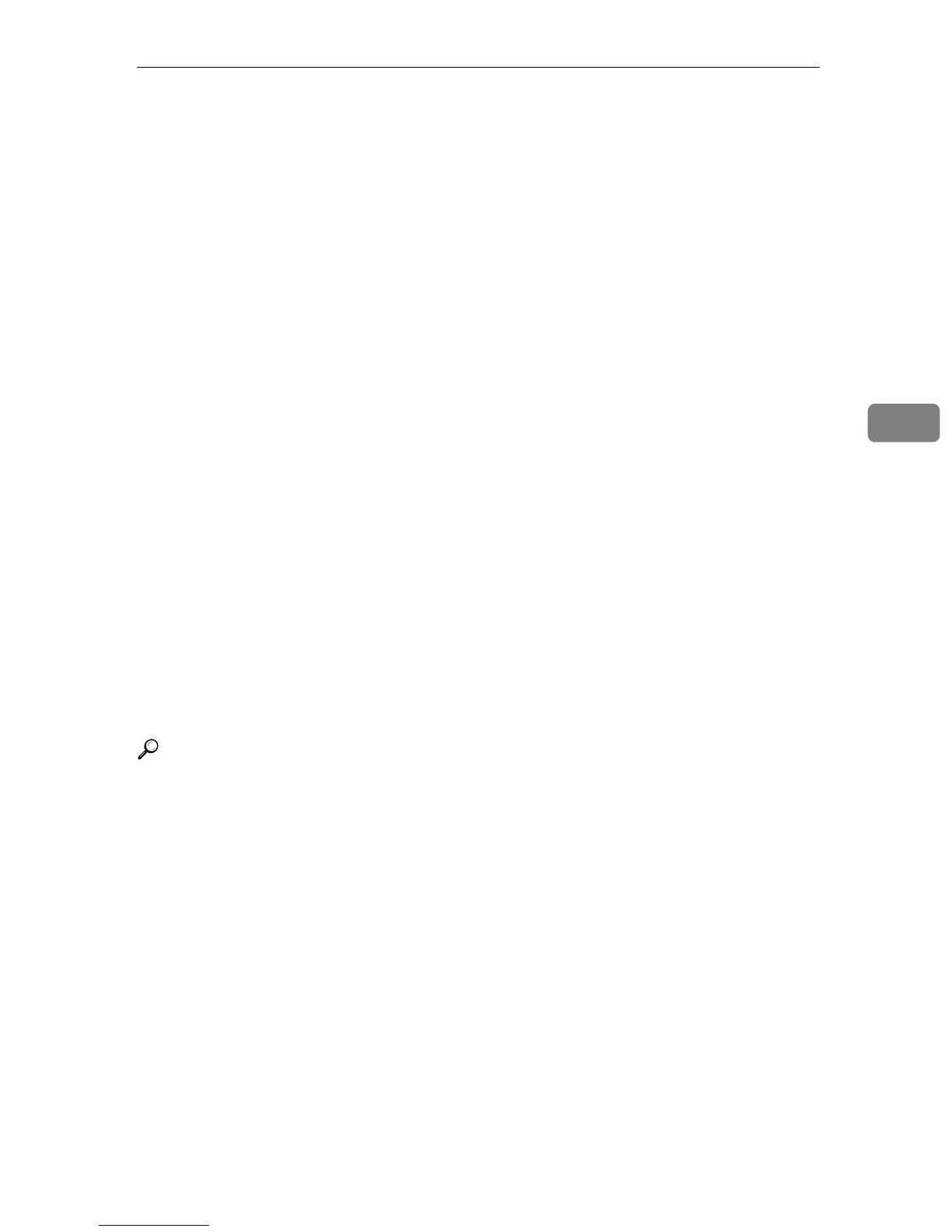Reception Settings
77
4
Reception Settings
This section describes the user tools in the Reception Settings menu under Fax
Features.
Default settings are shown in bold type.
" Switch Reception Mode
Specify the method for receiving fax messages.
The default setting is Auto Reception.
" Authorized Reception
Specify whether or not unwanted fax messages are to be screened out.
The default setting is Off.
" Checkered Mark
Specify whether or not a checkered mark is to be printed on the first page of
received fax documents.
The default setting is On.
" Center Mark
Specify whether or not a center mark is to be printed halfway down the left
side and at the top center of each page received.
The default setting is Off.
" Print Reception Time
Specify whether or not received date and time are to be printed at the bottom
of received fax messages.
The default setting is Off.
Reference
p.4 “Accessing User Tools”