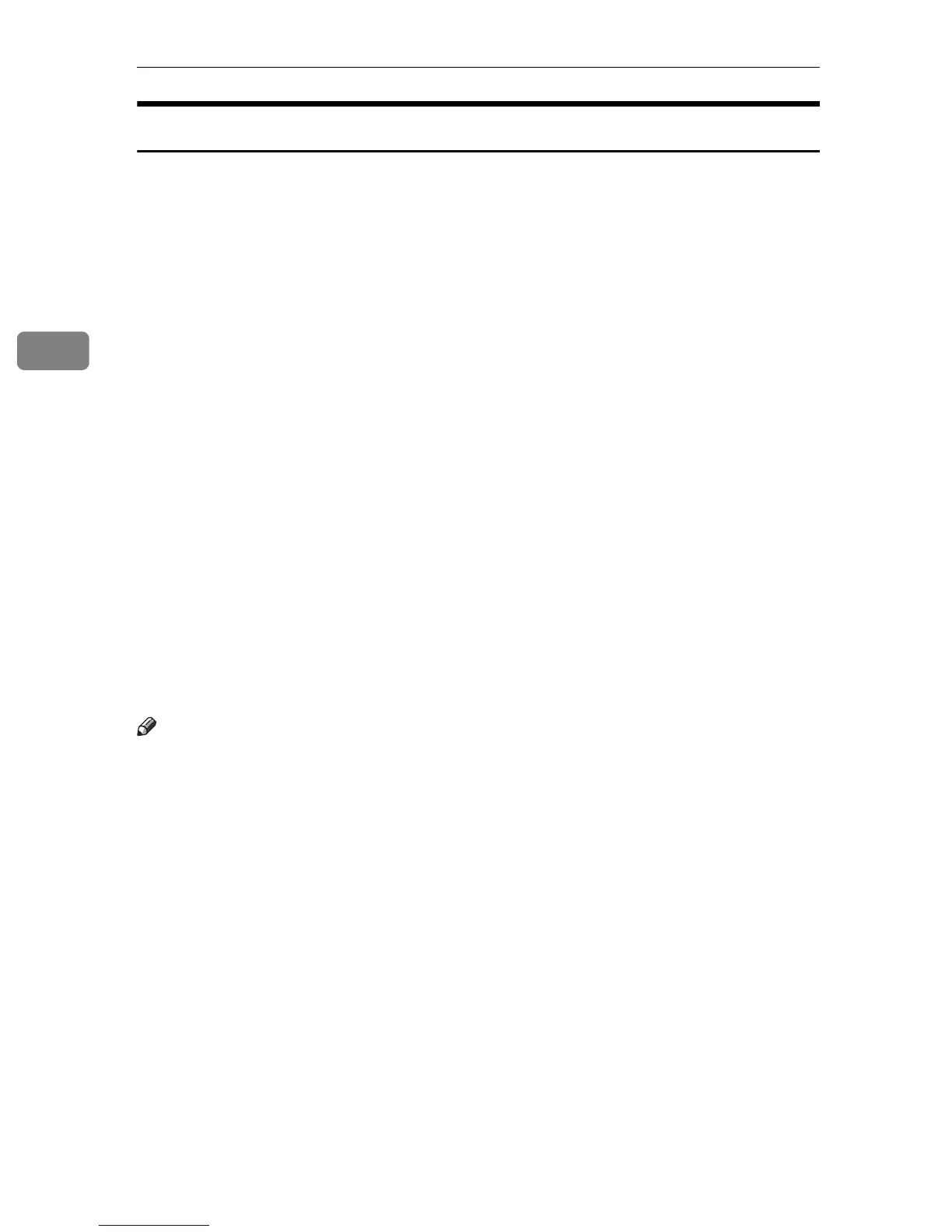Appendix
48
3
PDF Manuals
The supplied CD-ROM contains PDF versions of the HTML user manuals.
❖ File path
The PDF manuals are in the following folders on the CD-ROM:
• About This Machine
PDF MANUAL\US_ENG\INTRO
• General Settings Guide
PDF MANUAL\US_ENG\USERTOOL
•Troubleshooting
PDF MANUAL\US_ENG\TROUBLE
•Copy Reference
PDF MANUAL\US_ENG\COPY
• Facsimile Reference
PDF MANUAL\US_ENG\FAX
•Printer Reference
PDF MANUAL\US_ENG\PRINTER
• Scanner Reference
PDF MANUAL\US_ENG\SCANNER
• Network Guide
PDF MANUAL\US_ENG\NETWORK
• PostScript3 Supplement
PDF MANUAL\US_ENG\PS3
Note
❒ To view the PDF manuals, you need to have Adobe Acrobat or Adobe Reader
installed on your computer.