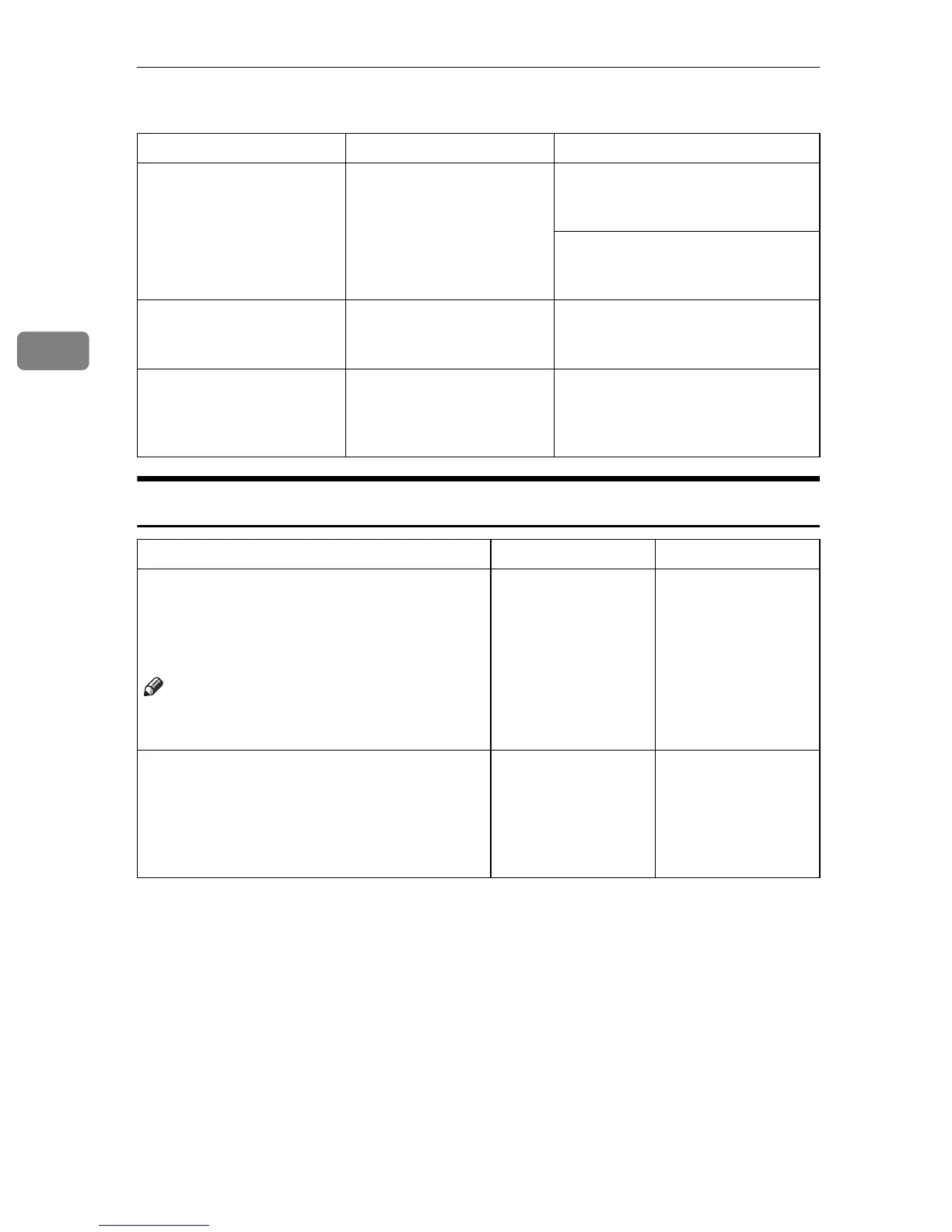Troubleshooting
44
3
v Duplex (Type 2 only)
When Memory Is Full
Problem Causes Solutions
Order of copies is not correct. You set originals in the in-
correct order.
When setting a stack of originals in
the ADF or ARDF, the last page
should be on the bottom.
If you set an original on the expo-
sure glass, start with the first page
to be copied.
In Duplex Margin mode,
parts of the original image
are not copied.
The margin is too wide. Set a narrower margin with the user
tools. See “Duplex Margin” in p.55
“Duplex Margin”.
When using Duplex, copy
is made Top to Top even
though Top to Bottom is se-
lected.
You placed the originals in
the wrong orientation.
Place the originals in the correct ori-
entation. See p.19 “Original Orien-
tation” .
Messages Causes Solutions
Memory is full. [Print] scanned
orig., [Clear] to cancel/clear
memory.
[Clear][Print]
Note
r Copying will stop and this message will be
displayed when the memory is full.
The scanned original
exceeds the number
of pages that can be
stored in memory.
Press [Print] to copy
scanned originals
and cancel the scan-
ning data. Press
[Clear] to cancel the
scanning data and
not copy.
Reset * orig., then press [Re-
sume] to scan and copy the re-
maining originals.
[Stop] [Resume]
The machine checks
if the remaining orig-
inals should be cop-
ied, after the scanned
original has been
printed.
To continue copying,
remove all copies,
and then press [Re-
sume]. To stop copy-
ing, press [Stop].