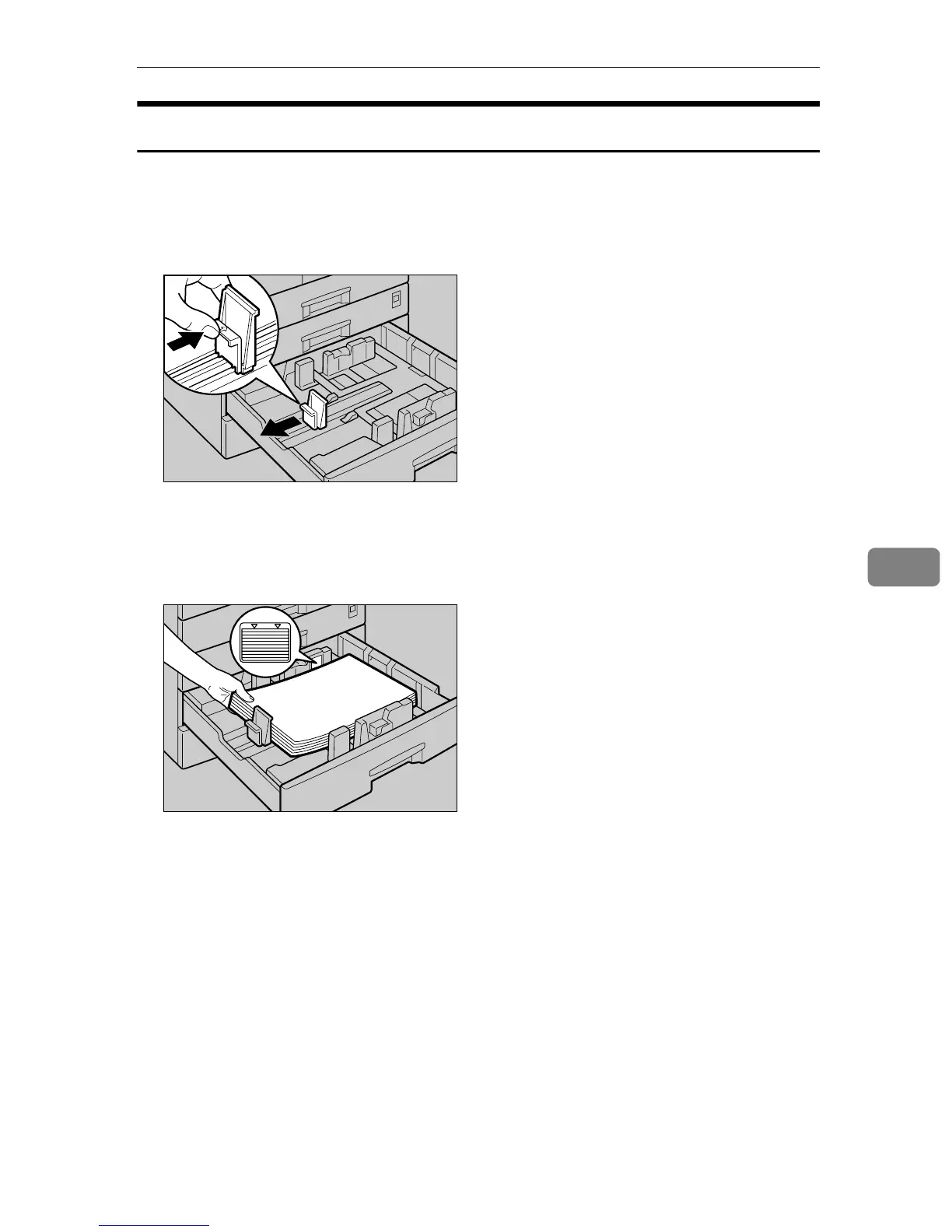Loading Paper
67
6
Loading Paper into the Optional Paper Tray Unit
This procedure explains how to load paper in the optional paper tray unit.
A Pull the paper tray out slowly until it stops.
B While pinching the release lever, slide the end fence outward.
C Make sure the edges of the deck of paper are flush, and load the paper.
Check that the top of the stack is not higher than the limit mark inside the
tray.
D Position the end fence flush against the paper.
E Push the paper tray in until it stops.
ASB012S
ASB013S