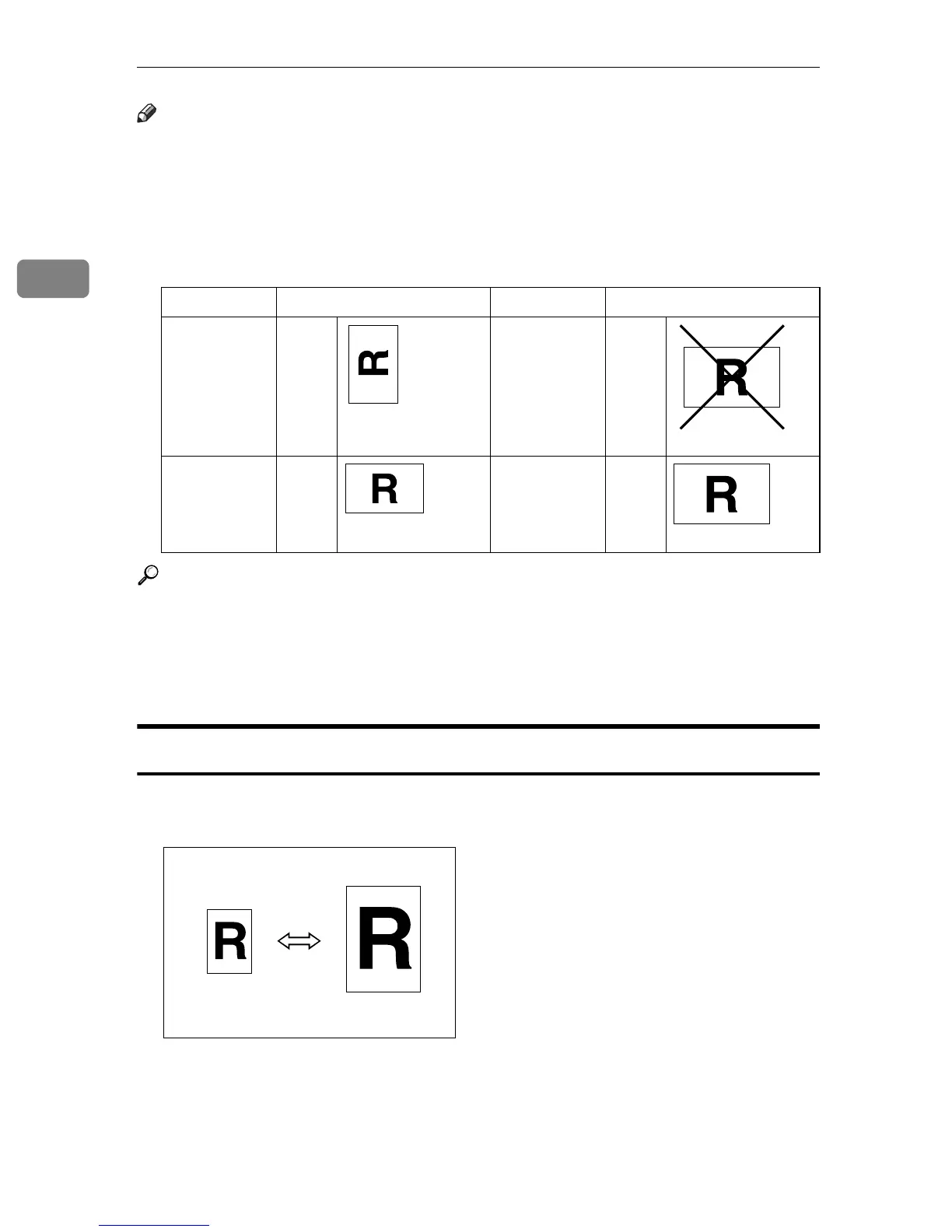Copying
40
2
Note
❒ This function works when Auto Paper Select or Auto Reduce/Enlarge is selected.
❒ The default setting for Auto Tray Switching is [On]. You cannot use the Rotat-
ed Copy function if this setting is changed to [Off].
❒ You cannot use the Rotated Copy function when enlarging onto A3 or B4 JIS,
or 11" × 17" or 8
1
/
2
" × 14" size paper. In this case, place your original in the L
orientation.
Reference
p.25 “Copying from the Bypass Tray”
p.39 “Auto Paper Select”
p.44 “Auto Reduce/Enlarge”
“Auto Tray Switching”, General Settings Guide
Preset Reduce/Enlarge
You can select a preset reduce or enlarge ratio for copying.
Original size and orientation
Paper size and orientation
You cannot
rotate:
8
1
/
2
" ×
11" or
5
1
/
2
" ×
8
1
/
2
"
When enlarg-
ing to →
8
1
/
2
" ×
14" or
11" ×
17"
However, you
can use:
8
1
/
2
" ×
11" or
5
1
/
2
" ×
8
1
/
2
"
When enlarg-
ing to →
8
1
/
2
" ×
14" or
11" ×
17"
GCROTA1E
GCROTA2E
GCROTA3E
GCROTA4E