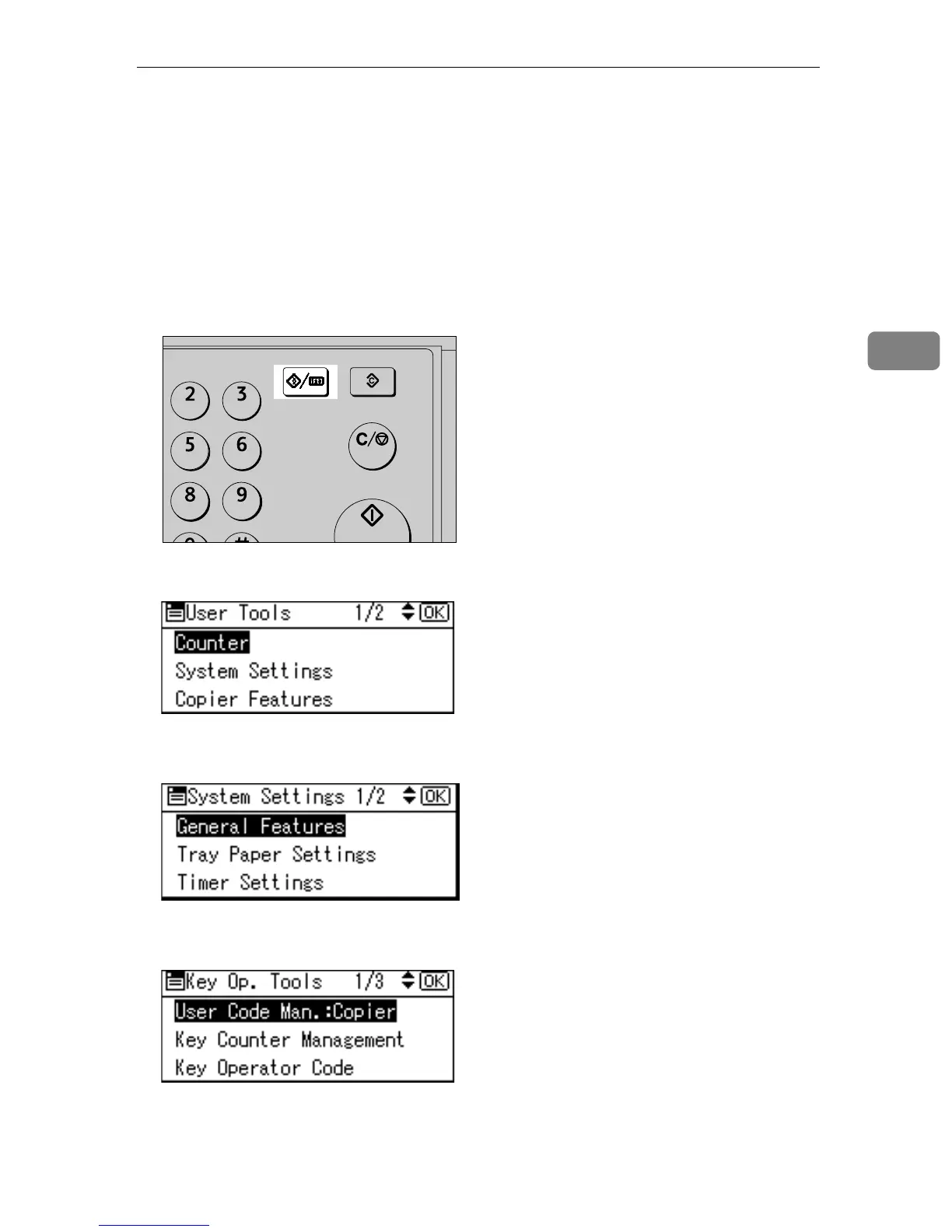Settings You Can Change with User Tools
31
3
v Display/Print Counter
Allows you to view and print the number of prints.
• Display/Print Counter
Displays the number of prints for each function (Total, Copier, Printer,
A3/DLT, and Duplex).
•Print Counter List
Prints out a list of the number of prints made under each function.
• To print the counter list
A Press the {User Tools/Counter} key.
B Select [System Settings] using {U} or {T}, and then press the {OK} key.
C Select [Key Operator Tools] using {U} or {T}, and then press the {OK}
key.
D Select [Display/Print Counter] using {U} or {T}, and then press the {OK}
key.
APE028S
ABC DEF
MNOJKL
WXYTUV
ClearModes
User Tools/Counter
Clear/Stop
Start