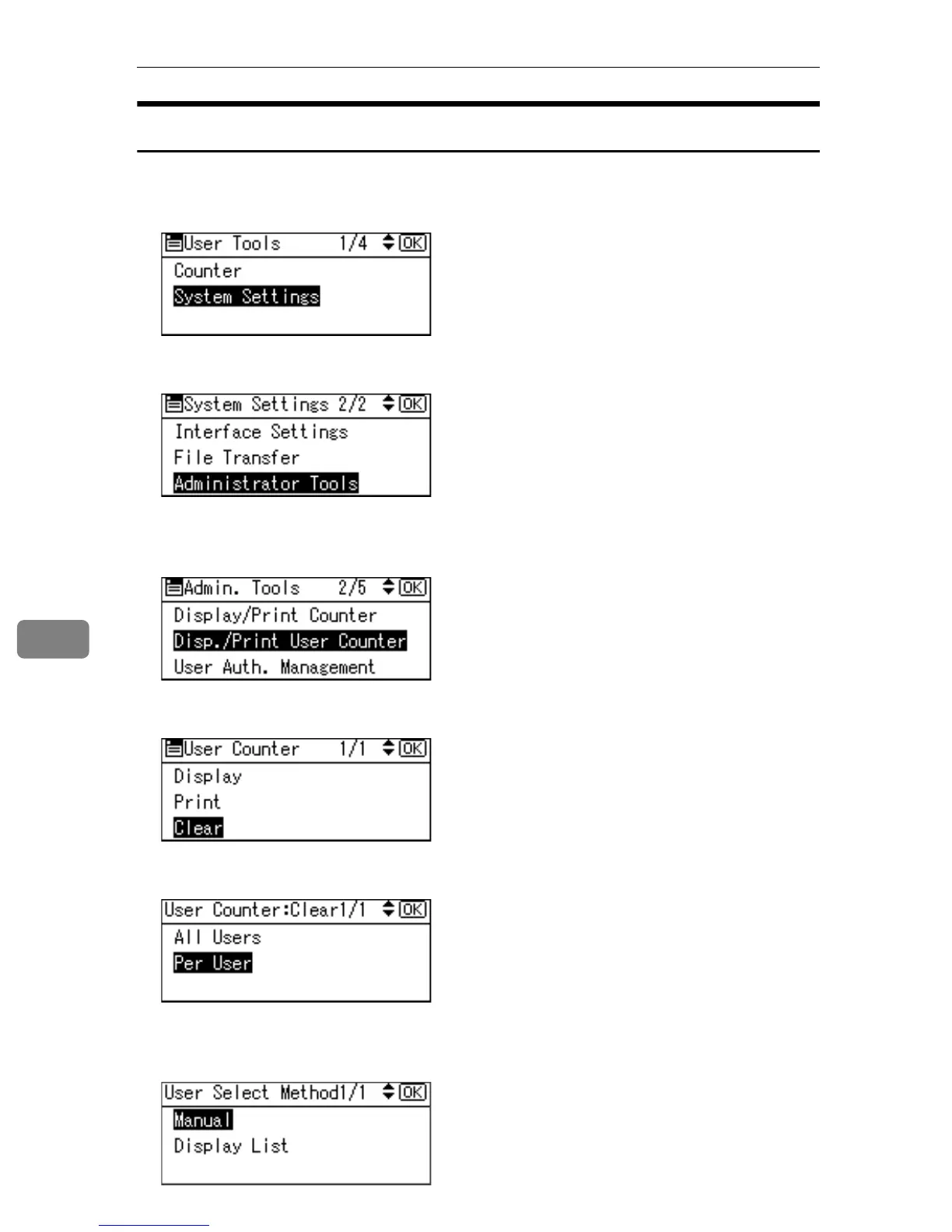Registering Addresses and Users for Facsimile/Scanner Functions
158
7
Clearing the Number of Prints
This section describes how to clear the counter.
A Select [System Settings] using {U} or {T}, and then press the {OK} key.
B Select [Administrator Tools] using {U} or {T}, and then press the {OK} key.
C Select [Disp./Print User Counter] using {U} or {T}, and then press the {OK}
key.
D Select [Clear] using {U} or {T}, and then press the {OK} key.
E Select [Per User] using {U} or {T}, and then press the {OK} key.
F Select the path destination procedure using {U} or {T}, and then press the
{OK} key.