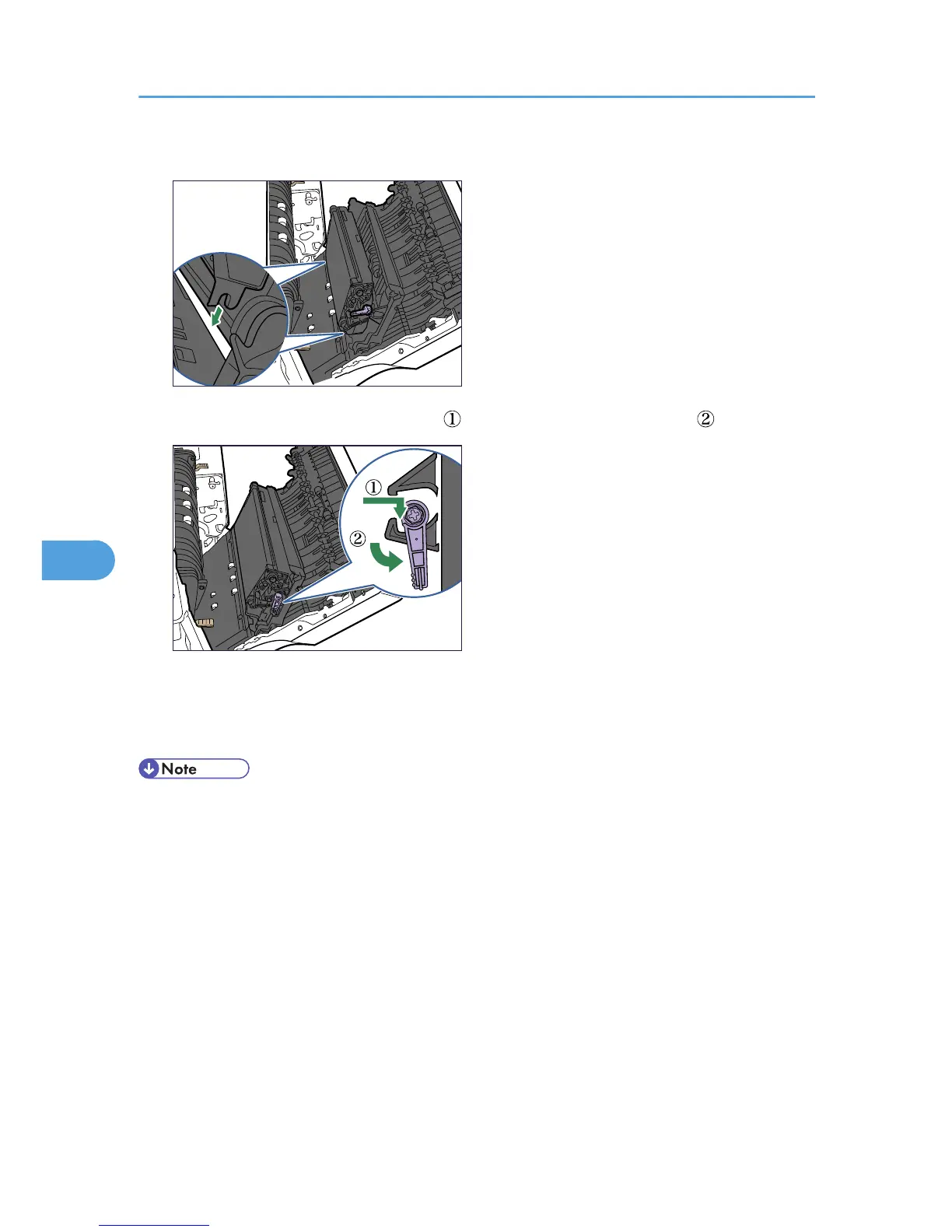9. Put the old transfer unit into the bag that the new transfer unit was in.
This completes transfer unit replacement. Leave the right cover open, and replace the fusing unit as
shown below.
• If you cannot return the purple lever to its original position, raise the purple lever and remove the
transfer unit. After that, try to install the transfer unit again.
6. Replacing Consumables
124
