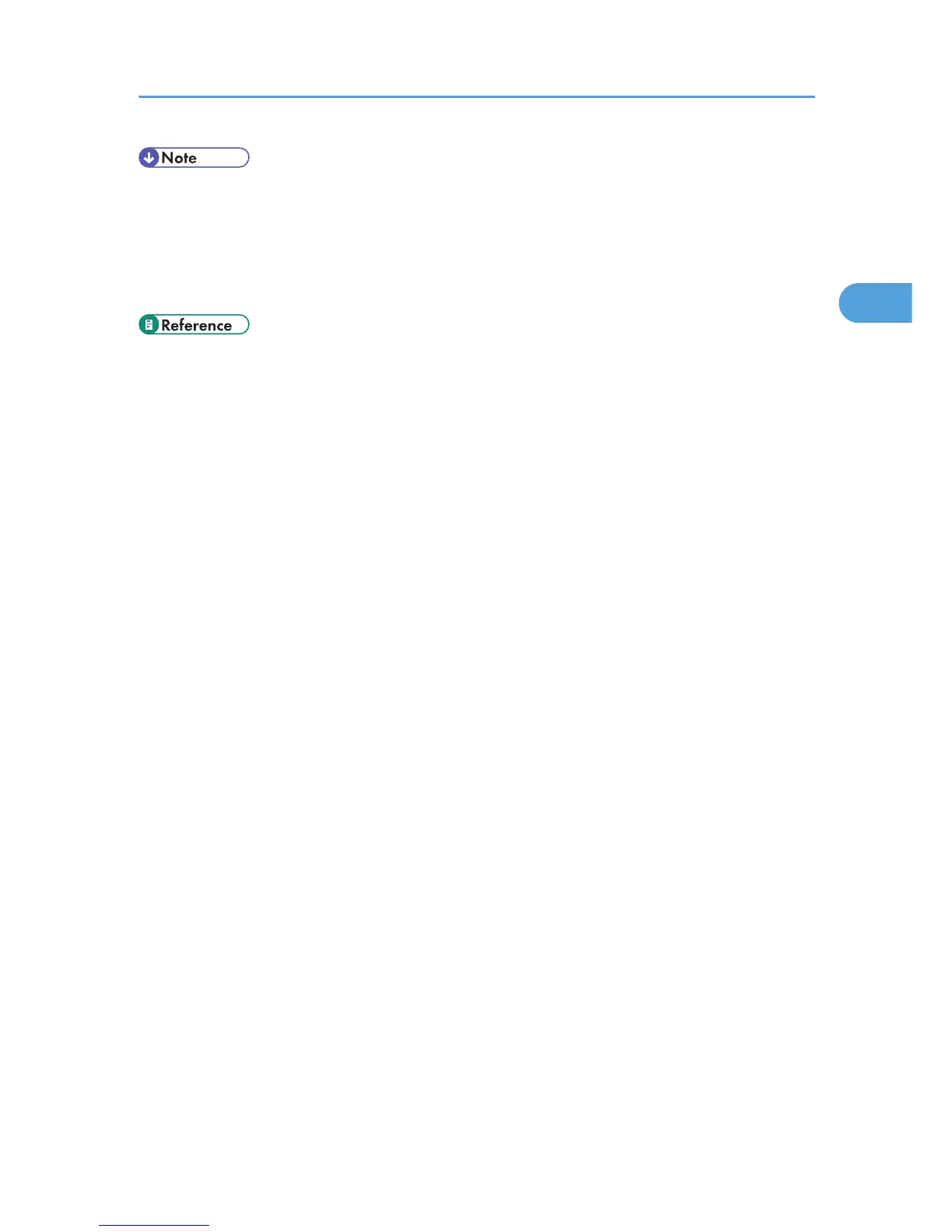• Confirm that the board was correctly installed by printing the configuration page. If it is correctly
installed, "Parallel Interface" will appear for "Device Connection" on the configuration page.
• If the board was not installed properly, repeat the procedure from step 2. If it cannot be installed
correctly even after reattempting installation, contact your sales or service representative.
• For information on printing the configuration page, see "Test Printing", Quick Installation Guide.
• p.54 "Parallel Cable Connection"
Installing the Interface Units
45
